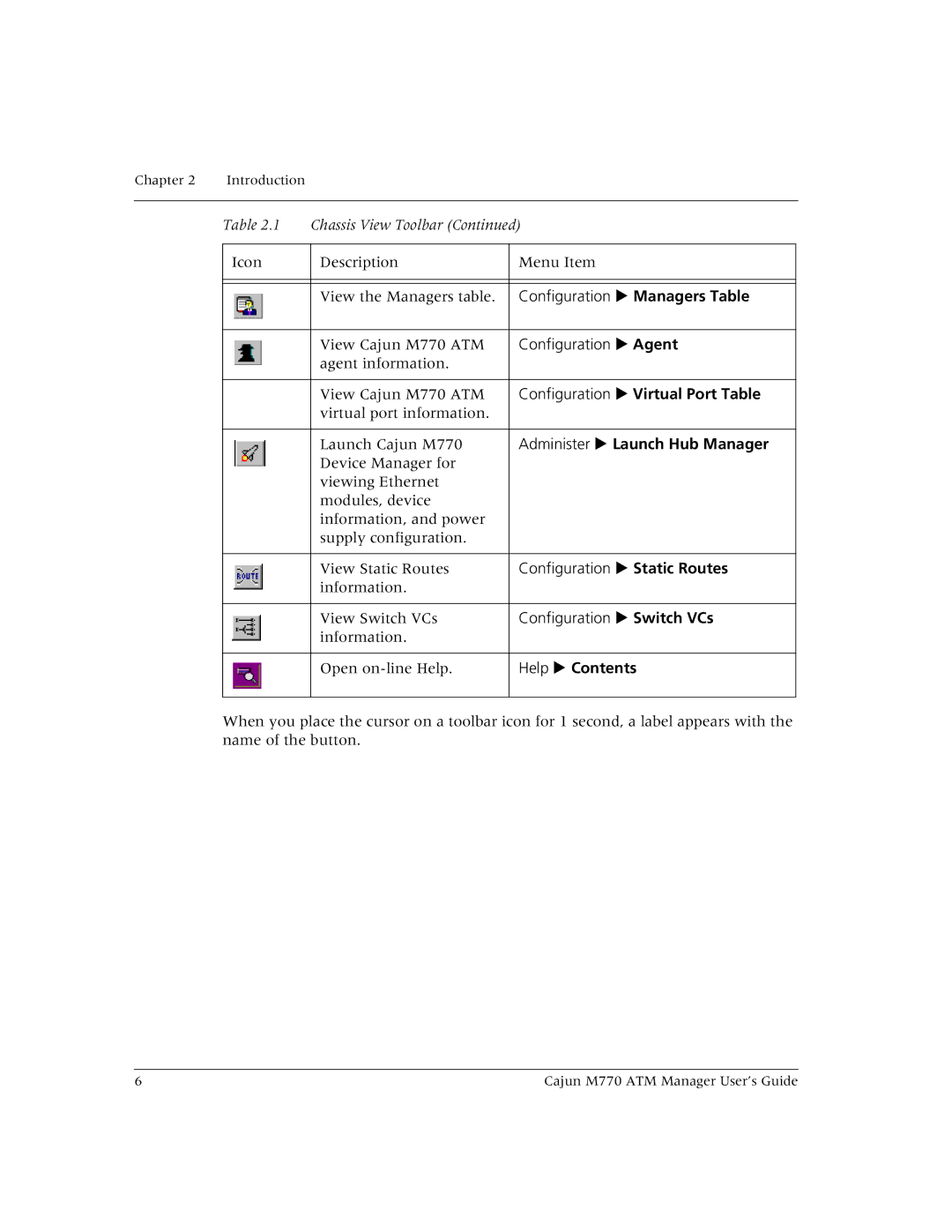Chapter 2 | Introduction |
|
|
Table 2.1 | Chassis View Toolbar (Continued) | |
|
|
|
Icon | Description | Menu Item |
|
|
|
|
|
|
| View the Managers table. | Configuration ! Managers Table |
|
|
|
| View Cajun M770 ATM | Configuration ! Agent |
| agent information. |
|
|
|
|
| View Cajun M770 ATM | Configuration ! Virtual Port Table |
| virtual port information. |
|
|
|
|
| Launch Cajun M770 | Administer ! Launch Hub Manager |
| Device Manager for |
|
| viewing Ethernet |
|
| modules, device |
|
| information, and power |
|
| supply configuration. |
|
|
|
|
| View Static Routes | Configuration ! Static Routes |
| information. |
|
|
|
|
| View Switch VCs | Configuration ! Switch VCs |
| information. |
|
|
|
|
| Open | Help ! Contents |
|
|
|
When you place the cursor on a toolbar icon for 1 second, a label appears with the name of the button.
6 | Cajun M770 ATM Manager User’s Guide |