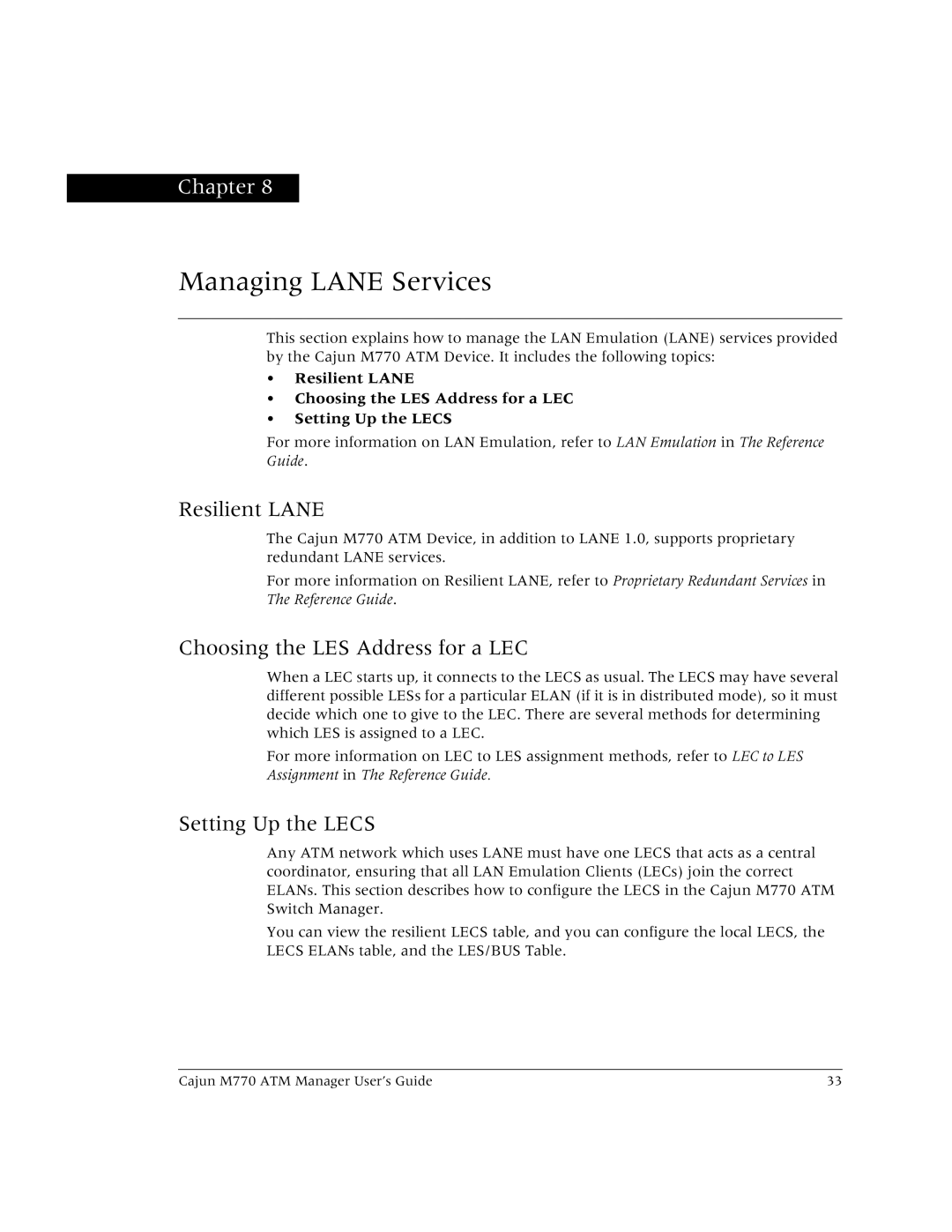Chapter 8
Managing LANE Services
This section explains how to manage the LAN Emulation (LANE) services provided by the Cajun M770 ATM Device. It includes the following topics:
•Resilient LANE
•Choosing the LES Address for a LEC
•Setting Up the LECS
For more information on LAN Emulation, refer to LAN Emulation in The Reference Guide.
Resilient LANE
The Cajun M770 ATM Device, in addition to LANE 1.0, supports proprietary redundant LANE services.
For more information on Resilient LANE, refer to Proprietary Redundant Services in The Reference Guide.
Choosing the LES Address for a LEC
When a LEC starts up, it connects to the LECS as usual. The LECS may have several different possible LESs for a particular ELAN (if it is in distributed mode), so it must decide which one to give to the LEC. There are several methods for determining which LES is assigned to a LEC.
For more information on LEC to LES assignment methods, refer to LEC to LES Assignment in The Reference Guide.
Setting Up the LECS
Any ATM network which uses LANE must have one LECS that acts as a central coordinator, ensuring that all LAN Emulation Clients (LECs) join the correct ELANs. This section describes how to configure the LECS in the Cajun M770 ATM Switch Manager.
You can view the resilient LECS table, and you can configure the local LECS, the LECS ELANs table, and the LES/BUS Table.
Cajun M770 ATM Manager User’s Guide | 33 |