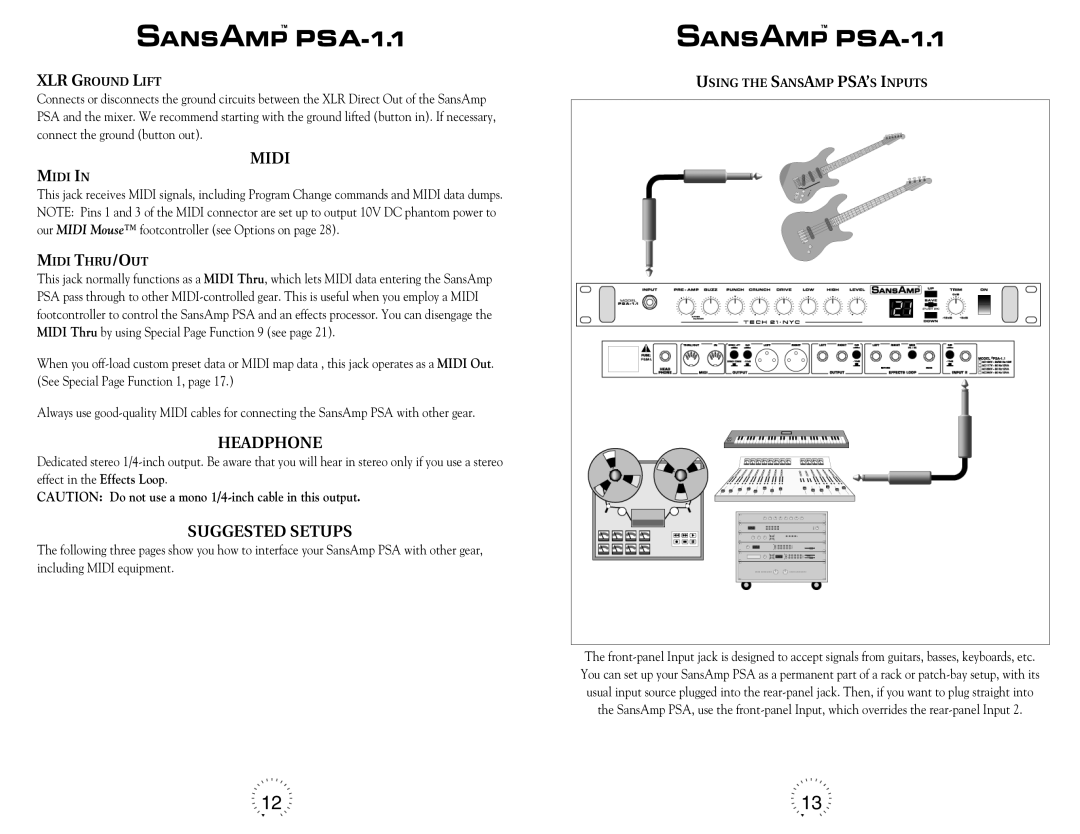XLR GROUND LIFT | USING THE SANSAMP PSA’S INPUTS |
Connects or disconnects the ground circuits between the XLR Direct Out of the SansAmp PSA and the mixer. We recommend starting with the ground lifted (button in). If necessary, connect the ground (button out).
MIDI
MIDI IN
This jack receives MIDI signals, including Program Change commands and MIDI data dumps. NOTE: Pins 1 and 3 of the MIDI connector are set up to output 10V DC phantom power to our MIDI Mouse™ footcontroller (see Options on page 28).
MIDI THRU/OUT
This jack normally functions as a MIDI Thru, which lets MIDI data entering the SansAmp PSA pass through to other MIDI-controlled gear. This is useful when you employ a MIDI footcontroller to control the SansAmp PSA and an effects processor. You can disengage the MIDI Thru by using Special Page Function 9 (see page 21).
When you off-load custom preset data or MIDI map data , this jack operates as a MIDI Out. (See Special Page Function 1, page 17.)
Always use good-quality MIDI cables for connecting the SansAmp PSA with other gear.
HEADPHONE
Dedicated stereo 1/4-inch output. Be aware that you will hear in stereo only if you use a stereo effect in the Effects Loop.
CAUTION: Do not use a mono 1/4-inch cable in this output.
SUGGESTED SETUPS
The following three pages show you how to interface your SansAmp PSA with other gear, including MIDI equipment.
The front-panel Input jack is designed to accept signals from guitars, basses, keyboards, etc. You can set up your SansAmp PSA as a permanent part of a rack or patch-bay setup, with its usual input source plugged into the rear-panel jack. Then, if you want to plug straight into the SansAmp PSA, use the front-panel Input, which overrides the rear-panel Input 2.