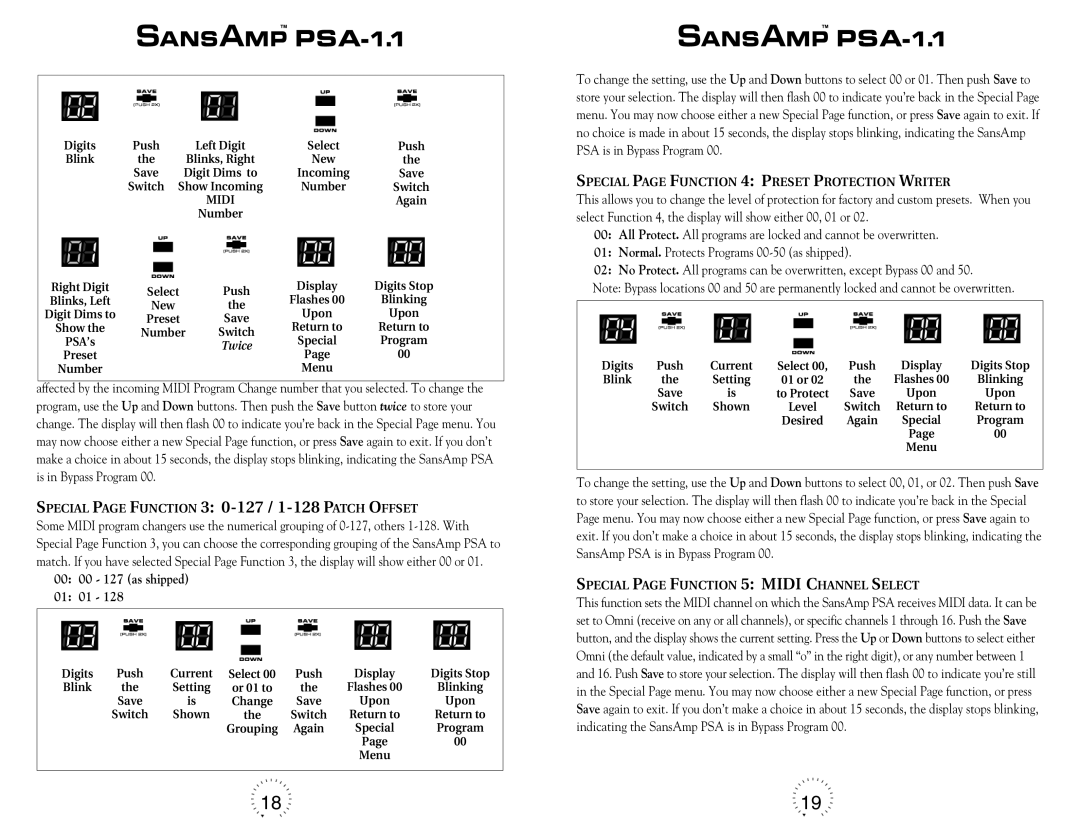Digits | Push |
| Left Digit | Select | Push | |
Blink | the |
| Blinks, Right | New | the | |
| Save | Digit Dims to | Incoming | Save | ||
| Switch Show Incoming | Number | Switch | |||
|
|
| MIDI |
| Again | |
|
|
| Number |
|
| |
Right Digit | Select |
| Push | Display | Digits Stop | |
Blinks, Left |
| Flashes 00 | Blinking | |||
New |
| the | ||||
Digit Dims to |
| Upon | Upon | |||
Preset |
| Save | ||||
Show the |
| Return to | Return to | |||
Number | Switch | |||||
PSA’s | Special | Program | ||||
|
| Twice | ||||
Preset |
|
| Page | 00 | ||
|
|
| ||||
Number |
|
|
| Menu |
| |
affected by the incoming MIDI Program Change number that you selected. To change the program, use the Up and Down buttons. Then push the Save button twice to store your change. The display will then flash 00 to indicate you’re back in the Special Page menu. You may now choose either a new Special Page function, or press Save again to exit. If you don’t make a choice in about 15 seconds, the display stops blinking, indicating the SansAmp PSA is in Bypass Program 00.
SPECIAL PAGE FUNCTION 3: 0-127 / 1-128 PATCH OFFSET
Some MIDI program changers use the numerical grouping of
00:00 - 127 (as shipped)
01:01 - 128
Digits | Push | Current |
| Push | Display | Digits Stop |
Select 00 | ||||||
Blink | the | Setting | or 01 to | the | Flashes 00 | Blinking |
| Save | is | Change | Save | Upon | Upon |
| Switch | Shown | the | Switch | Return to | Return to |
|
|
| Grouping | Again | Special | Program |
|
|
|
|
| Page | 00 |
|
|
|
|
| Menu |
|
|
|
|
|
|
|
|
|
|
|
|
|
|
|
To change the setting, use the Up and Down buttons to select 00 or 01. Then push Save to store your selection. The display will then flash 00 to indicate you’re back in the Special Page menu. You may now choose either a new Special Page function, or press Save again to exit. If no choice is made in about 15 seconds, the display stops blinking, indicating the SansAmp PSA is in Bypass Program 00.
SPECIAL PAGE FUNCTION 4: PRESET PROTECTION WRITER
This allows you to change the level of protection for factory and custom presets. When you select Function 4, the display will show either 00, 01 or 02.
00:All Protect. All programs are locked and cannot be overwritten.
01:Normal. Protects Programs
02:No Protect. All programs can be overwritten, except Bypass 00 and 50.
Note: Bypass locations 00 and 50 are permanently locked and cannot be overwritten.
Digits | Push | Current | Select 00, | Push | Display | Digits Stop |
Blink | the | Setting | 01 or 02 | the | Flashes 00 | Blinking |
| Save | is | to Protect | Save | Upon | Upon |
| Switch | Shown | Level | Switch | Return to | Return to |
|
|
| Desired | Again | Special | Program |
|
|
|
|
| Page | 00 |
|
|
|
|
| ||
|
|
|
|
| Menu |
|
To change the setting, use the Up and Down buttons to select 00, 01, or 02. Then push Save to store your selection. The display will then flash 00 to indicate you’re back in the Special Page menu. You may now choose either a new Special Page function, or press Save again to exit. If you don’t make a choice in about 15 seconds, the display stops blinking, indicating the SansAmp PSA is in Bypass Program 00.
SPECIAL PAGE FUNCTION 5: MIDI CHANNEL SELECT
This function sets the MIDI channel on which the SansAmp PSA receives MIDI data. It can be set to Omni (receive on any or all channels), or specific channels 1 through 16. Push the Save button, and the display shows the current setting. Press the Up or Down buttons to select either Omni (the default value, indicated by a small “o” in the right digit), or any number between 1 and 16. Push Save to store your selection. The display will then flash 00 to indicate you’re still in the Special Page menu. You may now choose either a new Special Page function, or press Save again to exit. If you don’t make a choice in about 15 seconds, the display stops blinking, indicating the SansAmp PSA is in Bypass Program 00.
18 | 19 |