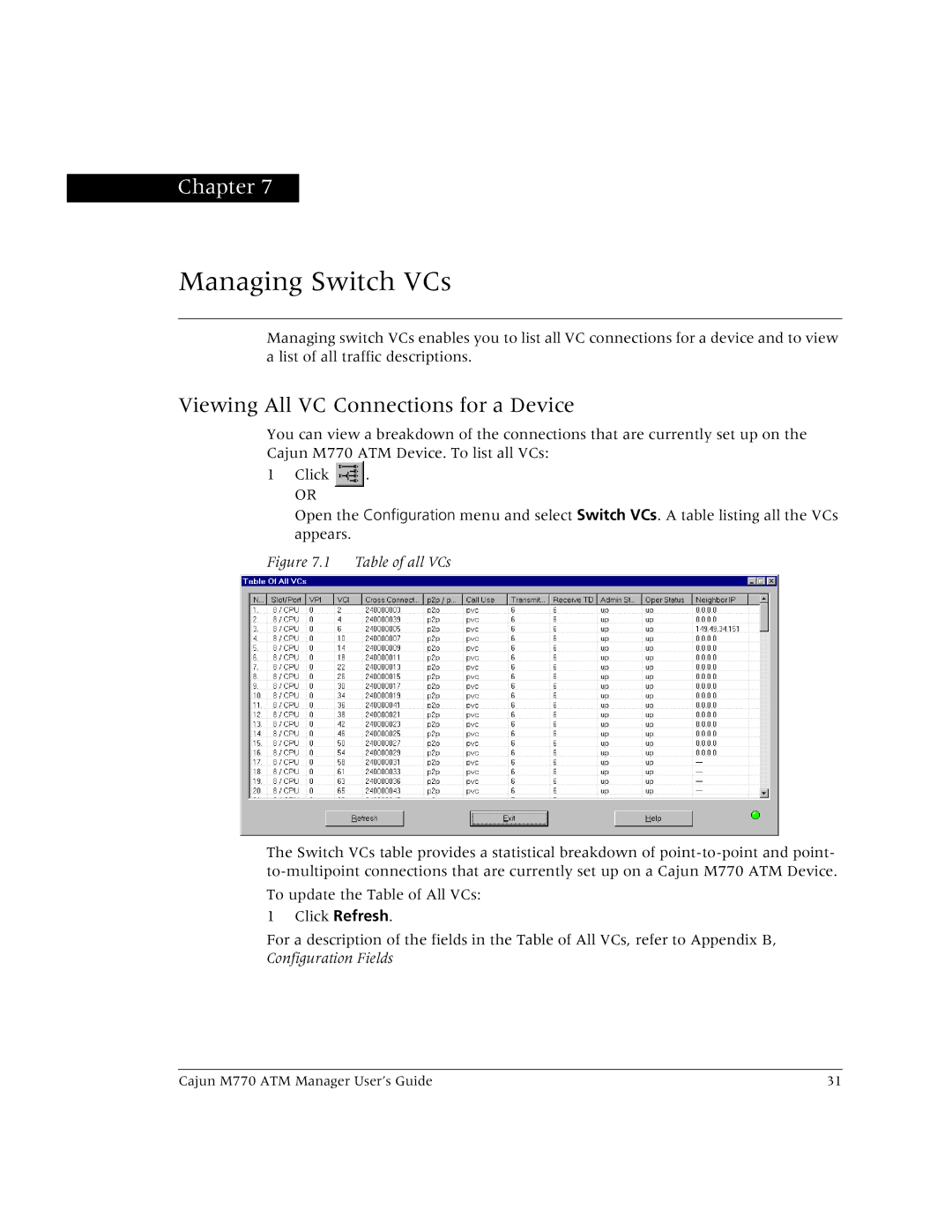Chapter 7
Managing Switch VCs
Managing switch VCs enables you to list all VC connections for a device and to view a list of all traffic descriptions.
Viewing All VC Connections for a Device
You can view a breakdown of the connections that are currently set up on the Cajun M770 ATM Device. To list all VCs:
1Click ![]() .
.
OR
Open the Configuration menu and select Switch VCs. A table listing all the VCs appears.
Figure 7.1 Table of all VCs
The Switch VCs table provides a statistical breakdown of
To update the Table of All VCs:
1Click Refresh.
For a description of the fields in the Table of All VCs, refer to Appendix B, Configuration Fields
Cajun M770 ATM Manager User’s Guide | 31 |