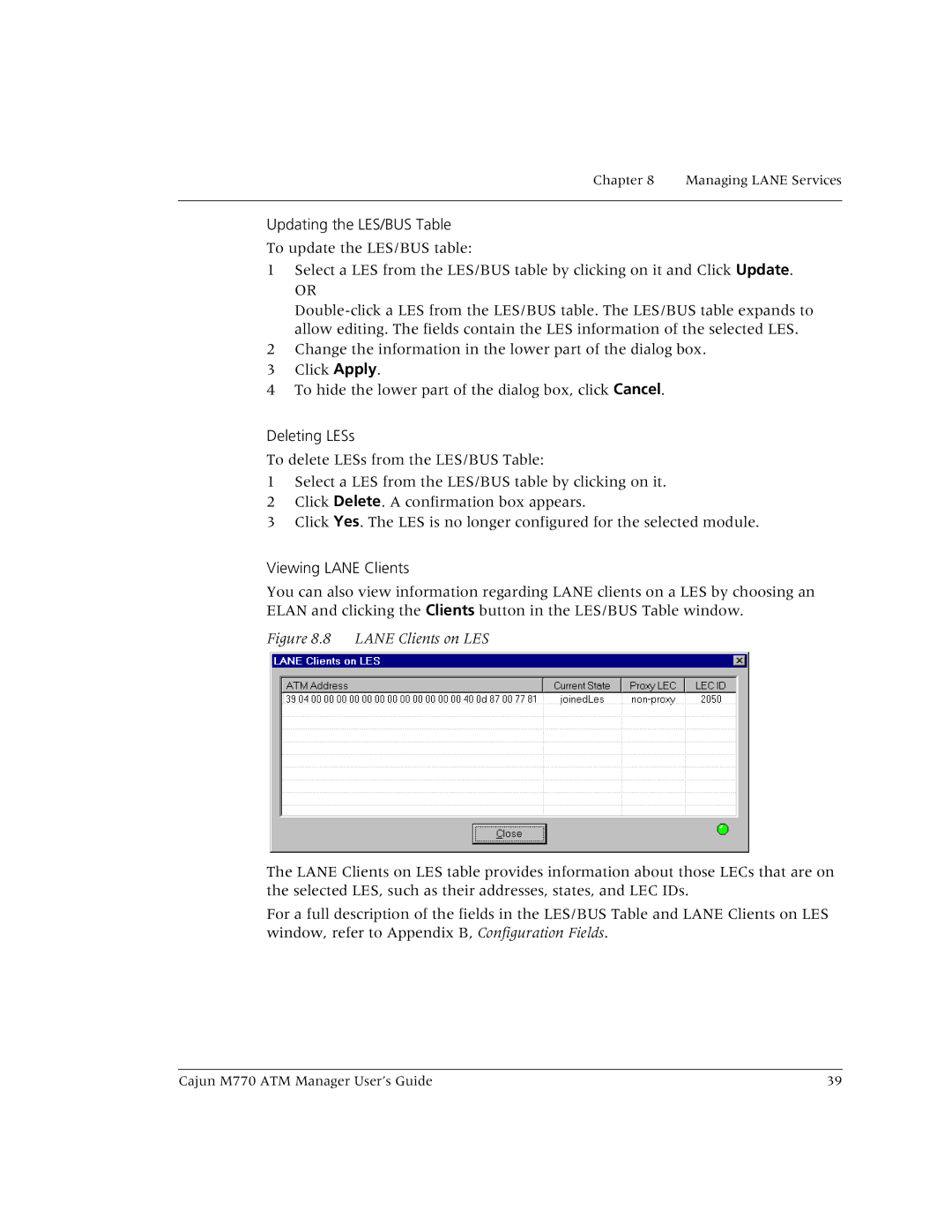Chapter 8 Managing LANE Services
Updating the LES/BUS Table
To update the LES/BUS table:
1Select a LES from the LES/BUS table by clicking on it and Click Update.
OR
2Change the information in the lower part of the dialog box.
3Click Apply.
4To hide the lower part of the dialog box, click Cancel.
Deleting LESs
To delete LESs from the LES/BUS Table:
1Select a LES from the LES/BUS table by clicking on it.
2Click Delete. A confirmation box appears.
3Click Yes. The LES is no longer configured for the selected module.
Viewing LANE Clients
You can also view information regarding LANE clients on a LES by choosing an ELAN and clicking the Clients button in the LES/BUS Table window.
Figure 8.8 LANE Clients on LES
The LANE Clients on LES table provides information about those LECs that are on the selected LES, such as their addresses, states, and LEC IDs.
For a full description of the fields in the LES/BUS Table and LANE Clients on LES window, refer to Appendix B, Configuration Fields.
Cajun M770 ATM Manager User’s Guide | 39 |