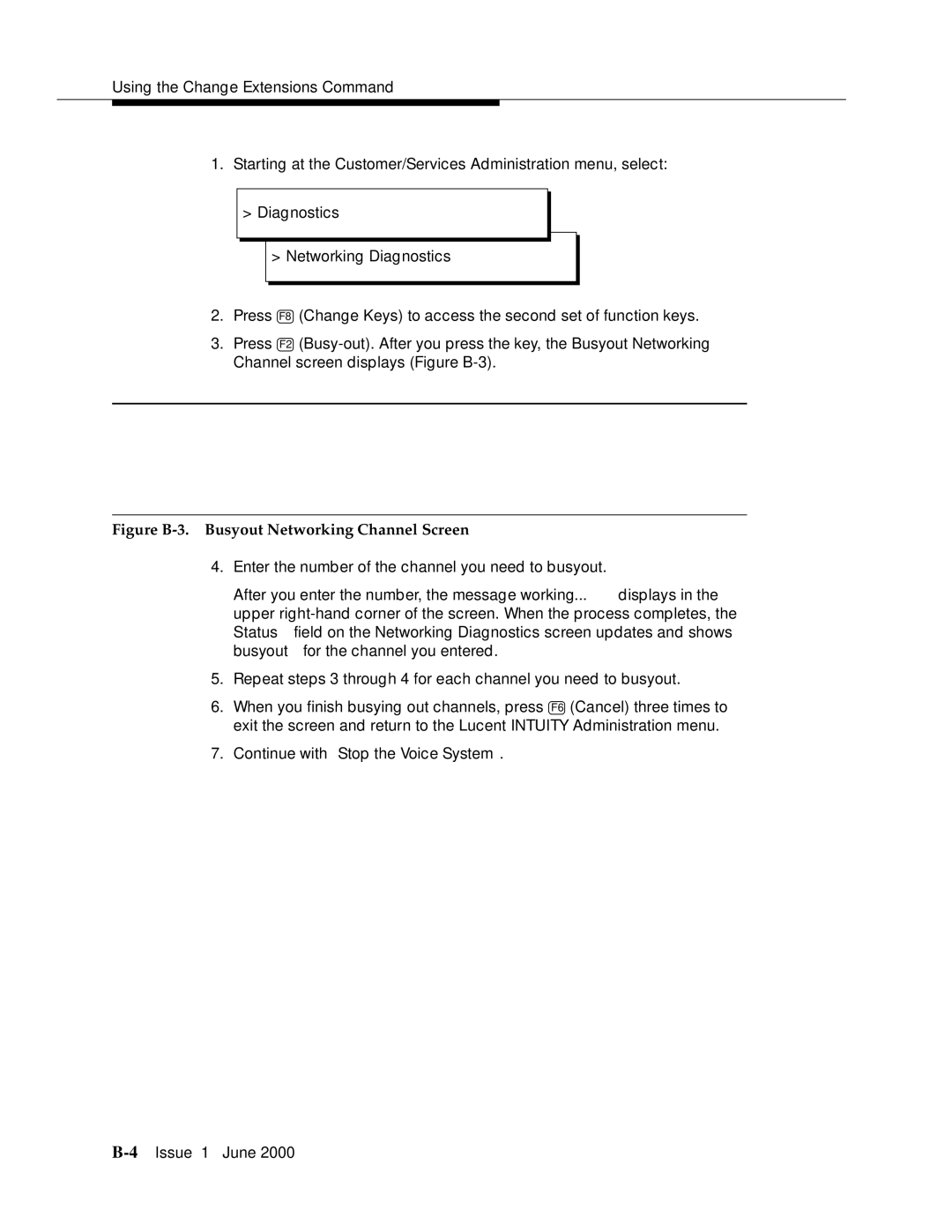Release 3 specifications
Lucent Technologies Release 3 was a significant milestone in the evolution of telecommunications. Launched in the late 1990s, it represented a comprehensive suite of solutions designed to improve network performance, reliability, and scalability. Aimed primarily at enhancing communication services, Release 3 showcased advanced technologies and features that reshaped the industry landscape.One of the standout features of Release 3 was its support for both circuit-switched and packet-switched networks. This dual capability allowed service providers to utilize a single platform to provide a variety of services, including traditional voice services and emerging data applications. The integration of these two technologies led to more efficient use of network resources and improved service quality.
Release 3 also emphasized flexibility and modularity. Its architecture was designed to support a range of hardware and software configurations, enabling telecom operators to customize their deployments according to specific business needs. This modular design allowed for easier upgrades and scaling, which was essential as the demand for bandwidth and services continued to grow.
Another key technology featured in Release 3 was its advanced signaling and control capabilities. By implementing protocols like SS7 and integrating them with IP-based communications, Lucent enabled more efficient call routing and management. This capability was critical for managing increasing traffic loads and offering enhanced features like caller ID, call waiting, and other value-added services that were becoming popular at that time.
In addition, Release 3 introduced improved quality of service (QoS) mechanisms, critical for ensuring that voice and data services could coexist on the same network without degradation. This was especially important as the world began to embrace the Internet, leading to a surge in data-intensive applications that needed reliable delivery.
Security was another focus with Release 3, as telecom operators faced growing concerns about fraud and cyber threats. Enhanced encryption methods and secure access controls were built into the system, providing operators with the tools needed to safeguard their networks and customer data.
Overall, Lucent Technologies Release 3 represented a forward-looking approach to telecommunications, combining innovative technology with the flexibility needed in a rapidly changing industry. It laid the groundwork for future advancements in both voice and data communications, helping operators to adapt to the burgeoning digital landscape. As a result, it played a pivotal role in the transition towards more integrated and efficient telecommunication networks.