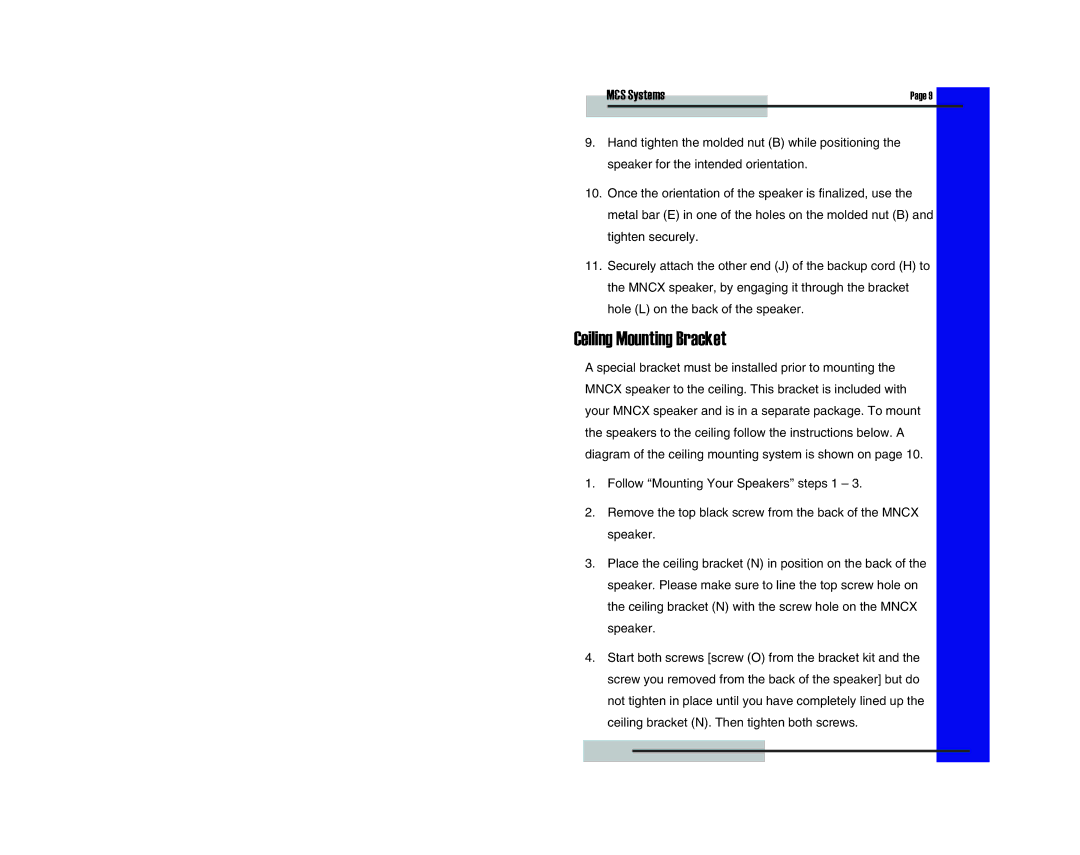M&S Systems | Page 9 | |
|
|
|
9.Hand tighten the molded nut (B) while positioning the speaker for the intended orientation.
10.Once the orientation of the speaker is finalized, use the metal bar (E) in one of the holes on the molded nut (B) and tighten securely.
11.Securely attach the other end (J) of the backup cord (H) to the MNCX speaker, by engaging it through the bracket hole (L) on the back of the speaker.
Ceiling Mounting Bracket
A special bracket must be installed prior to mounting the MNCX speaker to the ceiling. This bracket is included with your MNCX speaker and is in a separate package. To mount the speakers to the ceiling follow the instructions below. A diagram of the ceiling mounting system is shown on page 10.
1.Follow “Mounting Your Speakers” steps 1 – 3.
2.Remove the top black screw from the back of the MNCX speaker.
3.Place the ceiling bracket (N) in position on the back of the speaker. Please make sure to line the top screw hole on the ceiling bracket (N) with the screw hole on the MNCX speaker.
4.Start both screws [screw (O) from the bracket kit and the screw you removed from the back of the speaker] but do not tighten in place until you have completely lined up the ceiling bracket (N). Then tighten both screws.