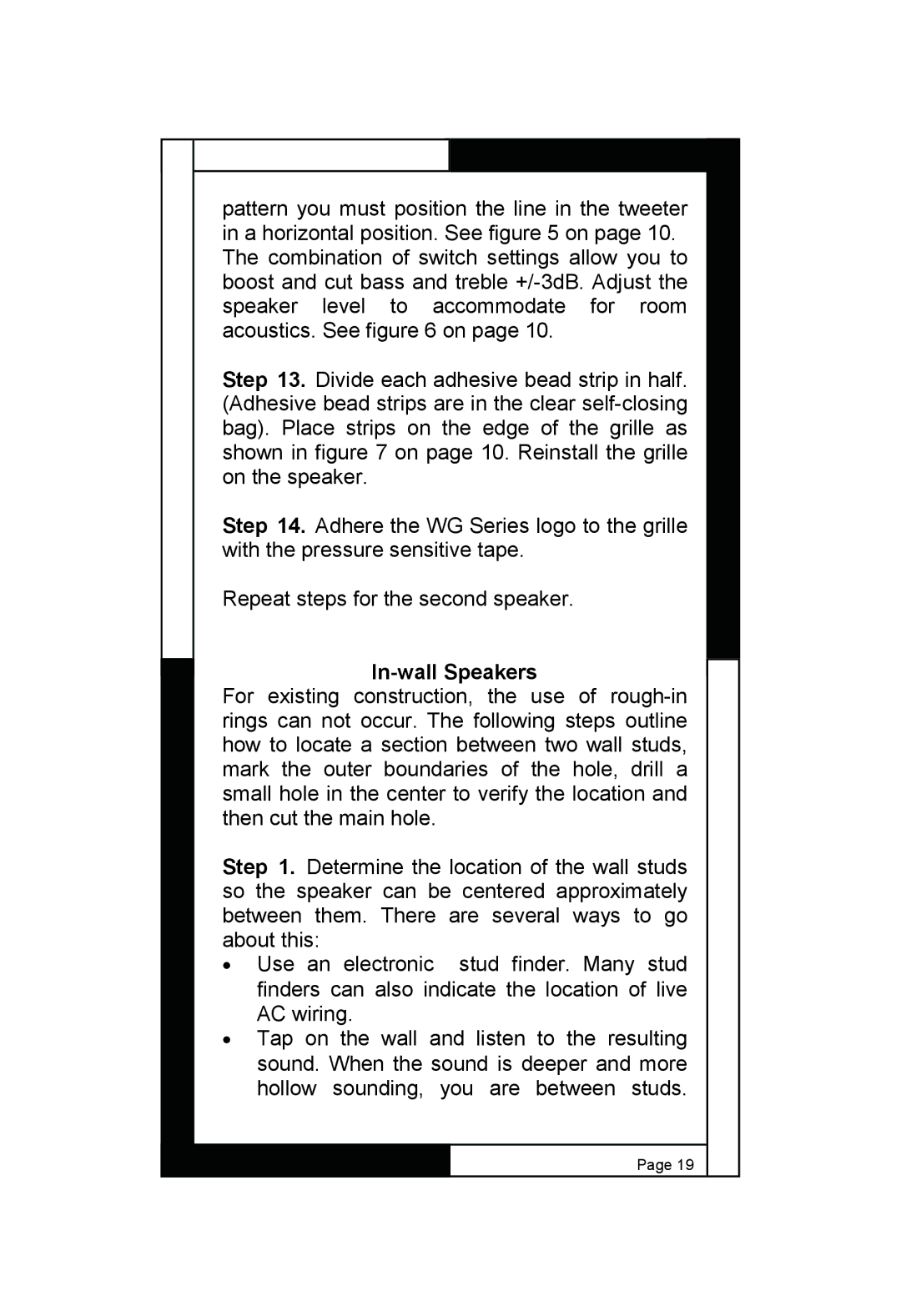WG150W, WG150C, WG100W specifications
M&S Systems produces a range of high-quality intercom systems designed for residential and commercial use, with models such as the WG100W, WG150W, and WG150C standing out due to their advanced technologies and features that enhance communication and security.The WG100W is an entry-level model that offers impressive functionality in a compact design. It supports a two-wire installation, making it suitable for various building types. The system provides clear audio communication, ensuring that users can converse with visitors without any distortion. An essential feature of the WG100W is its robust design, which includes weather-resistant housing, allowing it to withstand outdoor conditions while maintaining its performance. Additionally, the model is compatible with various adapters, ensuring easy integration into existing systems.
The WG150W elevates functionality with its enhanced features. It also supports a two-wire installation but introduces a color video display, offering visual communication alongside audio. This model comes with a wide-angle lens that captures a greater field of view, making it easier to identify visitors. The WG150W's intuitive controls further enhance user experience, allowing for easy operation of door unlock functions and volume adjustments. The system also boasts a sturdy build, ensuring longevity and reliability for users who demand performance in varied environments.
On the other hand, the WG150C takes the advanced features of the WG150W and incorporates additional capabilities for commercial settings. The main distinction is its ability to support multiple monitors, making it suitable for larger properties or offices where communication needs are greater. The WG150C maintains the same superior audio and video quality, but it adds the capability for intercom communication between different areas of the building. With programmable features, users can customize settings according to their preferences, enhancing both security and usability.
All three models utilize digital technology to provide a reliable connection that minimizes interference. They feature integrated security options such as door release and video capture functions, enhancing overall safety. The systems are designed to be user-friendly, with intuitive interfaces and easy installation processes that do not require extensive technical knowledge.
In summary, the M&S Systems WG100W, WG150W, and WG150C intercoms deliver outstanding communication features, robust design, and versatile applications for both residential and commercial environments. These models offer a reliable way to enhance communication and security, making them excellent choices for any property owner.