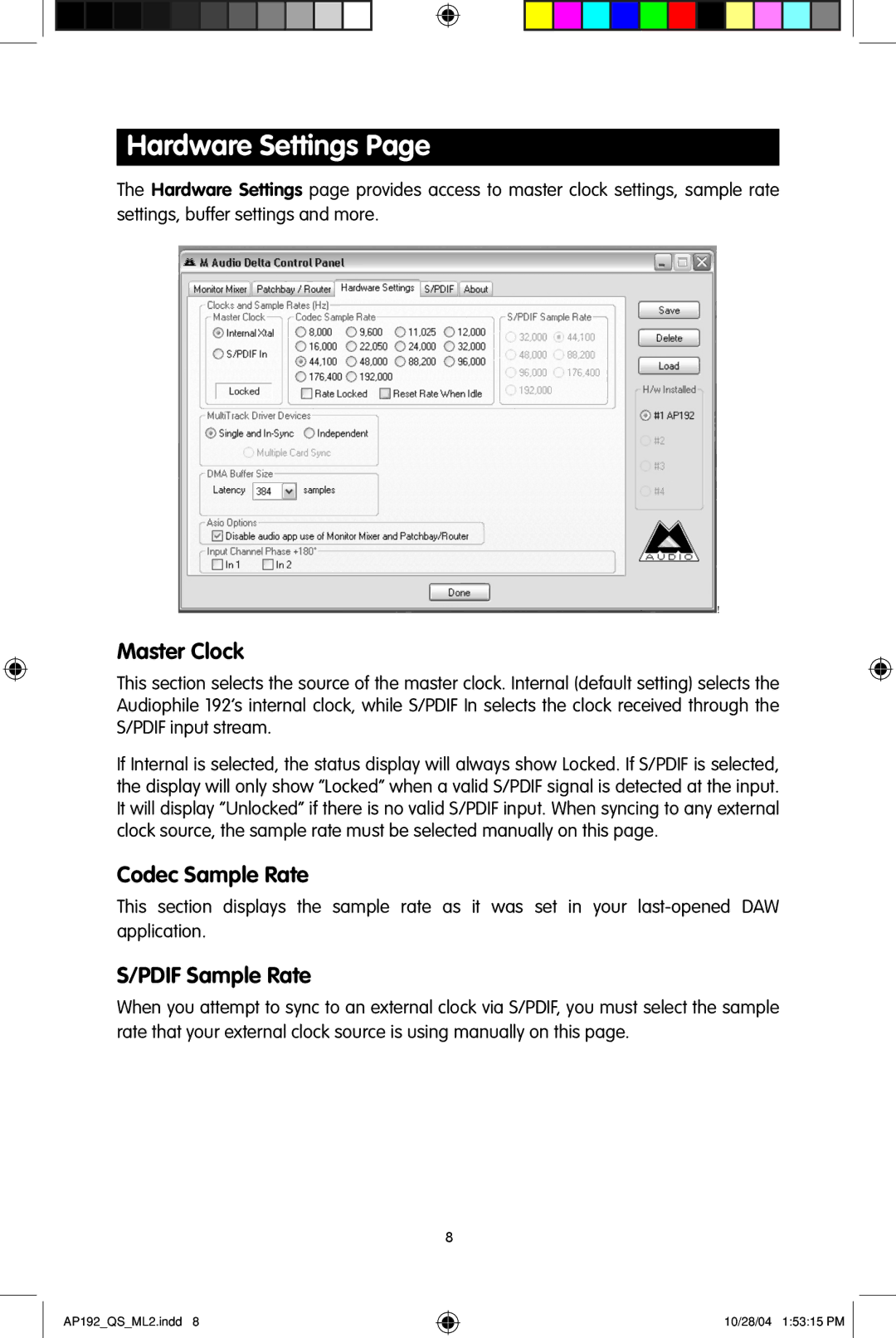Hardware Settings Page
The Hardware Settings page provides access to master clock settings, sample rate settings, buffer settings and more.
Master Clock
This section selects the source of the master clock. Internal (default setting) selects the Audiophile 192’s internal clock, while S/PDIF In selects the clock received through the S/PDIF input stream.
If Internal is selected, the status display will always show Locked. If S/PDIF is selected, the display will only show “Locked” when a valid S/PDIF signal is detected at the input. It will display “Unlocked” if there is no valid S/PDIF input. When syncing to any external clock source, the sample rate must be selected manually on this page.
Codec Sample Rate
This section displays the sample rate as it was set in your
S/PDIF Sample Rate
When you attempt to sync to an external clock via S/PDIF, you must select the sample rate that your external clock source is using manually on this page.
8
AP192_QS_ML2.indd 8
10/28/04 1:53:15 PM