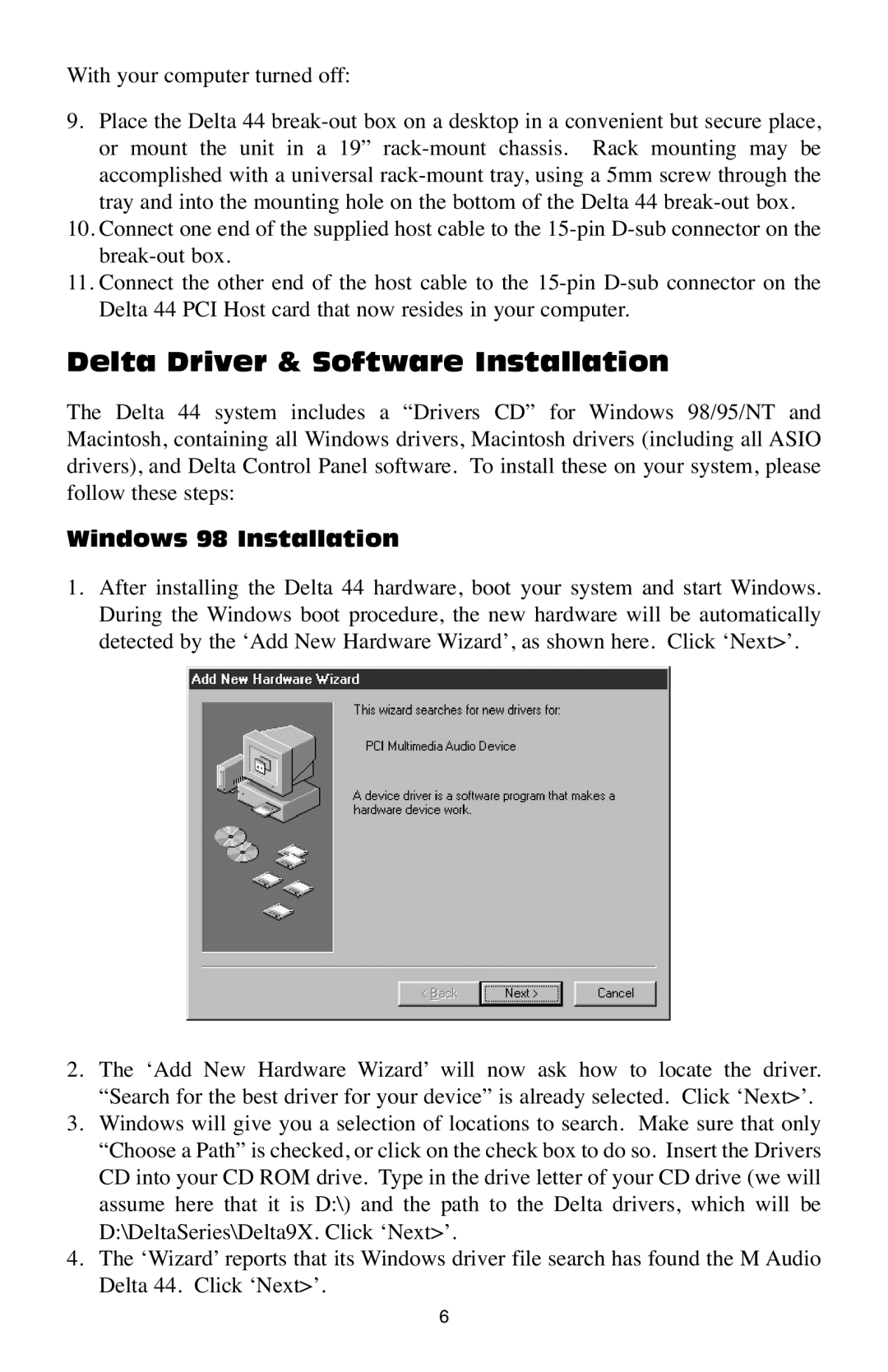With your computer turned off:
9.Place the Delta 44
10.Connect one end of the supplied host cable to the
11.Connect the other end of the host cable to the
Delta Driver & Software Installation
The Delta 44 system includes a “Drivers CD” for Windows 98/95/NT and Macintosh, containing all Windows drivers, Macintosh drivers (including all ASIO drivers), and Delta Control Panel software. To install these on your system, please follow these steps:
Windows 98 Installation
1.After installing the Delta 44 hardware, boot your system and start Windows. During the Windows boot procedure, the new hardware will be automatically detected by the ‘Add New Hardware Wizard’, as shown here. Click ‘Next>’.
2.The ‘Add New Hardware Wizard’ will now ask how to locate the driver. “Search for the best driver for your device” is already selected. Click ‘Next>’.
3.Windows will give you a selection of locations to search. Make sure that only “Choose a Path” is checked, or click on the check box to do so. Insert the Drivers CD into your CD ROM drive. Type in the drive letter of your CD drive (we will assume here that it is D:\) and the path to the Delta drivers, which will be D:\DeltaSeries\Delta9X. Click ‘Next>’.
4.The ‘Wizard’ reports that its Windows driver file search has found the M Audio Delta 44. Click ‘Next>’.
6