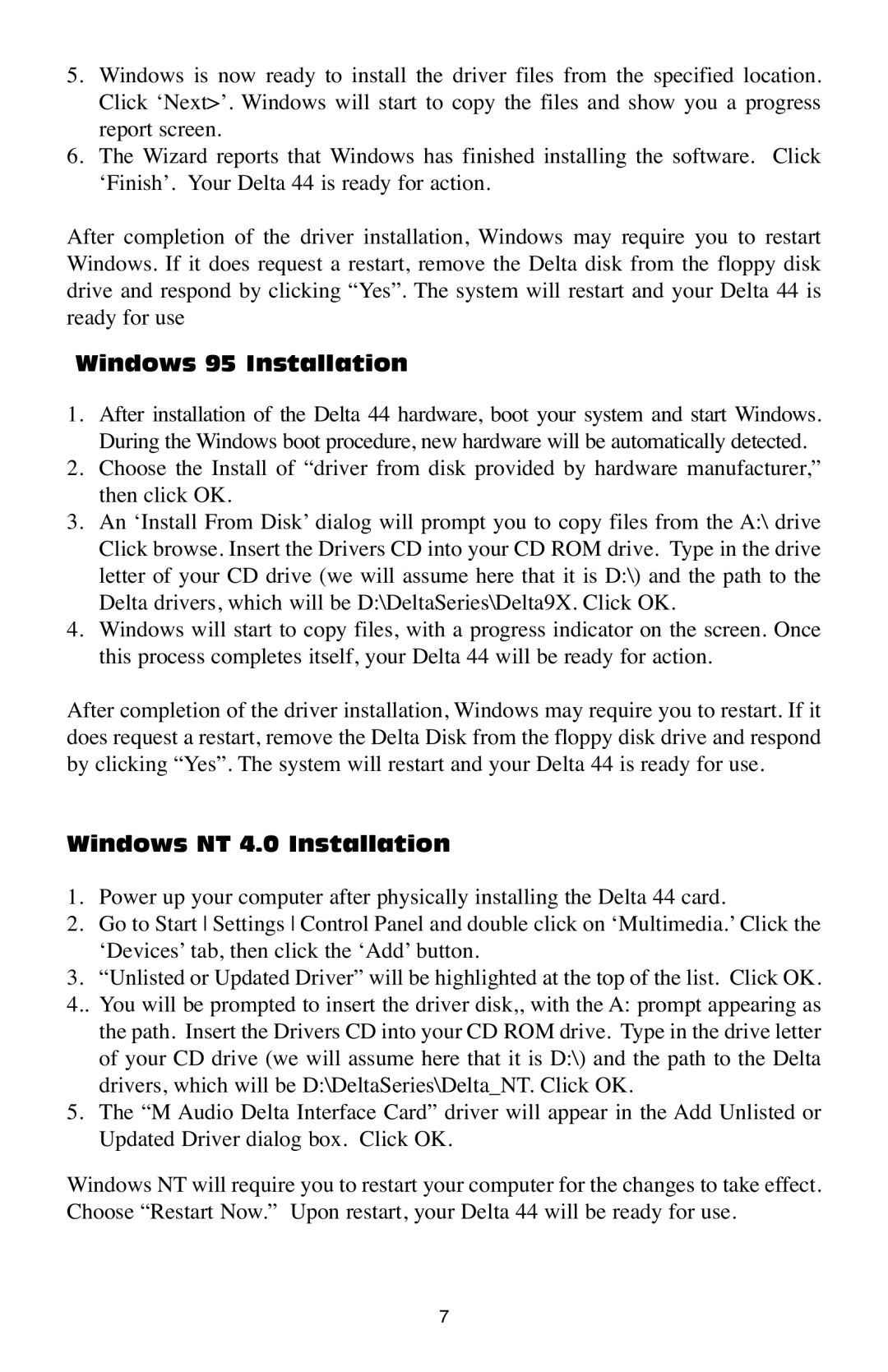5.Windows is now ready to install the driver files from the specified location. Click ‘Next>’. Windows will start to copy the files and show you a progress report screen.
6.The Wizard reports that Windows has finished installing the software. Click ‘Finish’. Your Delta 44 is ready for action.
After completion of the driver installation, Windows may require you to restart Windows. If it does request a restart, remove the Delta disk from the floppy disk drive and respond by clicking “Yes”. The system will restart and your Delta 44 is ready for use
Windows 95 Installation
1.After installation of the Delta 44 hardware, boot your system and start Windows. During the Windows boot procedure, new hardware will be automatically detected.
2.Choose the Install of “driver from disk provided by hardware manufacturer,” then click OK.
3.An ‘Install From Disk’ dialog will prompt you to copy files from the A:\ drive Click browse. Insert the Drivers CD into your CD ROM drive. Type in the drive letter of your CD drive (we will assume here that it is D:\) and the path to the Delta drivers, which will be D:\DeltaSeries\Delta9X. Click OK.
4.Windows will start to copy files, with a progress indicator on the screen. Once this process completes itself, your Delta 44 will be ready for action.
After completion of the driver installation, Windows may require you to restart. If it does request a restart, remove the Delta Disk from the floppy disk drive and respond by clicking “Yes”. The system will restart and your Delta 44 is ready for use.
Windows NT 4.0 Installation
1.Power up your computer after physically installing the Delta 44 card.
2.Go to Start Settings Control Panel and double click on ‘Multimedia.’ Click the ‘Devices’ tab, then click the ‘Add’ button.
3.“Unlisted or Updated Driver” will be highlighted at the top of the list. Click OK.
4..You will be prompted to insert the driver disk,, with the A: prompt appearing as the path. Insert the Drivers CD into your CD ROM drive. Type in the drive letter of your CD drive (we will assume here that it is D:\) and the path to the Delta drivers, which will be D:\DeltaSeries\Delta_NT. Click OK.
5.The “M Audio Delta Interface Card” driver will appear in the Add Unlisted or Updated Driver dialog box. Click OK.
Windows NT will require you to restart your computer for the changes to take effect. Choose “Restart Now.” Upon restart, your Delta 44 will be ready for use.
7