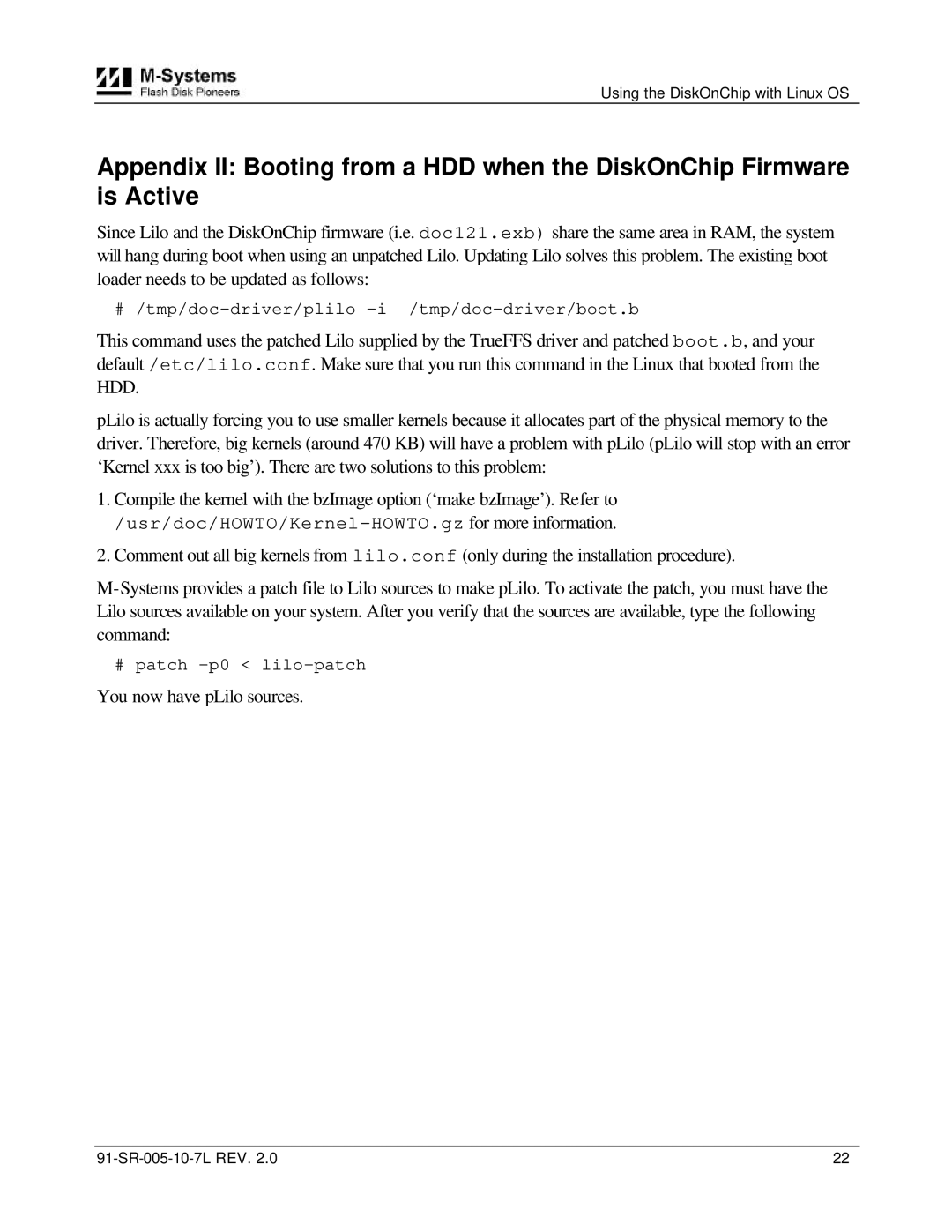Using the DiskOnChip with Linux OS
Appendix II: Booting from a HDD when the DiskOnChip Firmware is Active
Since Lilo and the DiskOnChip firmware (i.e. doc121.exb) share the same area in RAM, the system will hang during boot when using an unpatched Lilo. Updating Lilo solves this problem. The existing boot loader needs to be updated as follows:
This command uses the patched Lilo supplied by the TrueFFS driver and patched boot.b, and your default /etc/lilo.conf. Make sure that you run this command in the Linux that booted from the HDD.
pLilo is actually forcing you to use smaller kernels because it allocates part of the physical memory to the driver. Therefore, big kernels (around 470 KB) will have a problem with pLilo (pLilo will stop with an error ‘Kernel xxx is too big’). There are two solutions to this problem:
1.Compile the kernel with the bzImage option (‘make bzImage’). Refer to
2.Comment out all big kernels from lilo.conf (only during the installation procedure).
# patch
You now have pLilo sources.
22 |