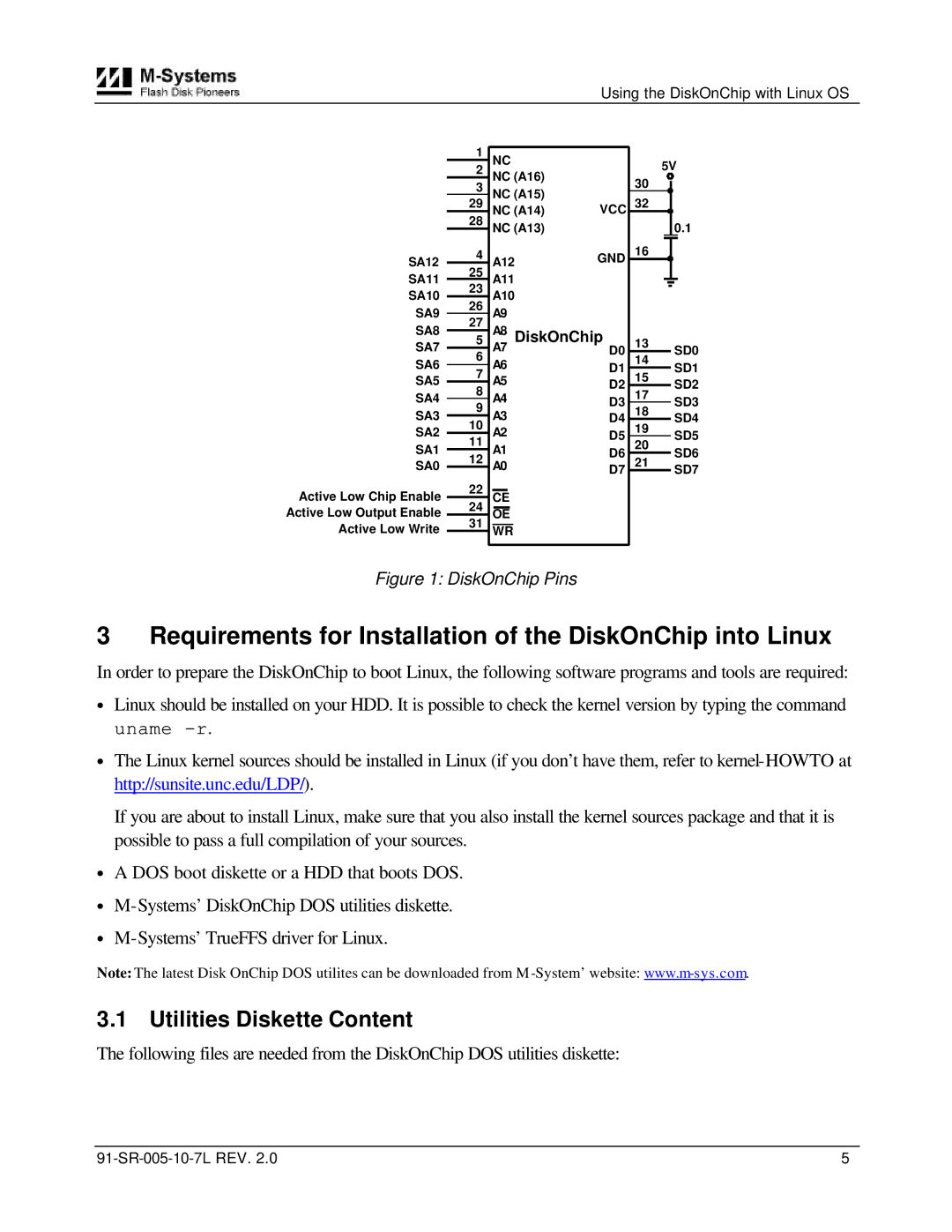Using the DiskOnChip with Linux OS
| 1 | NC |
|
|
| 2 | NC (A16) |
|
|
| 3 | NC (A15) |
|
|
| 29 | NC (A14) | VCC | |
| 28 | NC (A13) |
|
|
SA12 | 4 | A12 | GND | |
SA11 | 25 | A11 |
|
|
SA10 | 23 | A10 |
|
|
SA9 | 26 | A9 |
|
|
SA8 | 27 | A8 |
|
|
SA7 | 5 | A7 DiskOnChip | D0 | |
SA6 | 6 | A6 |
| D1 |
SA5 | 7 | A5 |
| D2 |
SA4 | 8 | A4 |
| D3 |
SA3 | 9 | A3 |
| D4 |
SA2 | 10 | A2 |
| D5 |
SA1 | 11 | A1 |
| D6 |
SA0 | 12 | A0 |
| D7 |
Active Low Chip Enable | 22 | CE |
|
|
Active Low Output Enable | 24 | OE |
|
|
Active Low Write | 31 | WR |
|
|
|
|
|
|
|
5V
30
32
0.1
16
13 SD0
14
SD1
15 SD2
17 SD3
18 SD4
19 SD5
20
SD6
21 SD7
Figure 1: DiskOnChip Pins
3 Requirements for Installation of the DiskOnChip into Linux
In order to prepare the DiskOnChip to boot Linux, the following software programs and tools are required:
∙Linux should be installed on your HDD. It is possible to check the kernel version by typing the command uname
∙The Linux kernel sources should be installed in Linux (if you don’t have them, refer to
If you are about to install Linux, make sure that you also install the kernel sources package and that it is possible to pass a full compilation of your sources.
∙A DOS boot diskette or a HDD that boots DOS.
∙
∙
Note: The latest Disk OnChip DOS utilites can be downloaded from M
3.1 Utilities Diskette Content
The following files are needed from the DiskOnChip DOS utilities diskette:
5 |