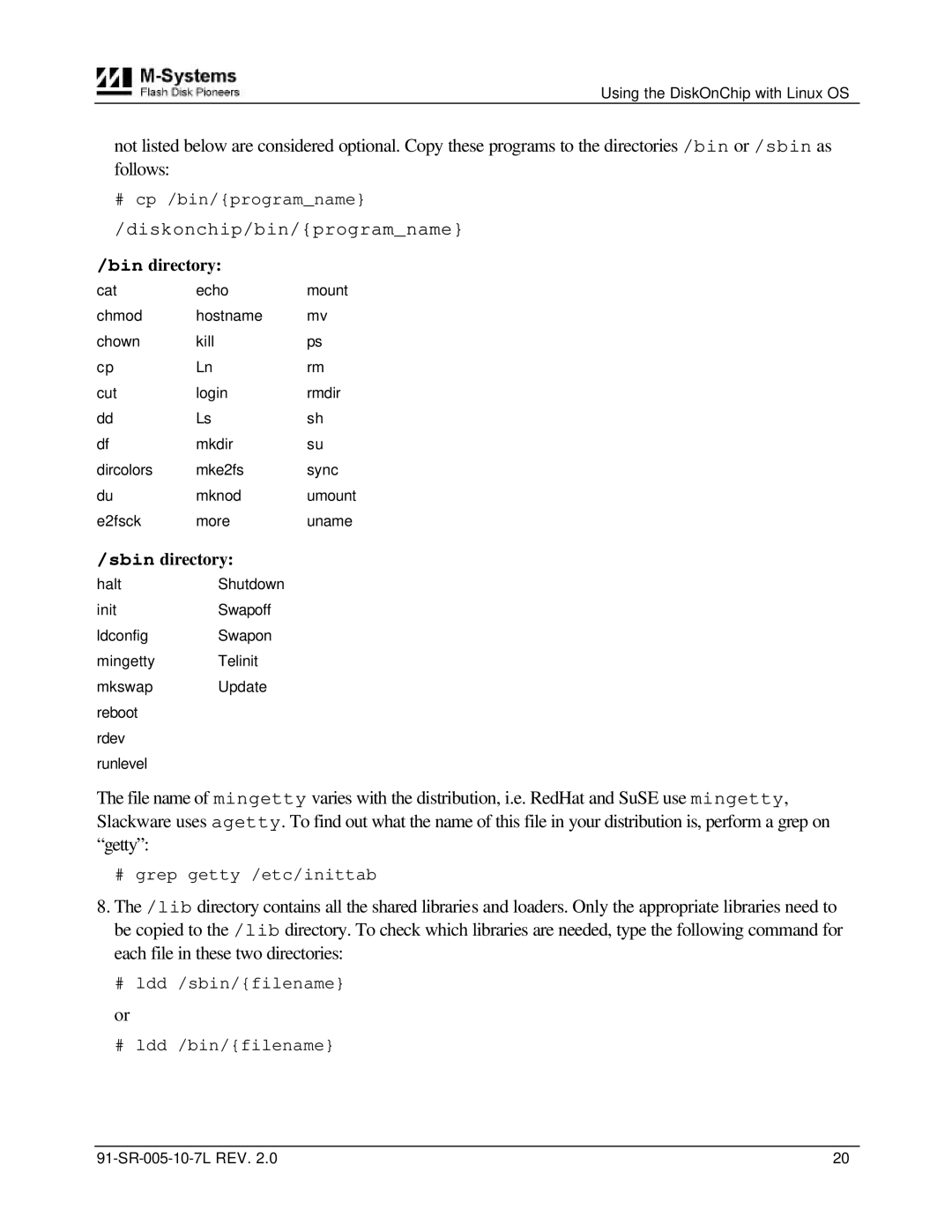Using the DiskOnChip with Linux OS
not listed below are considered optional. Copy these programs to the directories /bin or /sbin as follows:
# cp /bin/{program_name}
/diskonchip/bin/{program_name}
/bin directory:
cat | echo | mount |
chmod | hostname | mv |
chown | kill | ps |
cp | Ln | rm |
cut | login | rmdir |
dd | Ls | sh |
df | mkdir | su |
dircolors | mke2fs | sync |
du | mknod | umount |
e2fsck | more | uname |
/sbin directory:
haltShutdown
initSwapoff
ldconfigSwapon
mingetty Telinit
mkswap Update
reboot
rdev
runlevel
The file name of mingetty varies with the distribution, i.e. RedHat and SuSE use mingetty, Slackware uses agetty. To find out what the name of this file in your distribution is, perform a grep on “getty”:
#grep getty /etc/inittab
8.The /lib directory contains all the shared libraries and loaders. Only the appropriate libraries need to be copied to the /lib directory. To check which libraries are needed, type the following command for each file in these two directories:
#ldd /sbin/{filename}
or
# ldd /bin/{filename}
20 |