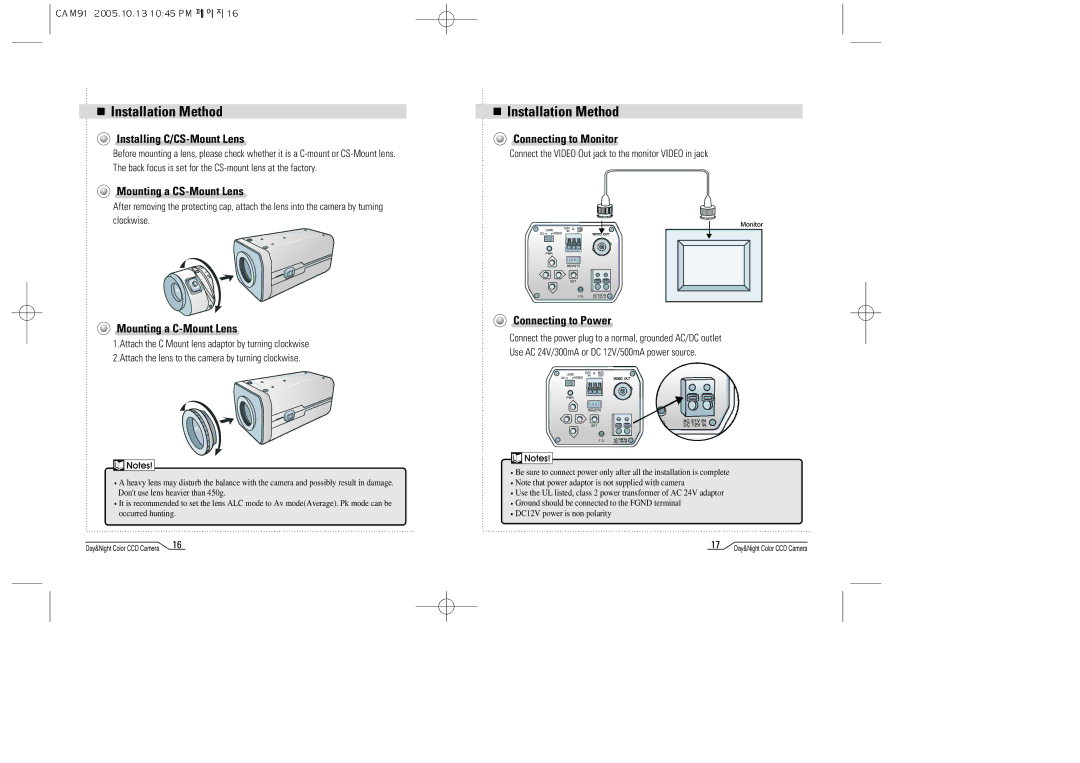Installation Method
Installing C/CS-Mount Lens
Before mounting a lens, please check whether it is a
Mounting a CS-Mount Lens
After removing the protecting cap, attach the lens into the camera by turning clockwise.
Mounting a C-Mount Lens
1.Attach the C Mount lens adaptor by turning clockwise 2.Attach the lens to the camera by turning clockwise.
![]() AAheavylensmaydisturbthethebalancewiththethecameraandandposssiblyresultinindamage. . Don'tuseuselensheavierthan450g. .
AAheavylensmaydisturbthethebalancewiththethecameraandandposssiblyresultinindamage. . Don'tuseuselensheavierthan450g. .
![]() ItItisisrecommendedtotosetsetthethelensALCmodetotoAvAvmode(Average)mode)Average). .PkPkmodecancanbebe occcurredhunting. .
ItItisisrecommendedtotosetsetthethelensALCmodetotoAvAvmode(Average)mode)Average). .PkPkmodecancanbebe occcurredhunting. .
Day&Night Color CCD Camera | 16 |
Installation Method
Connecting to Monitor
Connect the VIDEO Out jack to the monitor VIDEO in jack
Connecting to Power
Connect the power plug to a normal, grounded AC/DC outlet
Use AC 24V/300mA or DC 12V/500mA power source.
Be sure to connect power only after all the installation is complete
Be suer to connect power only after all the installation is complete
Note that power adaptor is not supplied with camera
Note that power adaptor is not supplied with camera
Use the UL listed, class 2 power transformer of AC 24V adaptor
Use the UL listed, class 2 power transformer of AC 24V adaptor
Ground should be connected to the FGND terminal
Ground should be connected to the FGND terminal
DC12V power is non polarity
DC12V power is non polarity
17 | Day&Night Color CCD Camera |