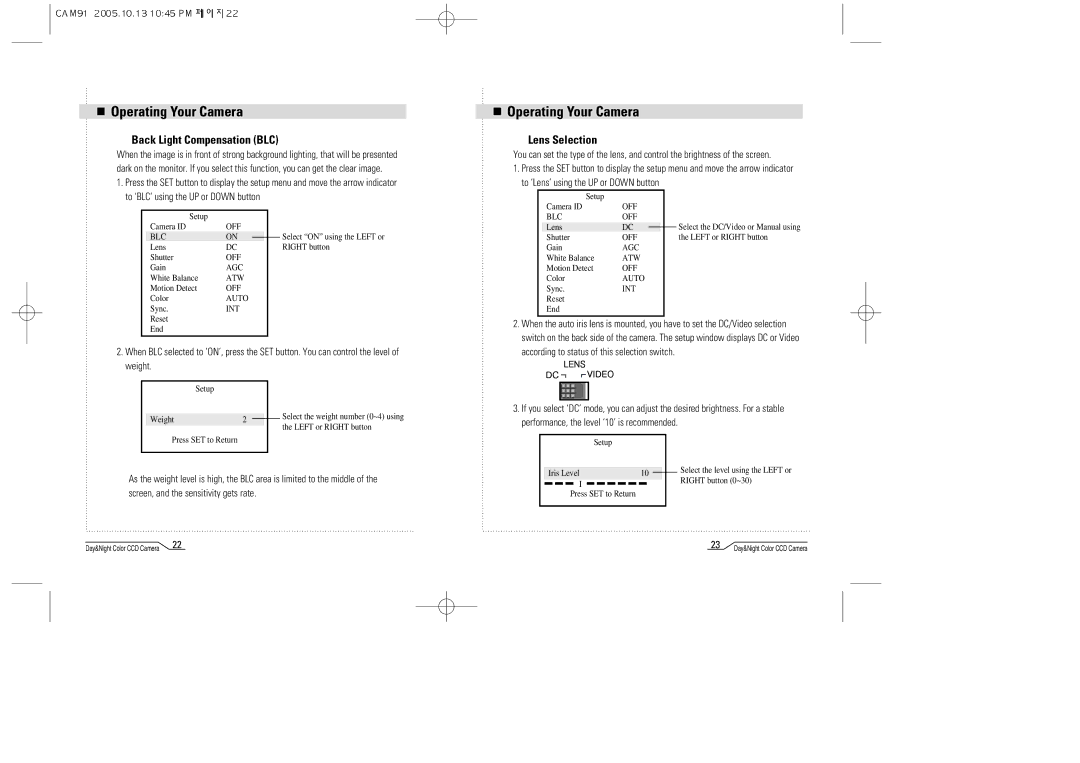Operating Your Camera
 Back Light Compensation (BLC)
Back Light Compensation (BLC)
When the image is in front of strong background lighting, that will be presented dark on the monitor. If you select this function, you can get the clear image.
1.Press the SET button to display the setup menu and move the arrow indicator to ‘BLC’ using the UP or DOWN button
| Setup |
|
|
|
|
|
| Camera ID | OFF |
|
| ||
| BLC | ON |
|
|
| Select “ON” using the LEFT or |
|
|
|
| |||
| Lens | DC |
| RIGHT button | ||
| Shutter | OFF |
|
| ||
| Gain | AGC |
|
| ||
| White Balance | ATW |
|
| ||
| Motion Detect | OFF |
|
| ||
| Color | AUTO |
|
| ||
| Sync. | INT |
|
| ||
| Reset |
|
|
|
|
|
| End |
|
|
|
|
|
2.When BLC selected to ‘ON’, press the SET button. You can control the level of weight.
Operating Your Camera
 Lens Selection
Lens Selection
You can set the type of the lens, and control the brightness of the screen.
1. Press the SET button to display the setup menu and move the arrow indicator to ‘Lens’ using the UP or DOWN button
| Setup |
|
|
|
|
|
| Camera ID | OFF |
|
|
| |
| BLC | OFF |
|
|
| |
| Lens | DC |
|
|
| Select the DC/Video or Manual using |
|
|
|
| |||
| Shutter | OFF |
|
| the LEFT or RIGHT button | |
| Gain | AGC |
|
|
| |
| White Balance | ATW |
|
|
| |
| Motion Detect | OFF |
|
|
| |
| Color | AUTO |
|
|
| |
| Sync. | INT |
|
|
| |
| Reset |
|
|
|
|
|
| End |
|
|
|
|
|
|
|
|
|
|
|
|
2. When the auto iris lens is mounted, you have to set the DC/Video selection |
switch on the back side of the camera. The setup window displays DC or Video |
according to status of this selection switch. |
Setup
Weight2
Press SET to Return
Select the weight number (0~4) using the LEFT or RIGHT button
3. If you select ‘DC’ mode, you can adjust the desired brightness. For a stable |
performance, the level ‘10’ is recommended. |
Setup
![]() As the weight level is high, the BLC area is limited to the middle of the screen, and the sensitivity gets rate.
As the weight level is high, the BLC area is limited to the middle of the screen, and the sensitivity gets rate.
Iris Level | 10 |
I
Press SET to Return
Select the level using the LEFT or RIGHT button (0~30)
Day&Night Color CCD Camera | 22 |
23 | Day&Night Color CCD Camera |