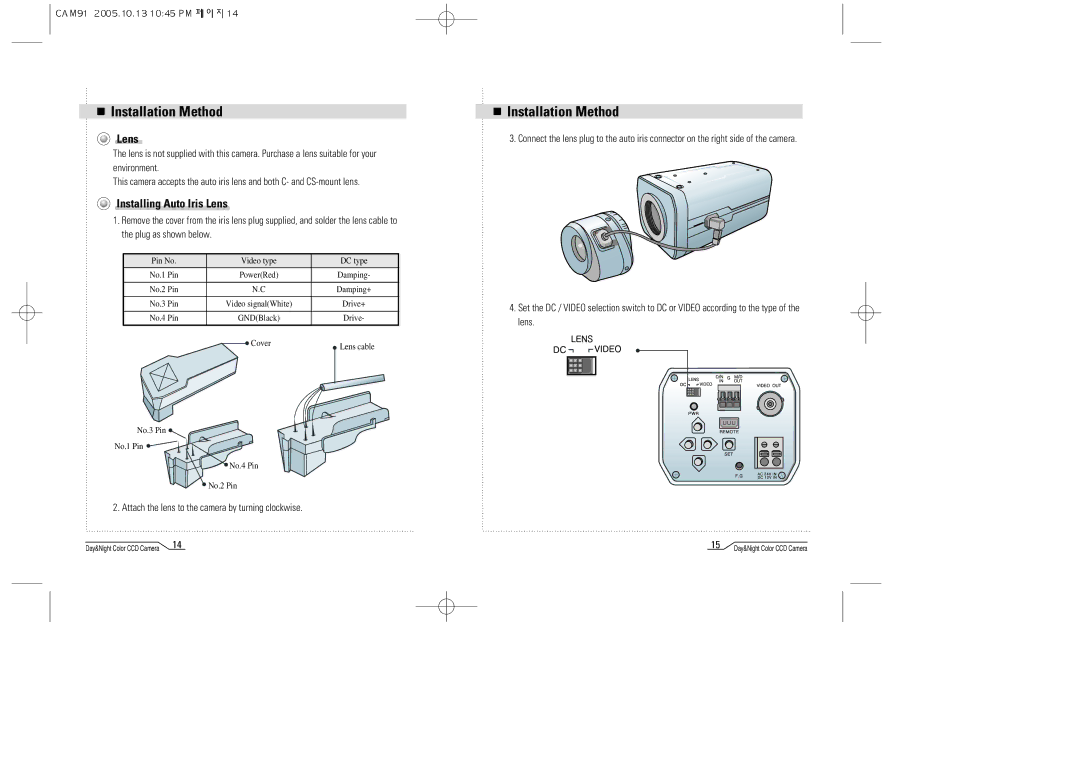Installation Method
Lens
The lens is not supplied with this camera. Purchase a lens suitable for your environment.
This camera accepts the auto iris lens and both C- and
Installing Auto Iris Lens
1.Remove the cover from the iris lens plug supplied, and solder the lens cable to the plug as shown below.
Pin No. | Video type | DC type |
No.1 Pin | Power(Red) | Damping- |
|
|
|
No.2 Pin | N.C | Damping+ |
|
|
|
No.3 Pin | Video signal(White) | Drive+ |
|
|
|
No.4 Pin | GND(Black) | Drive- |
|
|
|
Cover | Lens cable |
|
No.3 Pin ![]()
No.1 Pin ![]()
![]() No.4 Pin
No.4 Pin
![]()
![]() No.2 Pin
No.2 Pin
2. Attach the lens to the camera by turning clockwise.
Day&Night Color CCD Camera | 14 |
Installation Method
3. Connect the lens plug to the auto iris connector on the right side of the camera.
4.Set the DC / VIDEO selection switch to DC or VIDEO according to the type of the lens.
15 | Day&Night Color CCD Camera |