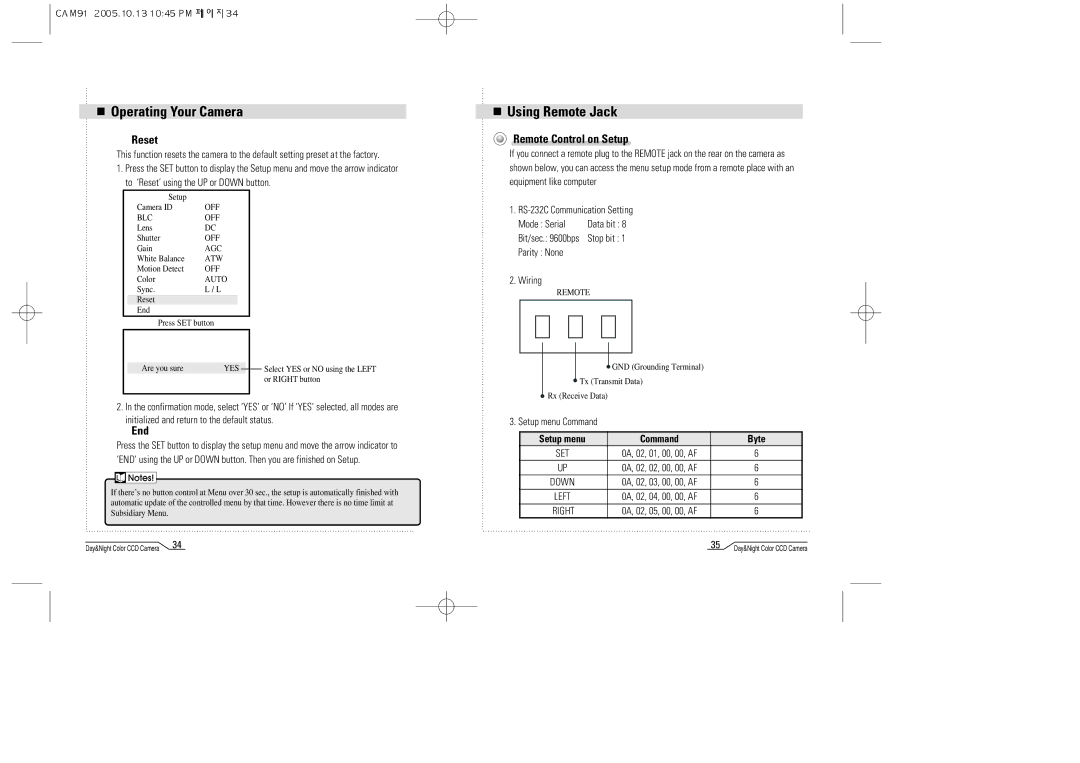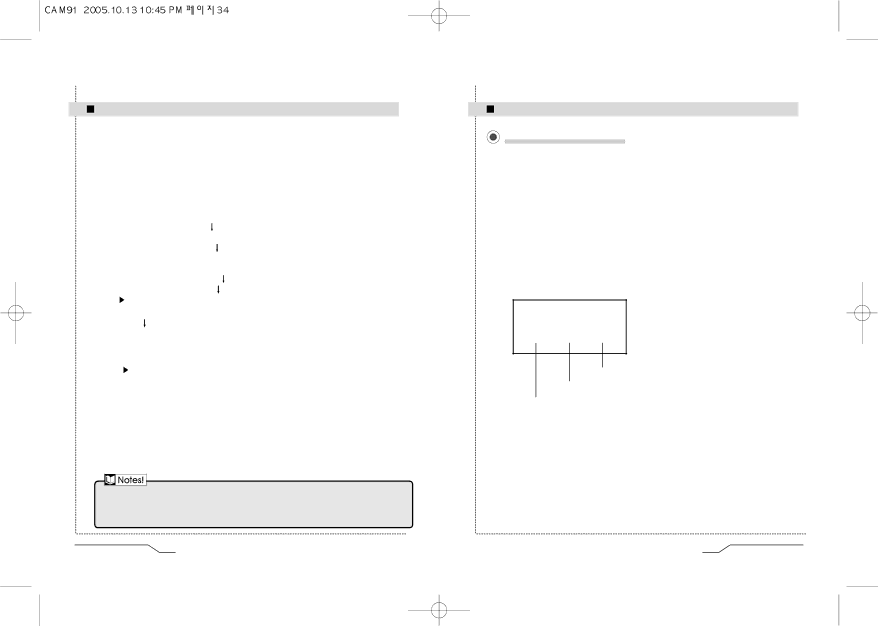
Operating Your Camera
 Reset
Reset
This function resets the camera to the default setting preset at the factory.
1. Press the SET button to display the Setup menu and move the arrow indicator to ‘Reset’ using the UP or DOWN button.
| Setup |
|
|
|
|
|
|
| Camera ID | OFF |
|
| |||
| BLC | OFF |
|
| |||
| Lens | DC |
|
| |||
| Shutter | OFF |
|
| |||
| Gain | AGC |
|
| |||
| White Balance | ATW |
|
| |||
| Motion Detect | OFF |
|
| |||
| Color | AUTO |
|
| |||
| Sync. | L / L |
|
| |||
| Reset |
|
|
|
|
|
|
| End |
|
|
|
|
|
|
| Press SET button |
|
| ||||
|
|
|
|
|
|
| |
|
|
|
|
|
| ||
| Are you sure | YES |
|
|
| Select YES or NO using the LEFT | |
|
|
|
|
|
|
| or RIGHT button |
|
|
|
|
|
|
|
|
2. In the confirmation mode, select ‘YES’ or ‘NO’ If ‘YES’ selected, all modes are initialized and return to the default status.
![]() End
End
Press the SET button to display the setup menu and move the arrow indicator to ‘END’ using the UP or DOWN button. Then you are finished on Setup.
If there’s no button control at Menu over 30 sec., the setup is automatically finished with automatic update of the controlled menu by that time. However there is no time limit at Subsidiary Menu.
Day&Night Color CCD Camera | 34 |
Using Remote Jack
Remote Control on Setup
If you connect a remote plug to the REMOTE jack on the rear on the camera as shown below, you can access the menu setup mode from a remote place with an equipment like computer
1. | |||||||
| Mode : Serial | Data bit : 8 | |||||
| Bit/sec.: 9600bps | Stop bit : 1 | |||||
| Parity : None |
|
|
| |||
2. | Wiring |
|
|
| |||
|
|
| REMOTE | ||||
|
|
|
|
|
|
|
|
|
|
|
|
|
|
|
|
![]() GND (Grounding Terminal)
GND (Grounding Terminal)
![]() Tx (Transmit Data)
Tx (Transmit Data)
![]() Rx (Receive Data)
Rx (Receive Data)
3. Setup menu Command
Setup menu | Command |
| Byte |
|
SET | 0A, 02, 01, 00, 00, AF |
| 6 |
|
UP | 0A, 02, 02, 00, 00, AF |
| 6 |
|
DOWN | 0A, 02, 03, 00, 00, AF |
| 6 |
|
LEFT | 0A, 02, 04, 00, 00, AF |
| 6 |
|
RIGHT | 0A, 02, 05, 00, 00, AF |
| 6 |
|
| 35 | Day&Night Color CCD Camera | ||