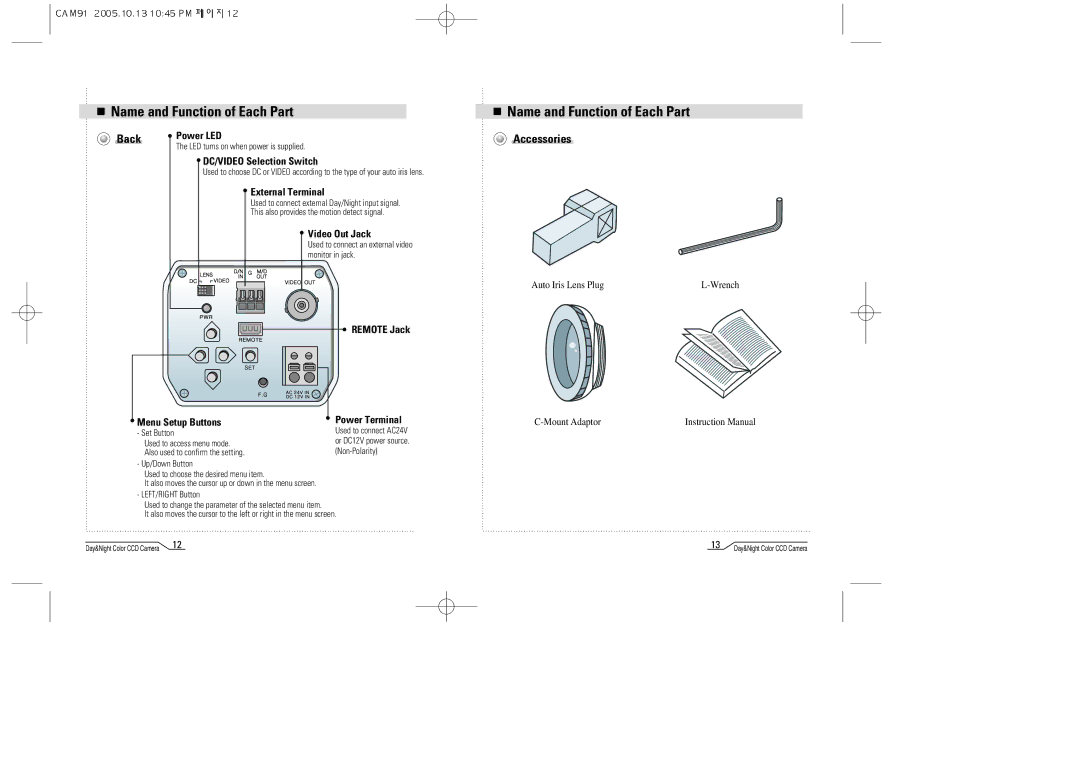Name and Function of Each Part
Back | Power LED |
The LED turns on when power is supplied.
![]() DC/VIDEO Selection Switch
DC/VIDEO Selection Switch
Used to choose DC or VIDEO according to the type of your auto iris lens.
 External Terminal
External Terminal
Used to connect external Day/Night input signal.
This also provides the motion detect signal.
Name and Function of Each Part
Accessories
![]() Menu Setup Buttons
Menu Setup Buttons
- Set Button
Used to access menu mode.
Also used to confirm the setting.
- Up/Down Button
Video Out Jack
Used to connect an external video monitor in jack.
REMOTE Jack
Power Terminal
Used to connect AC24V or DC12V power source.
Auto Iris Lens Plug | ||||
|
|
|
|
|
|
|
|
|
|
| Instruction Manual |
Used to choose the desired menu item.
It also moves the cursor up or down in the menu screen. - LEFT/RIGHT Button
Used to change the parameter of the selected menu item.
It also moves the cursor to the left or right in the menu screen.
Day&Night Color CCD Camera | 12 |
13 | Day&Night Color CCD Camera |