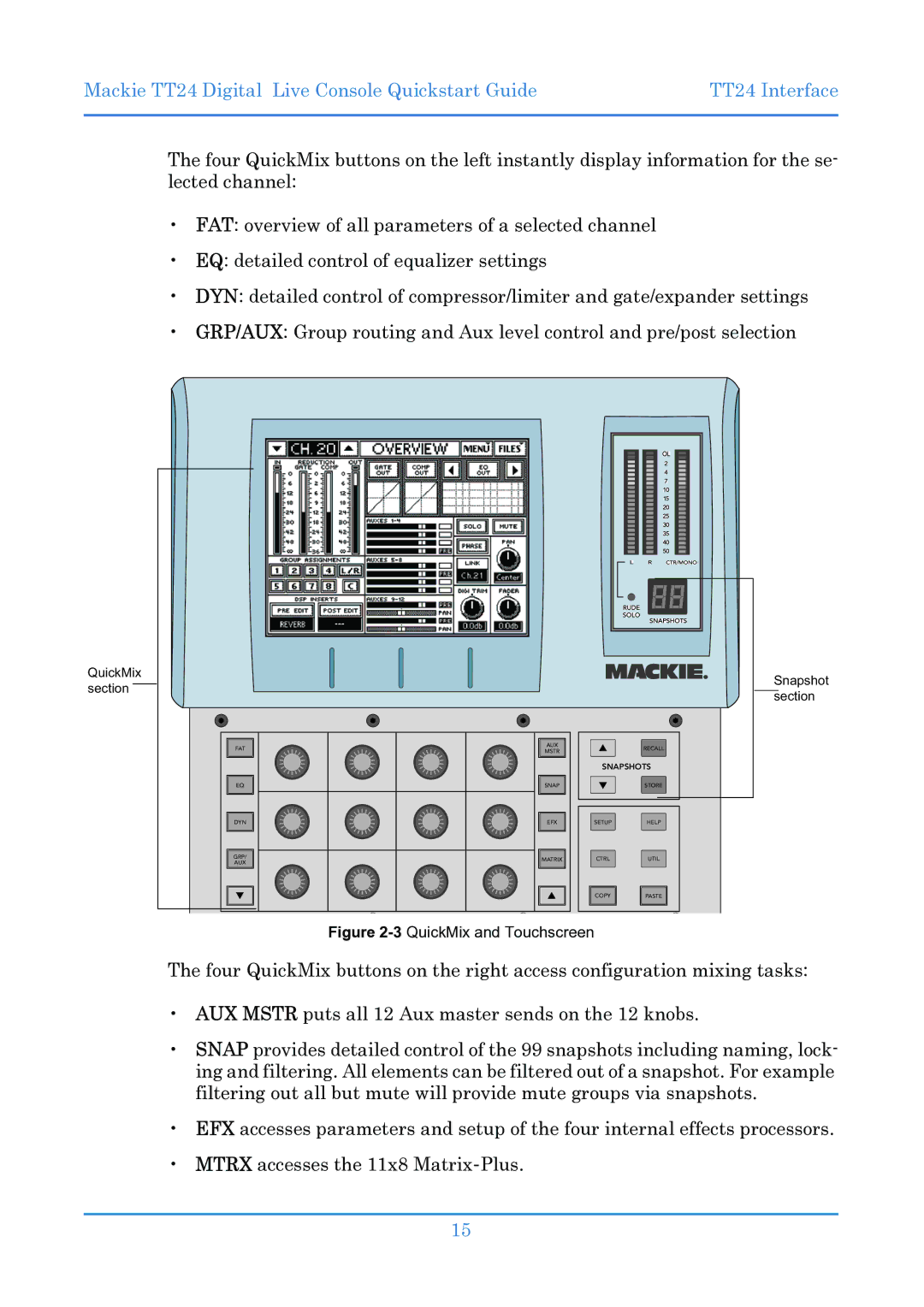Mackie TT24 Digital Live Console Quickstart Guide | TT24 Interface |
|
|
The four QuickMix buttons on the left instantly display information for the se- lected channel:
•FAT: overview of all parameters of a selected channel
•EQ: detailed control of equalizer settings
•DYN: detailed control of compressor/limiter and gate/expander settings
•GRP/AUX: Group routing and Aux level control and pre/post selection
QuickMix
section
Snapshot
section
FAT
EQ
DYN
| AUX |
|
|
|
|
|
|
|
|
|
|
|
|
| |||
|
|
|
|
|
|
|
|
|
|
| RECALL | ||||||
| MSTR |
|
|
|
|
|
|
|
|
|
|
|
| ||||
|
|
|
|
|
|
|
|
|
| ||||||||
|
|
|
|
|
|
| SNAPSHOTS | ||||||||||
|
|
|
|
|
|
|
|
|
|
|
|
|
|
|
|
| |
SNAP |
|
|
|
| STORE | ||||||||||||
|
|
|
|
|
|
|
|
|
|
|
|
|
|
|
|
| |
SETUP | |||||||||||||||||
EFX |
|
| HELP | ||||||||||||||
GRP/ | MATRIX | CTRL | UTIL | |
AUX | ||||
|
|
|
COPYPASTE
Figure 2-3 QuickMix and Touchscreen
The four QuickMix buttons on the right access configuration mixing tasks:
•AUX MSTR puts all 12 Aux master sends on the 12 knobs.
•SNAP provides detailed control of the 99 snapshots including naming, lock- ing and filtering. All elements can be filtered out of a snapshot. For example filtering out all but mute will provide mute groups via snapshots.
•EFX accesses parameters and setup of the four internal effects processors.
•MTRX accesses the 11x8
15