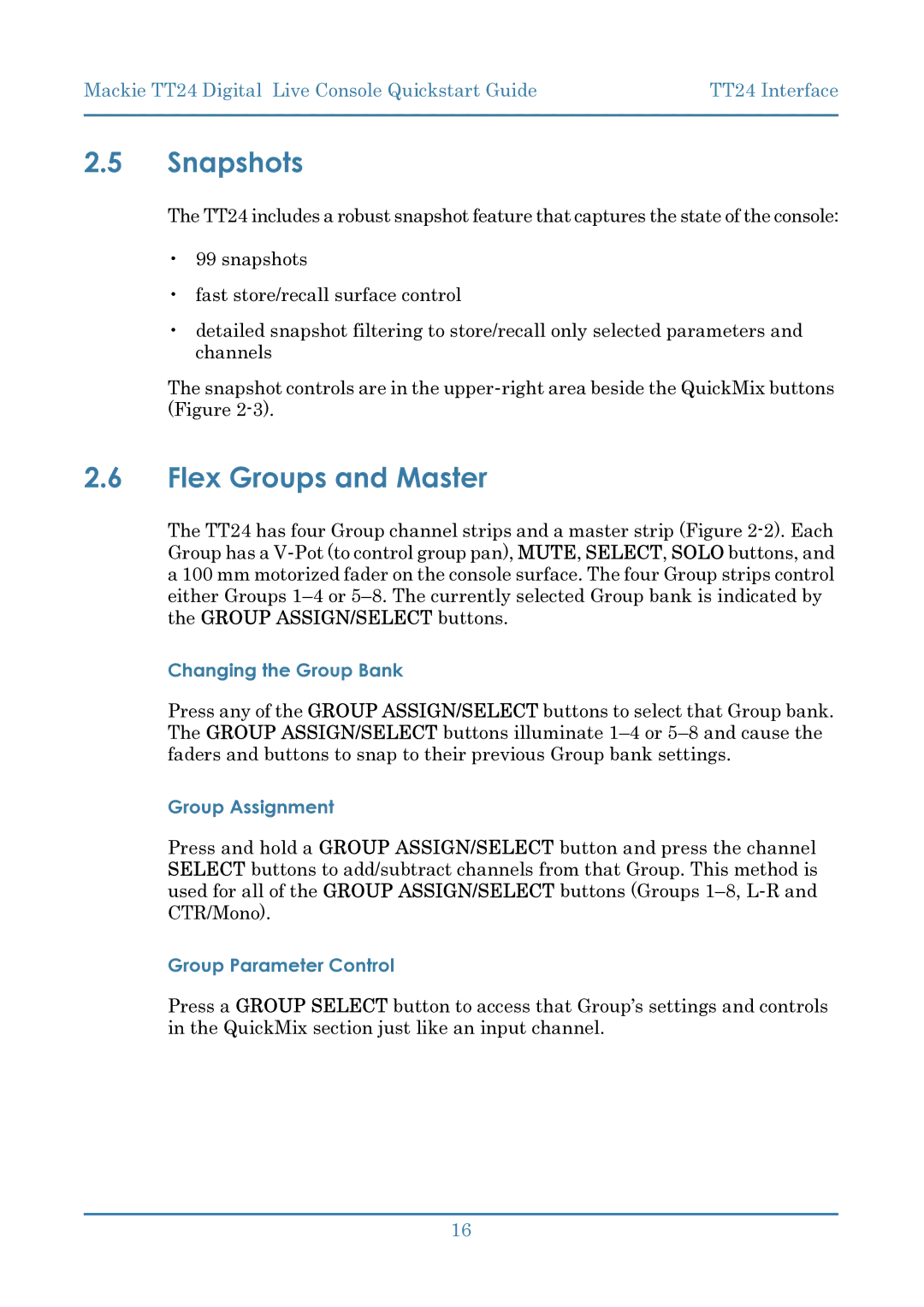Mackie TT24 Digital Live Console Quickstart Guide | TT24 Interface |
|
|
2.5Snapshots
The TT24 includes a robust snapshot feature that captures the state of the console:
•99 snapshots
•fast store/recall surface control
•detailed snapshot filtering to store/recall only selected parameters and channels
The snapshot controls are in the
2.6Flex Groups and Master
The TT24 has four Group channel strips and a master strip (Figure
Changing the Group Bank
Press any of the GROUP ASSIGN/SELECT buttons to select that Group bank. The GROUP ASSIGN/SELECT buttons illuminate
Group Assignment
Press and hold a GROUP ASSIGN/SELECT button and press the channel SELECT buttons to add/subtract channels from that Group. This method is used for all of the GROUP ASSIGN/SELECT buttons (Groups
Group Parameter Control
Press a GROUP SELECT button to access that Group’s settings and controls in the QuickMix section just like an input channel.
16