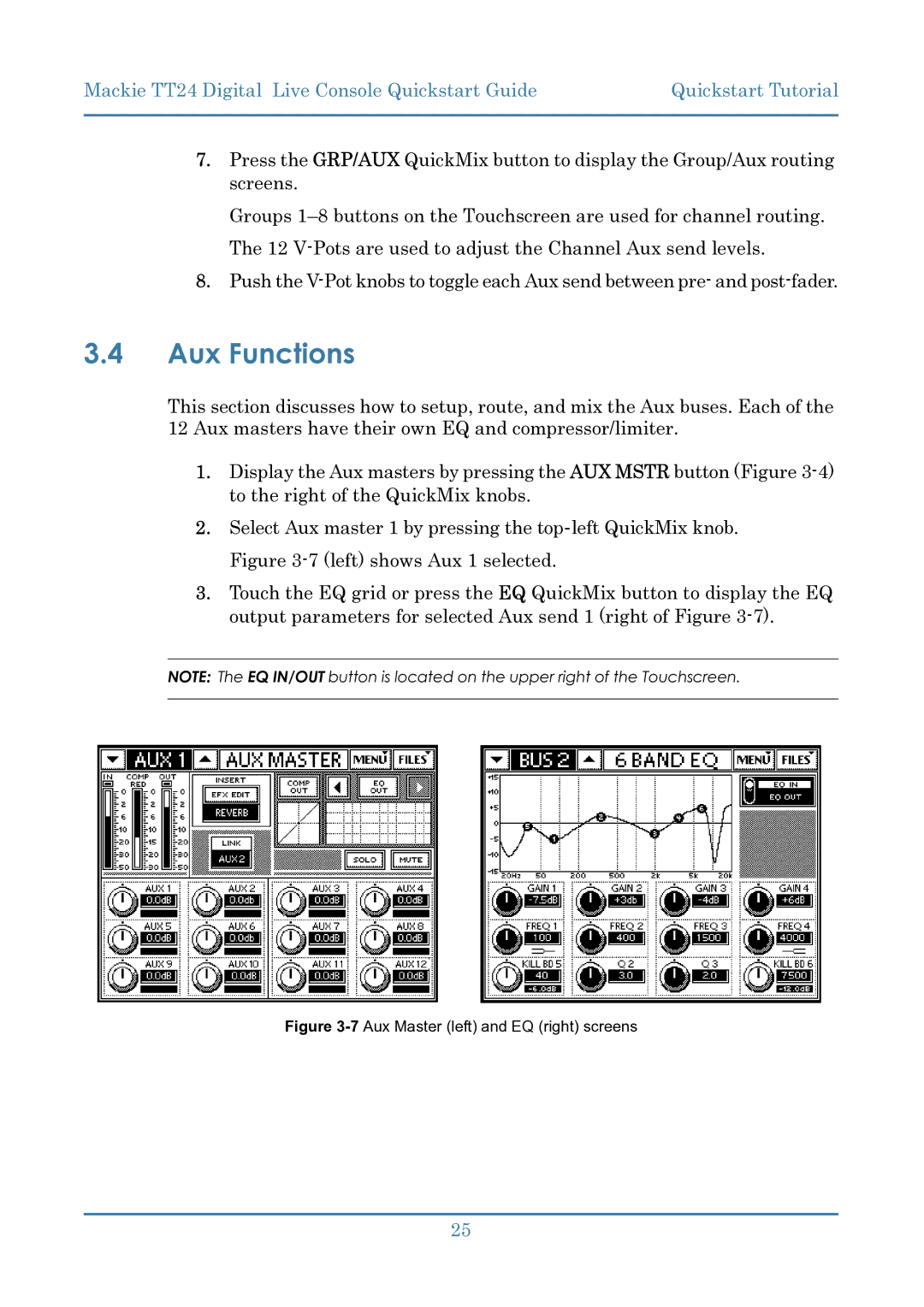Mackie TT24 Digital Live Console Quickstart Guide | Quickstart Tutorial |
|
|
7.Press the GRP/AUX QuickMix button to display the Group/Aux routing screens.
Groups
8.Push the
3.4Aux Functions
This section discusses how to setup, route, and mix the Aux buses. Each of the 12 Aux masters have their own EQ and compressor/limiter.
1.Display the Aux masters by pressing the AUX MSTR button (Figure
2.Select Aux master 1 by pressing the
3.Touch the EQ grid or press the EQ QuickMix button to display the EQ output parameters for selected Aux send 1 (right of Figure
NOTE: The EQ IN/OUT button is located on the upper right of the Touchscreen.
Figure 3-7 Aux Master (left) and EQ (right) screens
25