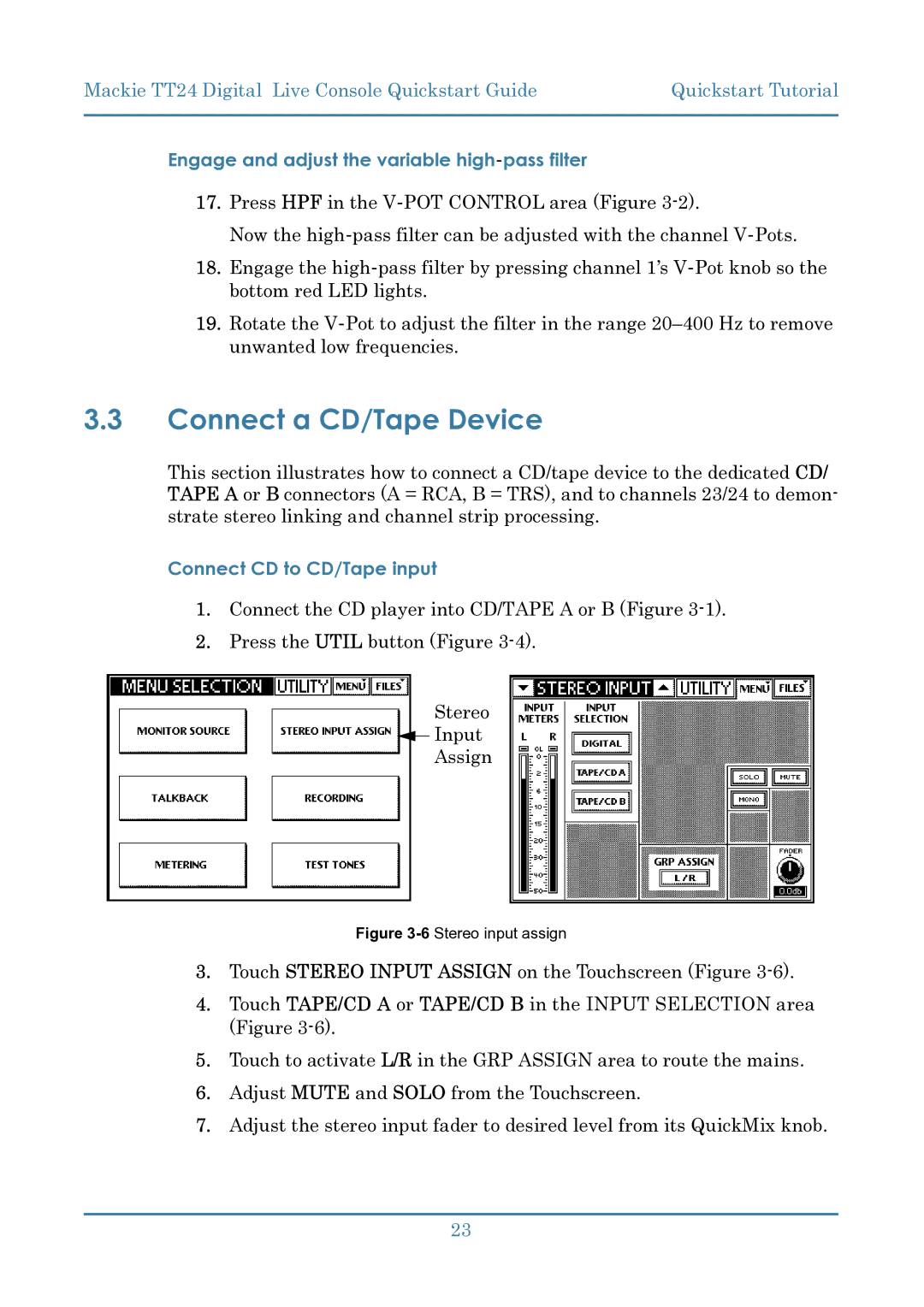Mackie TT24 Digital Live Console Quickstart Guide | Quickstart Tutorial |
|
|
Engage and adjust the variable high-pass filter
17.Press HPF in the
Now the
18.Engage the
19.Rotate the
3.3Connect a CD/Tape Device
This section illustrates how to connect a CD/tape device to the dedicated CD/ TAPE A or B connectors (A = RCA, B = TRS), and to channels 23/24 to demon- strate stereo linking and channel strip processing.
Connect CD to CD/Tape input
1.Connect the CD player into CD/TAPE A or B (Figure
2.Press the UTIL button (Figure
Stereo
![]() Input
Input
Assign
Figure 3-6 Stereo input assign
3.Touch STEREO INPUT ASSIGN on the Touchscreen (Figure
4.Touch TAPE/CD A or TAPE/CD B in the INPUT SELECTION area (Figure
5.Touch to activate L/R in the GRP ASSIGN area to route the mains.
6.Adjust MUTE and SOLO from the Touchscreen.
7.Adjust the stereo input fader to desired level from its QuickMix knob.
23