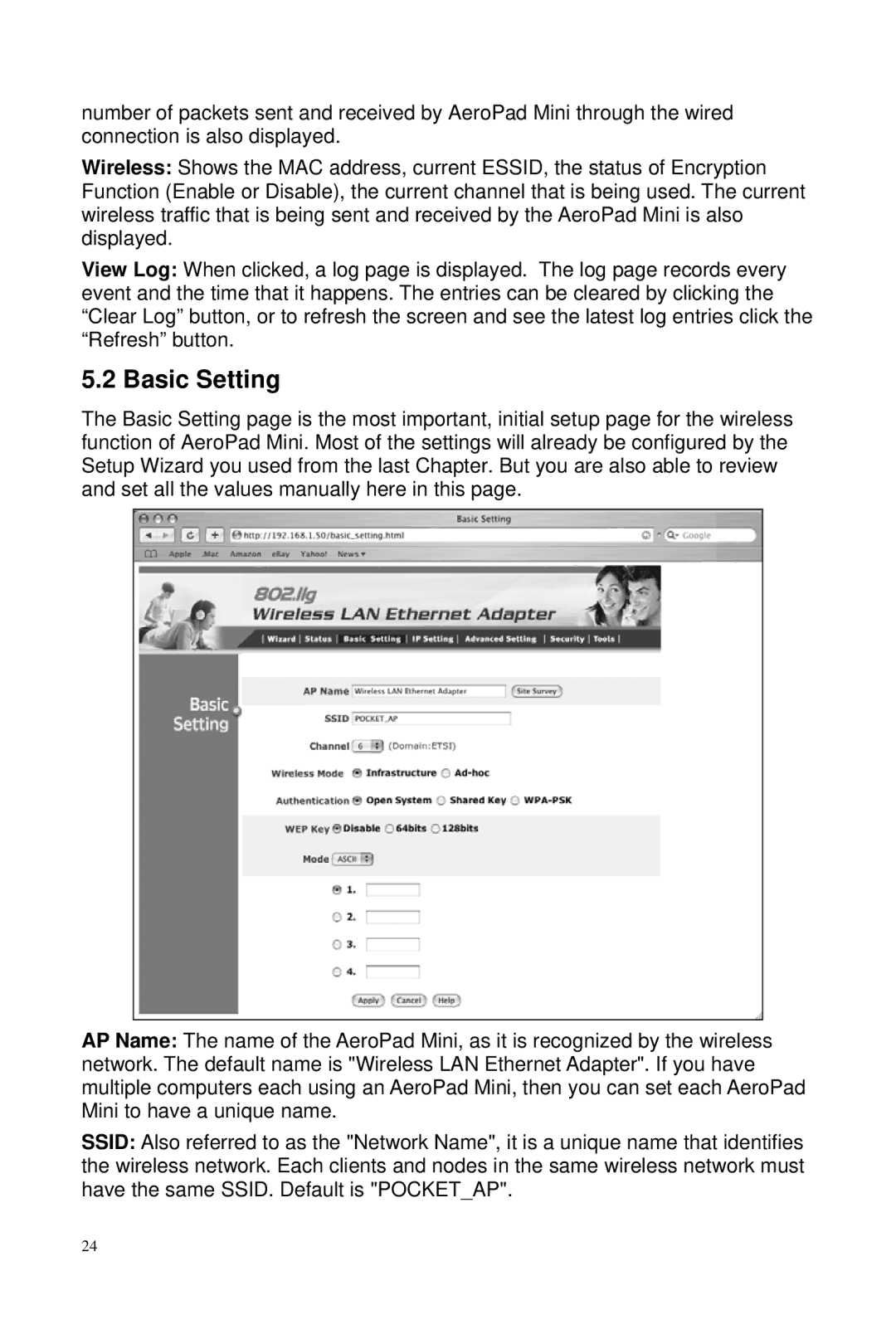number of packets sent and received by AeroPad Mini through the wired connection is also displayed.
Wireless: Shows the MAC address, current ESSID, the status of Encryption Function (Enable or Disable), the current channel that is being used. The current wireless traffic that is being sent and received by the AeroPad Mini is also displayed.
View Log: When clicked, a log page is displayed. The log page records every event and the time that it happens. The entries can be cleared by clicking the “Clear Log” button, or to refresh the screen and see the latest log entries click the “Refresh” button.
5.2 Basic Setting
The Basic Setting page is the most important, initial setup page for the wireless function of AeroPad Mini. Most of the settings will already be configured by the Setup Wizard you used from the last Chapter. But you are also able to review and set all the values manually here in this page.
AP Name: The name of the AeroPad Mini, as it is recognized by the wireless network. The default name is "Wireless LAN Ethernet Adapter". If you have multiple computers each using an AeroPad Mini, then you can set each AeroPad Mini to have a unique name.
SSID: Also referred to as the "Network Name", it is a unique name that identifies the wireless network. Each clients and nodes in the same wireless network must have the same SSID. Default is "POCKET_AP".
24