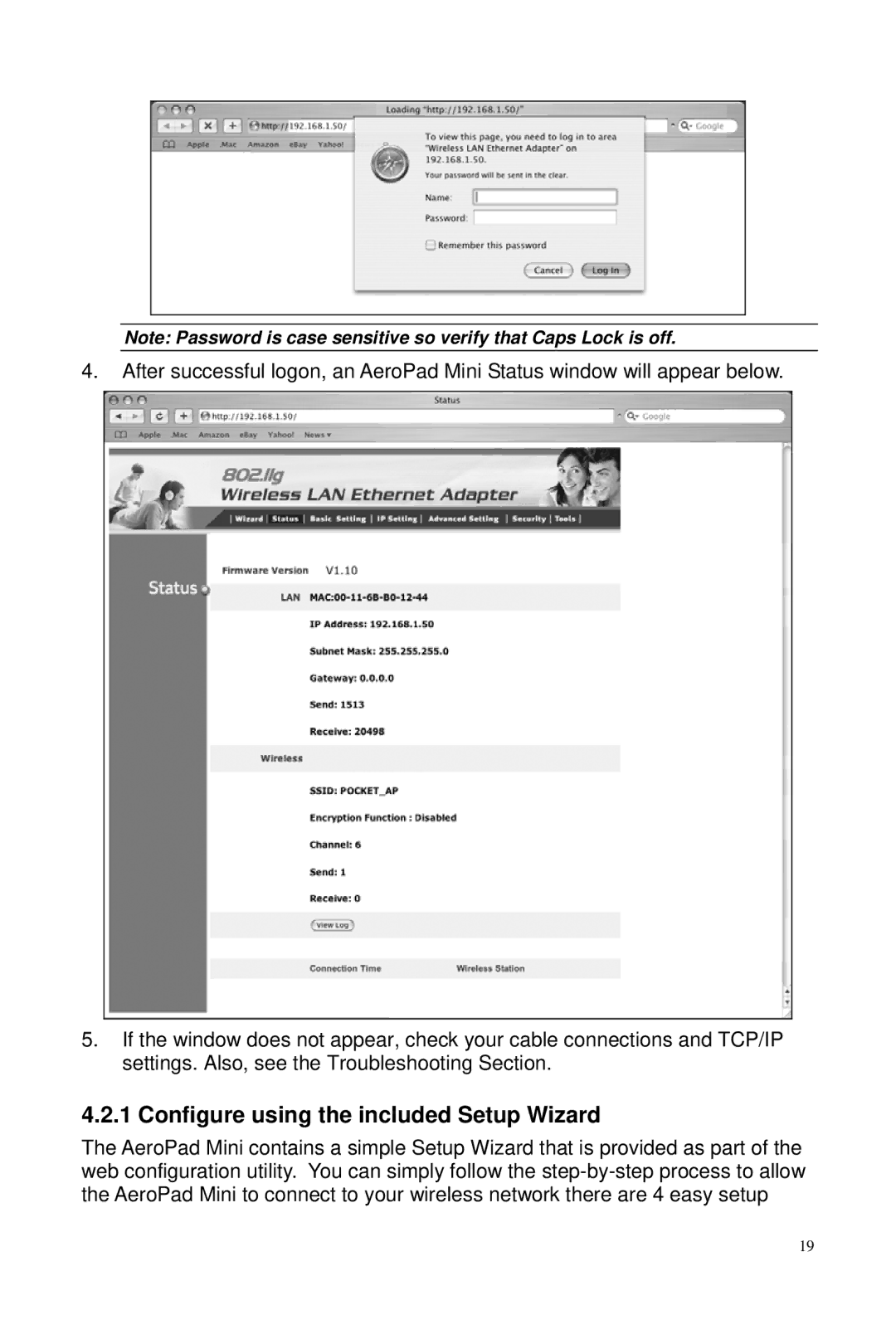Note: Password is case sensitive so verify that Caps Lock is off.
4.After successful logon, an AeroPad Mini Status window will appear below.
5.If the window does not appear, check your cable connections and TCP/IP settings. Also, see the Troubleshooting Section.
4.2.1 Configure using the included Setup Wizard
The AeroPad Mini contains a simple Setup Wizard that is provided as part of the web configuration utility. You can simply follow the
19