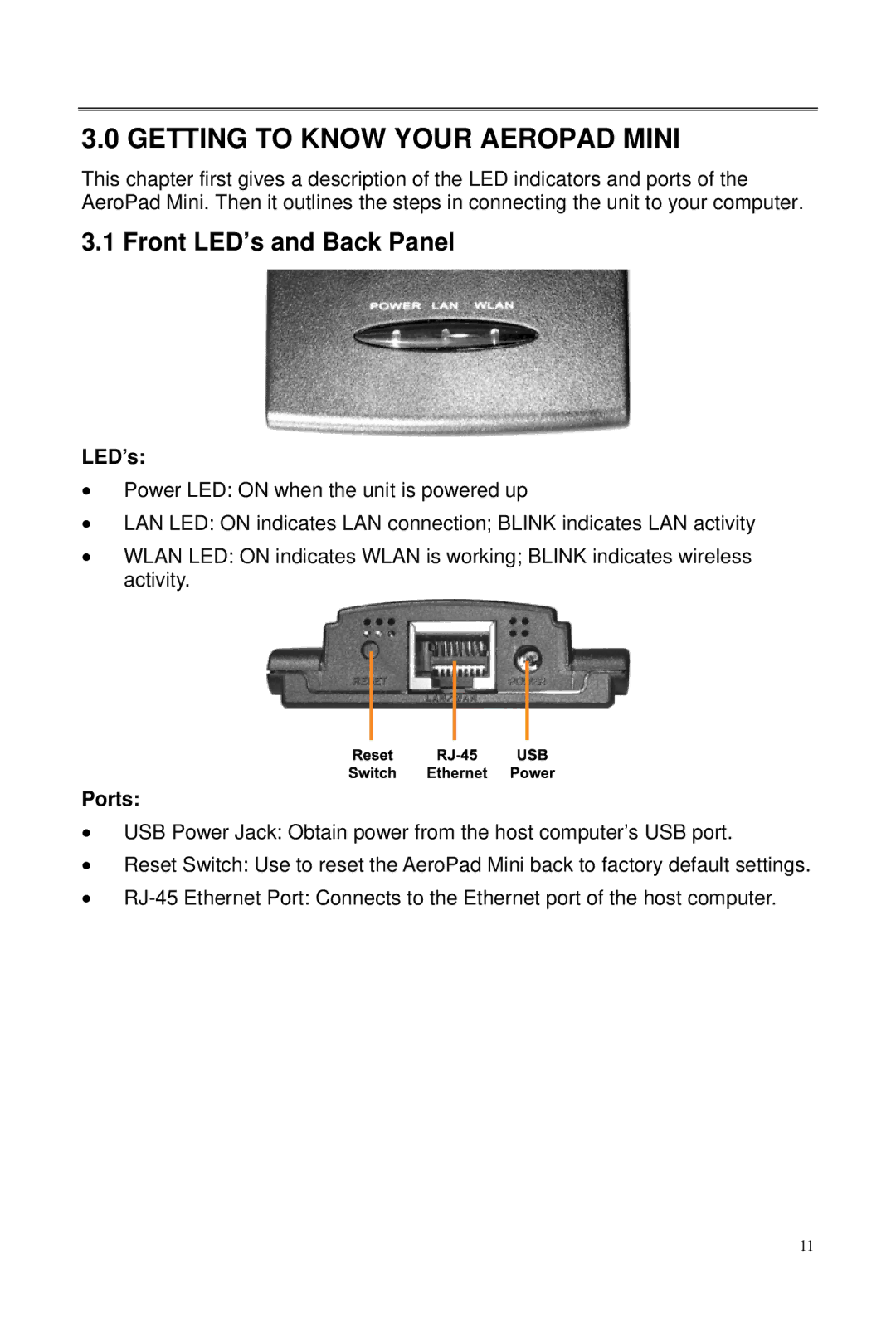3.0 GETTING TO KNOW YOUR AEROPAD MINI
This chapter first gives a description of the LED indicators and ports of the AeroPad Mini. Then it outlines the steps in connecting the unit to your computer.
3.1 Front LED’s and Back Panel
LED’s:
•Power LED: ON when the unit is powered up
•LAN LED: ON indicates LAN connection; BLINK indicates LAN activity
•WLAN LED: ON indicates WLAN is working; BLINK indicates wireless activity.
Ports:
•USB Power Jack: Obtain power from the host computer's USB port.
•Reset Switch: Use to reset the AeroPad Mini back to factory default settings.
•
11