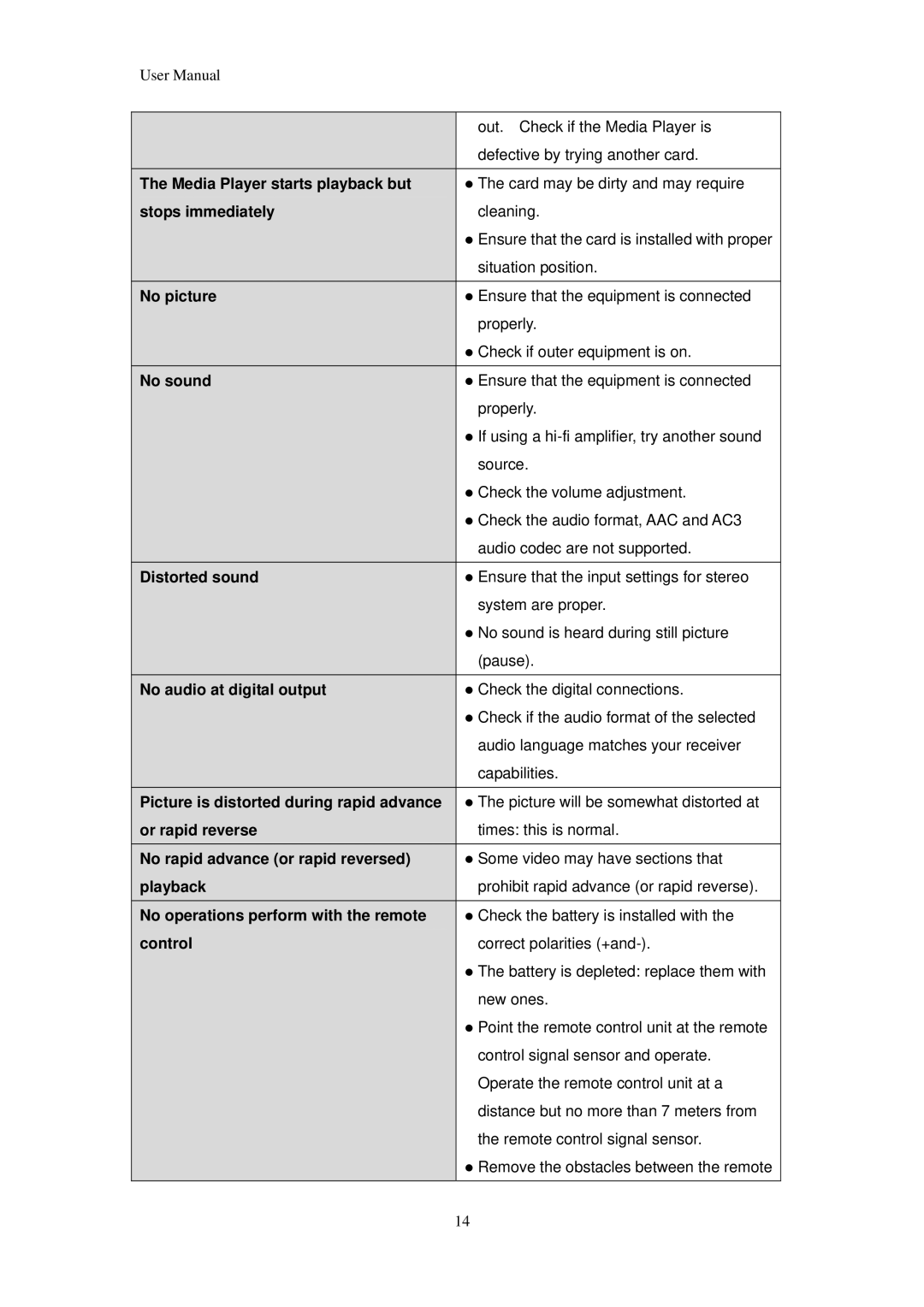User Manual |
|
| out. Check if the Media Player is |
| defective by trying another card. |
The Media Player starts playback but | z The card may be dirty and may require |
stops immediately | cleaning. |
| z Ensure that the card is installed with proper |
| situation position. |
No picture | z Ensure that the equipment is connected |
| properly. |
| z Check if outer equipment is on. |
No sound | z Ensure that the equipment is connected |
| properly. |
| z If using a |
| source. |
| z Check the volume adjustment. |
| z Check the audio format, AAC and AC3 |
| audio codec are not supported. |
Distorted sound | z Ensure that the input settings for stereo |
| system are proper. |
| z No sound is heard during still picture |
| (pause). |
No audio at digital output | z Check the digital connections. |
| z Check if the audio format of the selected |
| audio language matches your receiver |
| capabilities. |
Picture is distorted during rapid advance | z The picture will be somewhat distorted at |
or rapid reverse | times: this is normal. |
No rapid advance (or rapid reversed) | z Some video may have sections that |
playback | prohibit rapid advance (or rapid reverse). |
No operations perform with the remote | z Check the battery is installed with the |
control | correct polarities |
| z The battery is depleted: replace them with |
| new ones. |
| z Point the remote control unit at the remote |
| control signal sensor and operate. |
| Operate the remote control unit at a |
| distance but no more than 7 meters from |
| the remote control signal sensor. |
| z Remove the obstacles between the remote |
14