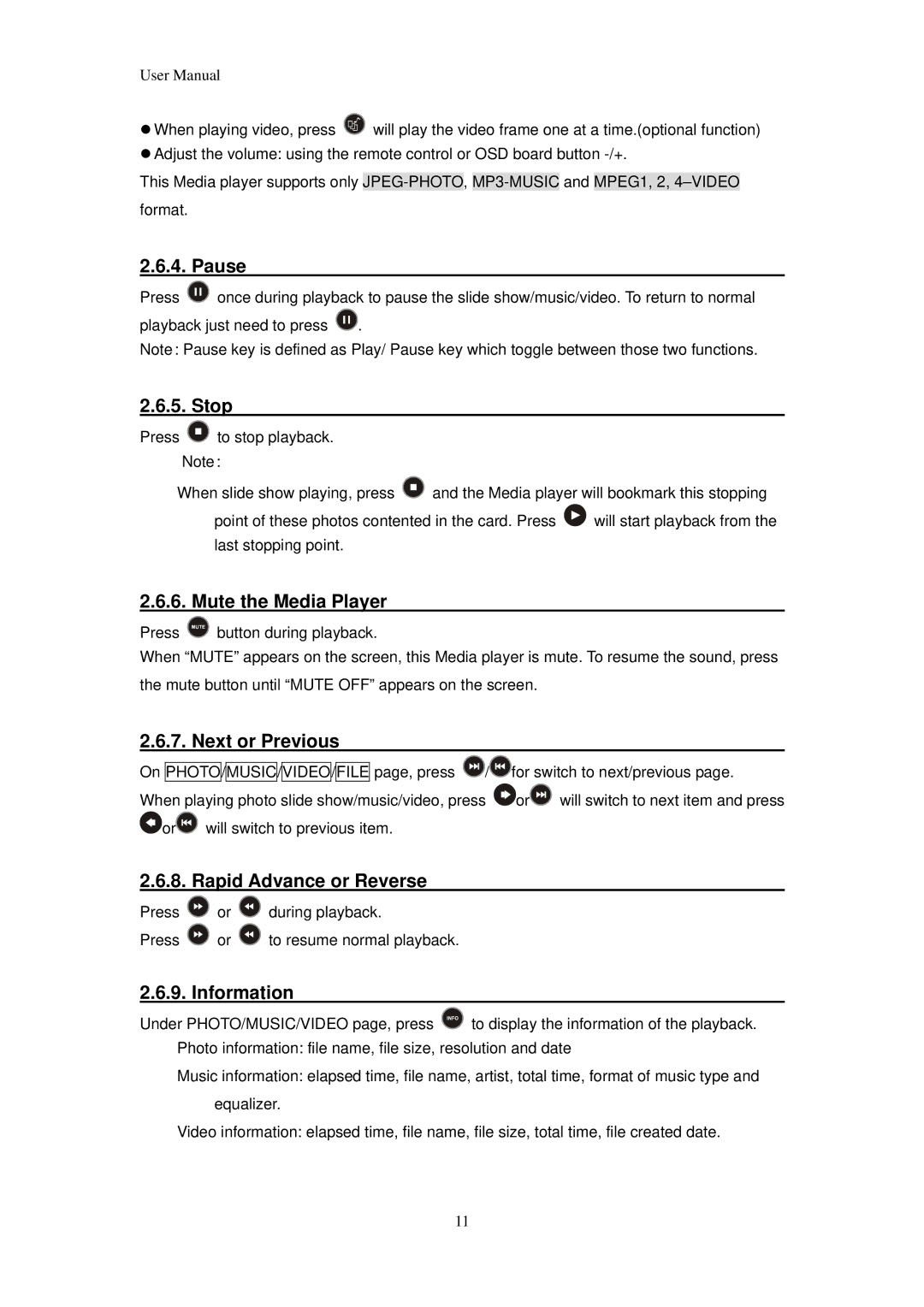User Manual
zWhen playing video, press ![]() will play the video frame one at a time.(optional function)
will play the video frame one at a time.(optional function)
zAdjust the volume: using the remote control or OSD board button
This Media player supports only
2.6.4. Pause
Press ![]() once during playback to pause the slide show/music/video. To return to normal playback just need to press
once during playback to pause the slide show/music/video. To return to normal playback just need to press ![]() .
.
Note: Pause key is defined as Play/ Pause key which toggle between those two functions.
2.6.5. Stop
Press ![]() to stop playback. Note:
to stop playback. Note:
When slide show playing, press ![]() and the Media player will bookmark this stopping
and the Media player will bookmark this stopping
point of these photos contented in the card. Press ![]() will start playback from the last stopping point.
will start playback from the last stopping point.
2.6.6. Mute the Media Player
Press ![]() button during playback.
button during playback.
When “MUTE” appears on the screen, this Media player is mute. To resume the sound, press the mute button until “MUTE OFF” appears on the screen.
2.6.7. Next or Previous
On ![]() PHOTO
PHOTO![]() /
/![]() MUSIC
MUSIC![]() /
/![]() VIDEO
VIDEO![]() /
/![]() FILE
FILE![]() page, press
page, press ![]() /
/![]() for switch to next/previous page.
for switch to next/previous page.
When playing photo slide show/music/video, press ![]() or
or![]() will switch to next item and press
will switch to next item and press ![]() or
or![]() will switch to previous item.
will switch to previous item.
2.6.8. Rapid Advance or Reverse
Press ![]() or
or ![]() during playback.
during playback.
Press ![]() or
or ![]() to resume normal playback.
to resume normal playback.
2.6.9. Information
Under PHOTO/MUSIC/VIDEO page, press ![]() to display the information of the playback. Photo information: file name, file size, resolution and date
to display the information of the playback. Photo information: file name, file size, resolution and date
Music information: elapsed time, file name, artist, total time, format of music type and equalizer.
Video information: elapsed time, file name, file size, total time, file created date.
11