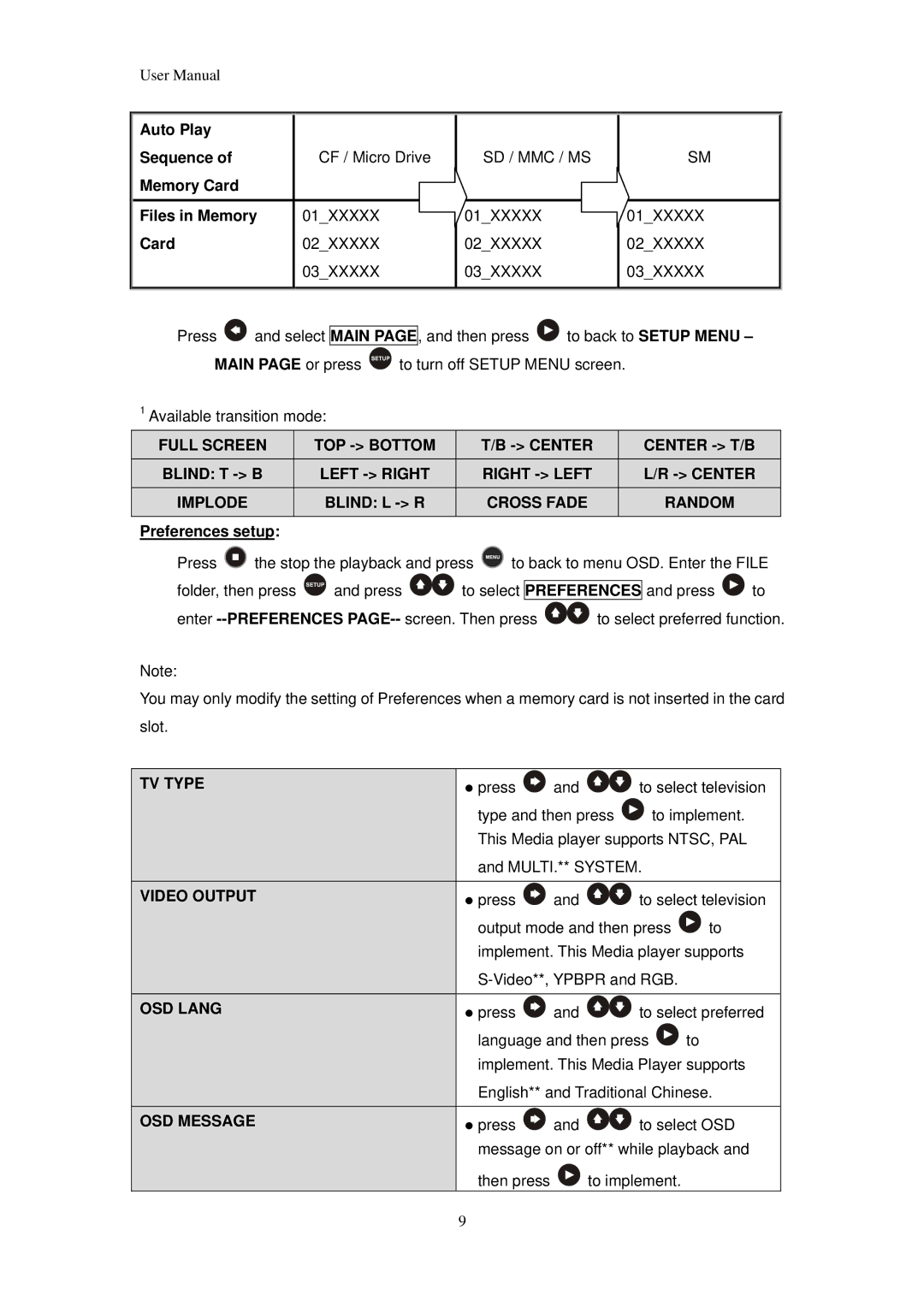User Manual |
|
|
|
Auto Play |
|
|
|
Sequence of | CF / Micro Drive | SD / MMC / MS | SM |
Memory Card |
|
|
|
Files in Memory | 01_XXXXX | 01_XXXXX | 01_XXXXX |
Card | 02_XXXXX | 02_XXXXX | 02_XXXXX |
| 03_XXXXX | 03_XXXXX | 03_XXXXX |
Press ![]() and select
and select ![]() MAIN PAGE
MAIN PAGE![]() , and then press
, and then press ![]() to back to SETUP MENU –
to back to SETUP MENU –
MAIN PAGE or press ![]() to turn off SETUP MENU screen.
to turn off SETUP MENU screen.
1Available transition mode:
FULL SCREEN | TOP |
BLIND: T | LEFT |
IMPLODE | BLIND: L |
Preferences setup: |
|
T/B | CENTER |
RIGHT | L/R |
CROSS FADE | RANDOM |
Press ![]() the stop the playback and press
the stop the playback and press ![]() to back to menu OSD. Enter the FILE
to back to menu OSD. Enter the FILE
folder, then press ![]() and press
and press ![]()
![]() to select
to select ![]() PREFERENCES
PREFERENCES![]() and press
and press ![]() to
to
enter ![]()
![]() to select preferred function.
to select preferred function.
Note:
You may only modify the setting of Preferences when a memory card is not inserted in the card slot.
TV TYPE
VIDEO OUTPUT
OSD LANG
OSD MESSAGE
zpress ![]() and
and ![]()
![]() to select television
to select television
type and then press ![]() to implement. This Media player supports NTSC, PAL and MULTI.** SYSTEM.
to implement. This Media player supports NTSC, PAL and MULTI.** SYSTEM.
zpress ![]() and
and ![]()
![]() to select television
to select television
output mode and then press ![]() to implement. This Media player supports
to implement. This Media player supports
zpress ![]() and
and ![]()
![]() to select preferred
to select preferred
language and then press ![]() to implement. This Media Player supports English** and Traditional Chinese.
to implement. This Media Player supports English** and Traditional Chinese.
zpress ![]() and
and ![]()
![]() to select OSD message on or off** while playback and
to select OSD message on or off** while playback and
then press ![]() to implement.
to implement.
9