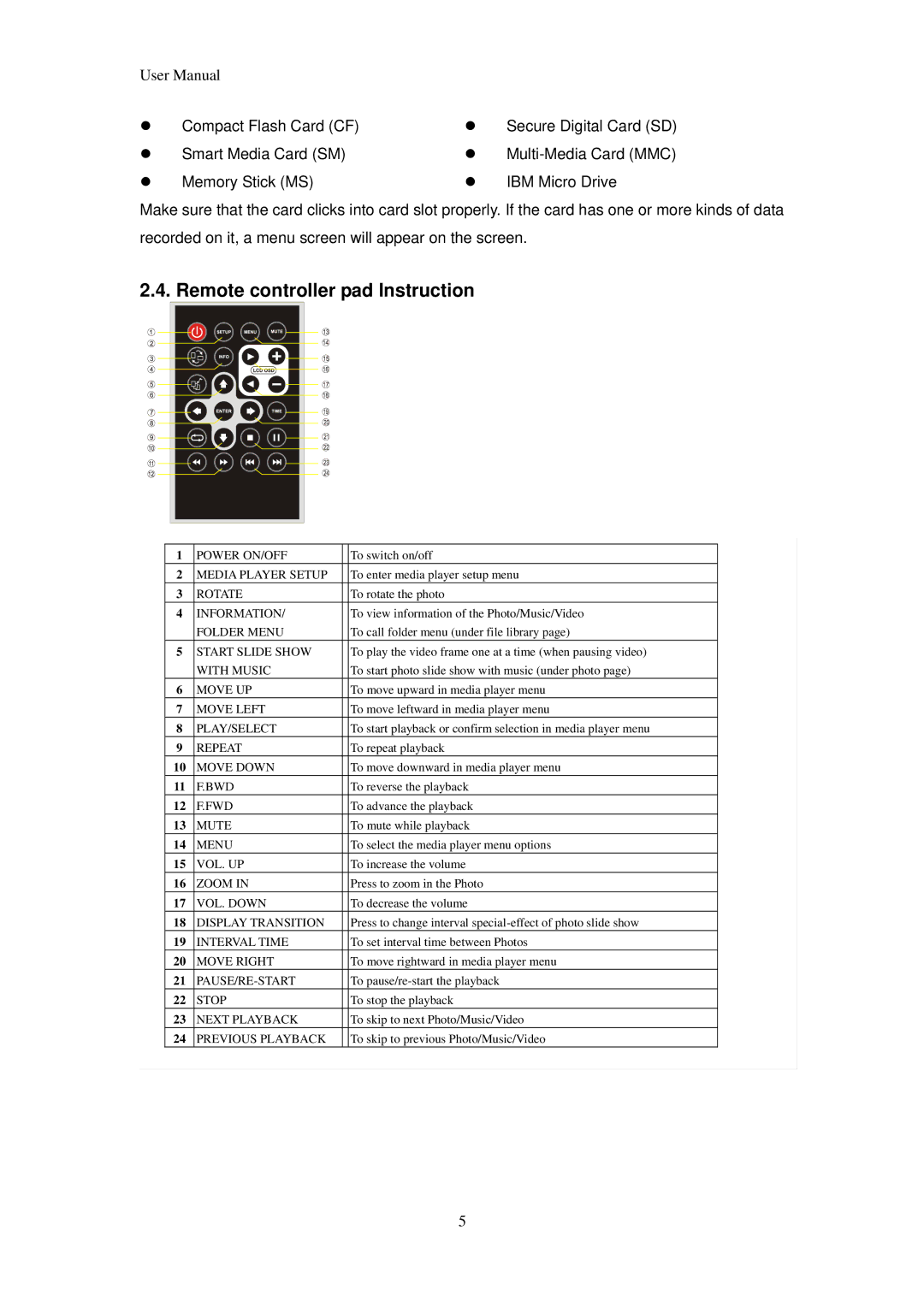User Manual |
|
| |
z | Compact Flash Card (CF) | z | Secure Digital Card (SD) |
z | Smart Media Card (SM) | z | |
z | Memory Stick (MS) | z | IBM Micro Drive |
Make sure that the card clicks into card slot properly. If the card has one or more kinds of data recorded on it, a menu screen will appear on the screen.
2.4. Remote controller pad Instruction
1 | POWER ON/OFF | To switch on/off |
2 | MEDIA PLAYER SETUP | To enter media player setup menu |
3 | ROTATE | To rotate the photo |
4 | INFORMATION/ | To view information of the Photo/Music/Video |
| FOLDER MENU | To call folder menu (under file library page) |
5 | START SLIDE SHOW | To play the video frame one at a time (when pausing video) |
| WITH MUSIC | To start photo slide show with music (under photo page) |
6 | MOVE UP | To move upward in media player menu |
7 | MOVE LEFT | To move leftward in media player menu |
8 | PLAY/SELECT | To start playback or confirm selection in media player menu |
9 | REPEAT | To repeat playback |
10 | MOVE DOWN | To move downward in media player menu |
11 | F.BWD | To reverse the playback |
12 | F.FWD | To advance the playback |
13 | MUTE | To mute while playback |
14 | MENU | To select the media player menu options |
15 | VOL. UP | To increase the volume |
16 | ZOOM IN | Press to zoom in the Photo |
17 | VOL. DOWN | To decrease the volume |
18 | DISPLAY TRANSITION | Press to change interval |
19 | INTERVAL TIME | To set interval time between Photos |
20 | MOVE RIGHT | To move rightward in media player menu |
21 | To | |
22 | STOP | To stop the playback |
23 | NEXT PLAYBACK | To skip to next Photo/Music/Video |
24 | PREVIOUS PLAYBACK | To skip to previous Photo/Music/Video |
5