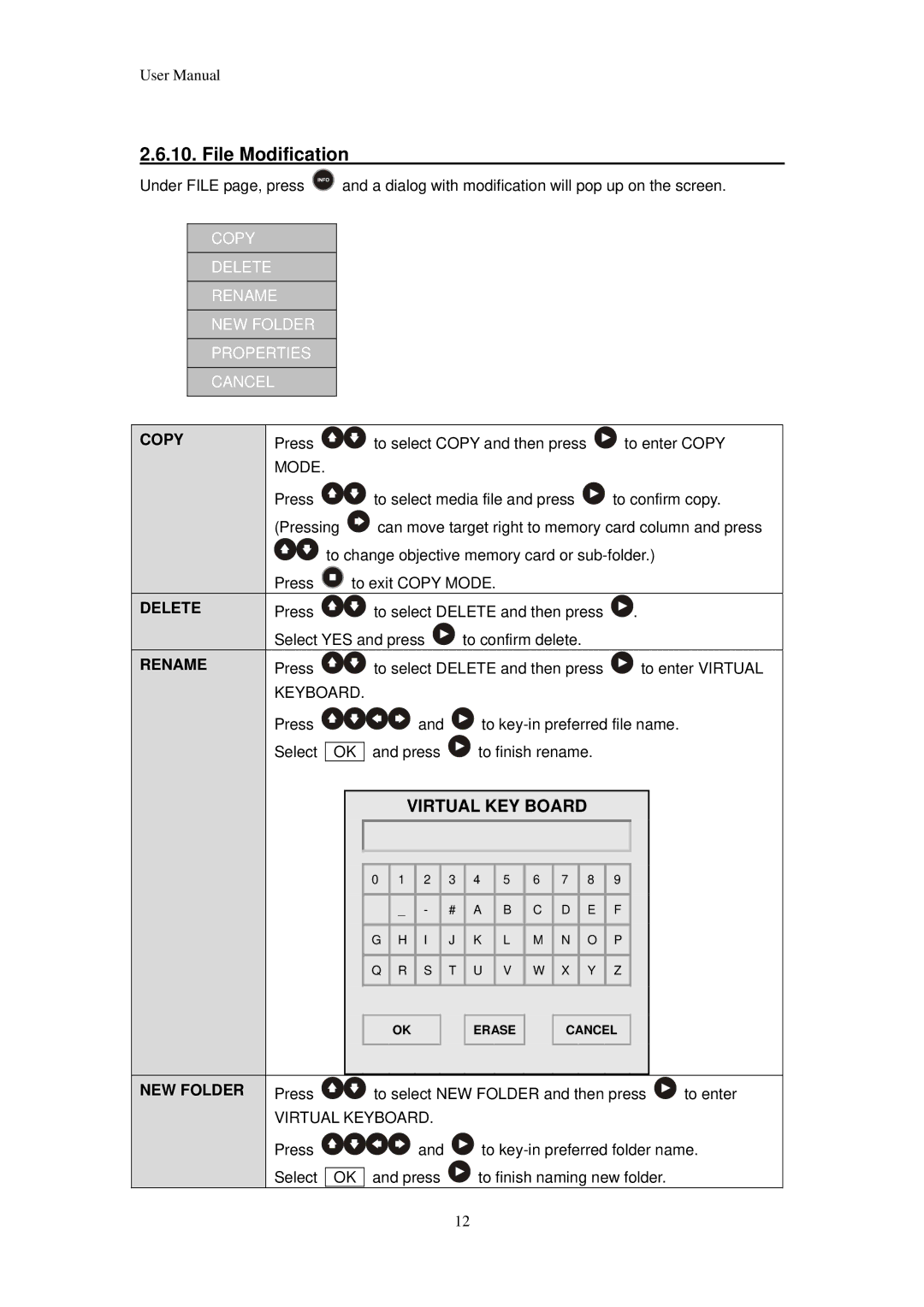User Manual
2.6.10. File Modification
Under FILE page, press ![]() and a dialog with modification will pop up on the screen.
and a dialog with modification will pop up on the screen.
COPY
DELETE
RENAME
NEW FOLDER
PROPERTIES
CANCEL
COPY | Press |
| to select COPY and then press | to enter COPY | |
| MODE. |
|
|
|
|
| Press |
| to select media file and press | to confirm copy. | |
| (Pressing | can move target right to memory card column and press | |||
|
| to change objective memory card or | |||
| Press | to exit COPY MODE. |
| ||
DELETE | Press |
| to select DELETE and then press . | ||
| Select YES and press | to confirm delete. |
| ||
RENAME | Press |
| to select DELETE and then press | to enter VIRTUAL | |
| KEYBOARD. |
|
|
| |
| Press |
| and | to | |
| Select | OK | and press | to finish rename. |
|
VIRTUAL KEY BOARD
0 | 1 | 2 | 3 | 4 | 5 | 6 | 7 | 8 | 9 |
| _ | - | # | A | B | C | D | E | F |
G | H | I | J | K | L | M | N | O | P |
Q | R | S | T | U | V | W | X | Y | Z |
OK ![]()
![]()
![]() ERASE
ERASE ![]()
![]()
![]() CANCEL
CANCEL
NEW FOLDER Press | to select NEW FOLDER and then press | to enter | |
VIRTUAL KEYBOARD. |
|
| |
Press | and | to | |
Select | OK and press | to finish naming new folder. |
|
12