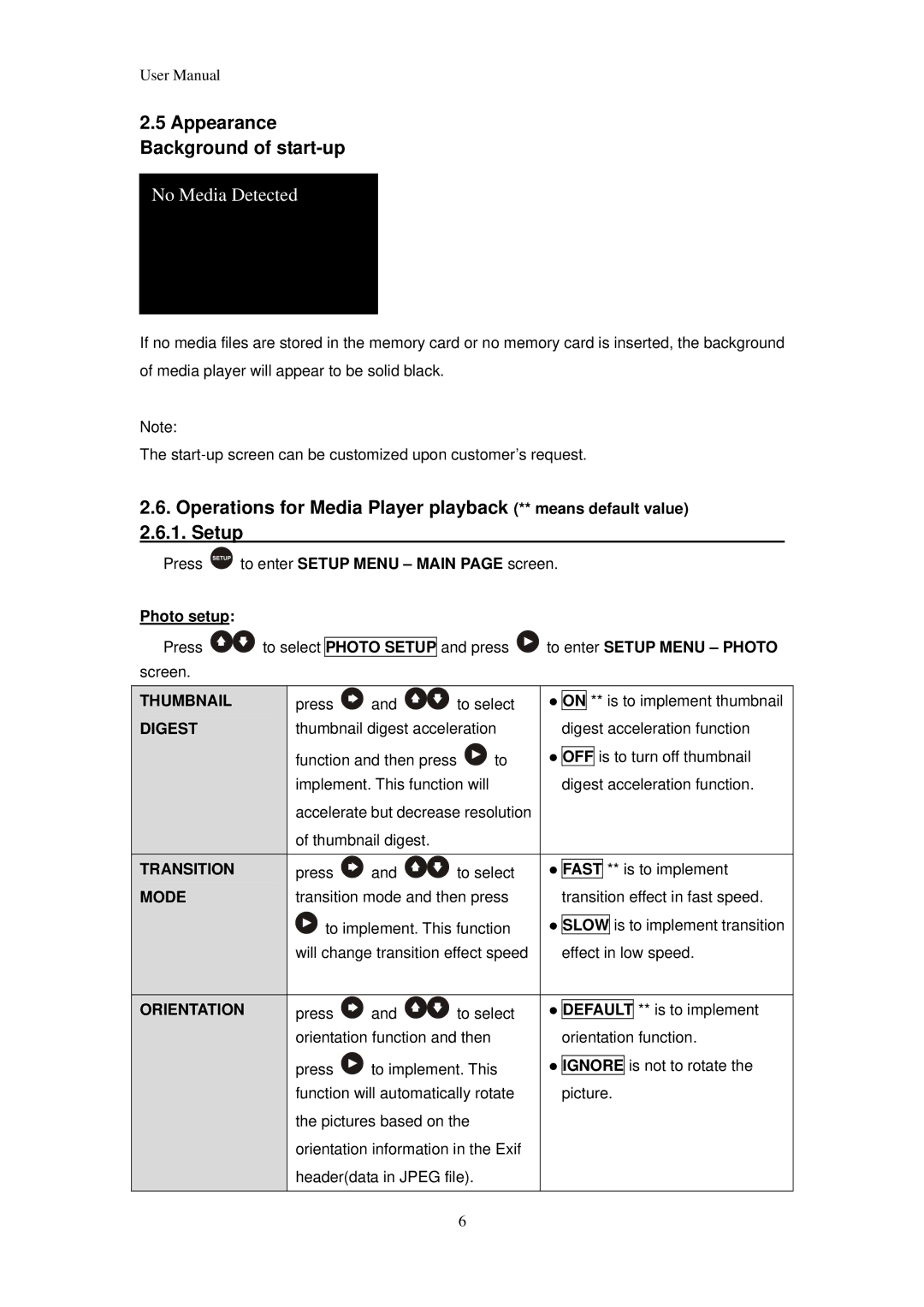User Manual
2.5Appearance Background of start-up
No Media Detected
If no media files are stored in the memory card or no memory card is inserted, the background of media player will appear to be solid black.
Note:
The
2.6.Operations for Media Player playback (** means default value)
2.6.1.Setup
Press ![]() to enter SETUP MENU – MAIN PAGE screen.
to enter SETUP MENU – MAIN PAGE screen.
Photo setup: |
|
|
|
|
Press | to select PHOTO SETUP and press | to enter SETUP MENU – PHOTO | ||
screen. |
|
|
|
|
THUMBNAIL | press | and | to select | z ON ** is to implement thumbnail |
DIGEST | thumbnail digest acceleration | digest acceleration function | ||
| function and then press | to | z OFF is to turn off thumbnail | |
| implement. This function will | digest acceleration function. | ||
| accelerate but decrease resolution |
| ||
| of thumbnail digest. |
|
| |
TRANSITION | press | and | to select | z FAST ** is to implement |
MODE | transition mode and then press | transition effect in fast speed. | ||
| to implement. This function | z SLOW is to implement transition | ||
| will change transition effect speed | effect in low speed. | ||
ORIENTATION | press | and | to select | z DEFAULT ** is to implement |
| orientation function and then | orientation function. | ||
| press | to implement. This | z IGNORE is not to rotate the | |
| function will automatically rotate | picture. | ||
the pictures based on the orientation information in the Exif header(data in JPEG file).
6