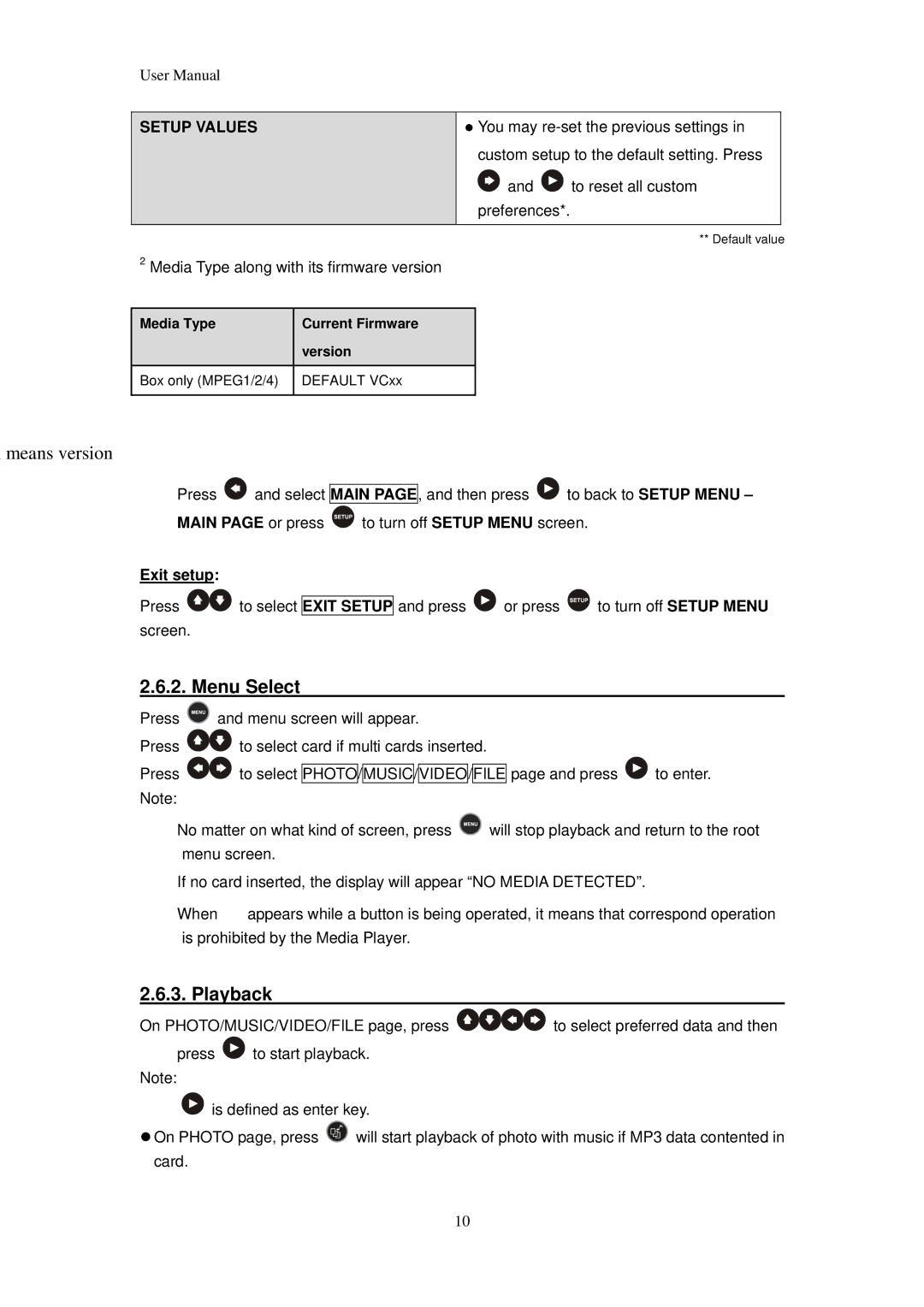User Manual |
|
|
SETUP VALUES | z You may | |
| custom setup to the default setting. Press | |
| and | to reset all custom |
| preferences*. |
|
** Default value
2Media Type along with its firmware version
Media Type | Current Firmware |
version
Box only (MPEG1/2/4) ![]() DEFAULT VCxx
DEFAULT VCxx
means version
Press ![]() and select
and select ![]() MAIN PAGE
MAIN PAGE![]() , and then press
, and then press ![]() to back to SETUP MENU –
to back to SETUP MENU –
MAIN PAGE or press ![]() to turn off SETUP MENU screen.
to turn off SETUP MENU screen.
Exit setup: |
|
|
|
Press | to select EXIT SETUP and press | or press | to turn off SETUP MENU |
screen. |
|
|
|
2.6.2. Menu Select
Press | and menu screen will appear. |
|
Press | to select card if multi cards inserted. |
|
Press | to select PHOTO/MUSIC/VIDEO/FILE page and press | to enter. |
Note: |
|
|
No matter on what kind of screen, press ![]() will stop playback and return to the root menu screen.
will stop playback and return to the root menu screen.
If no card inserted, the display will appear “NO MEDIA DETECTED”.
When ![]() appears while a button is being operated, it means that correspond operation is prohibited by the Media Player.
appears while a button is being operated, it means that correspond operation is prohibited by the Media Player.
2.6.3. Playback
On PHOTO/MUSIC/VIDEO/FILE page, press ![]()
![]()
![]()
![]() to select preferred data and then
to select preferred data and then
press ![]() to start playback.
to start playback.
Note:
![]() is defined as enter key.
is defined as enter key.
zOn PHOTO page, press ![]() will start playback of photo with music if MP3 data contented in card.
will start playback of photo with music if MP3 data contented in card.
10