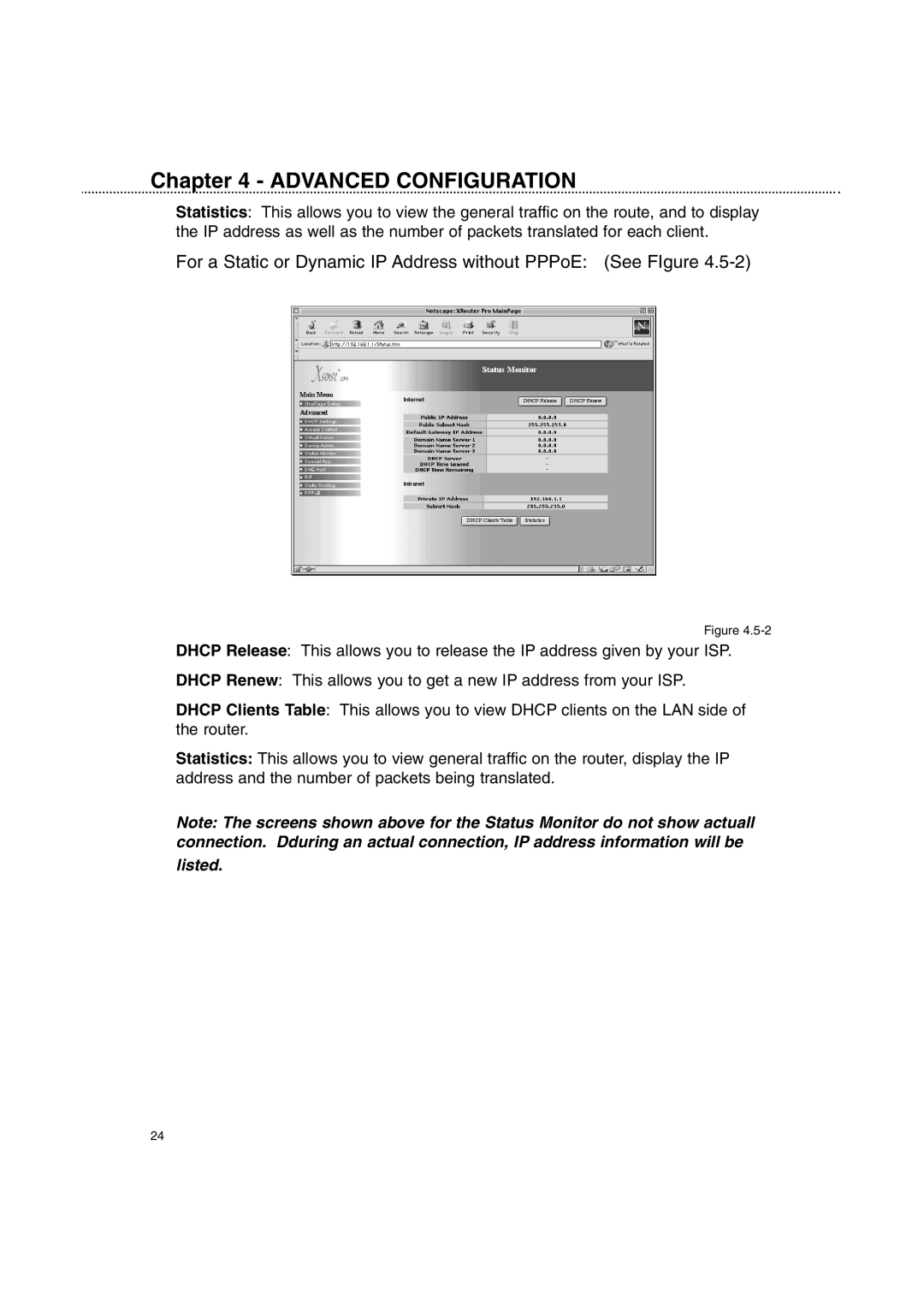Chapter 4 - ADVANCED CONFIGURATION
Statistics: This allows you to view the general traffic on the route, and to display the IP address as well as the number of packets translated for each client.
For a Static or Dynamic IP Address without PPPoE: (See FIgure 4.5-2)
Figure
DHCP Release: This allows you to release the IP address given by your ISP.
DHCP Renew: This allows you to get a new IP address from your ISP.
DHCP Clients Table: This allows you to view DHCP clients on the LAN side of the router.
Statistics: This allows you to view general traffic on the router, display the IP address and the number of packets being translated.
Note: The screens shown above for the Status Monitor do not show actuall connection. Dduring an actual connection, IP address information will be
listed.
24