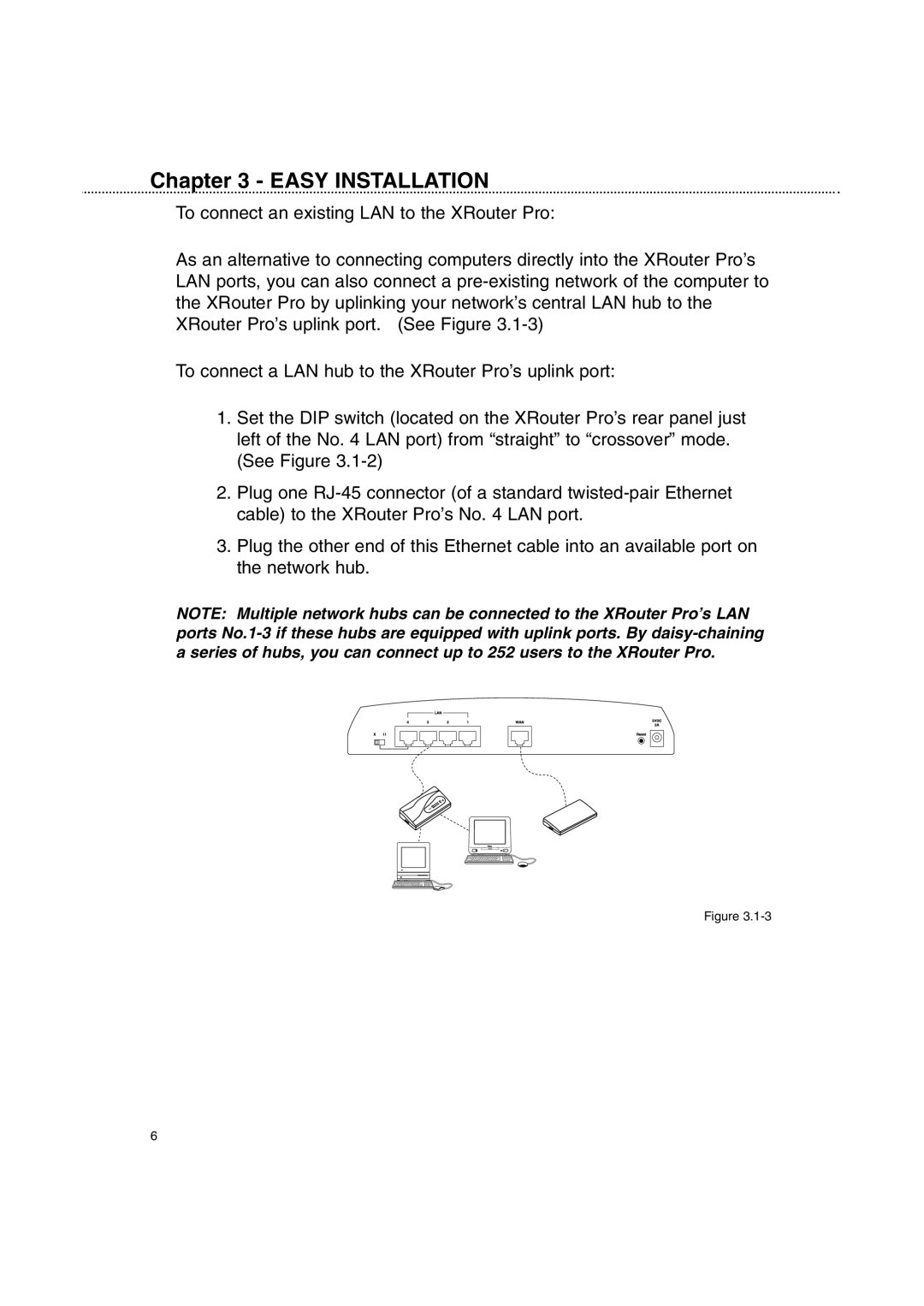Chapter 3 - EASY INSTALLATION
To connect an existing LAN to the XRouter Pro:
As an alternative to connecting computers directly into the XRouter Pro’s LAN ports, you can also connect a
To connect a LAN hub to the XRouter Pro’s uplink port:
1.Set the DIP switch (located on the XRouter Pro’s rear panel just left of the No. 4 LAN port) from “straight” to “crossover” mode. (See Figure
2.Plug one
3.Plug the other end of this Ethernet cable into an available port on the network hub.
NOTE: Multiple network hubs can be connected to the XRouter Pro’s LAN ports
Figure
6