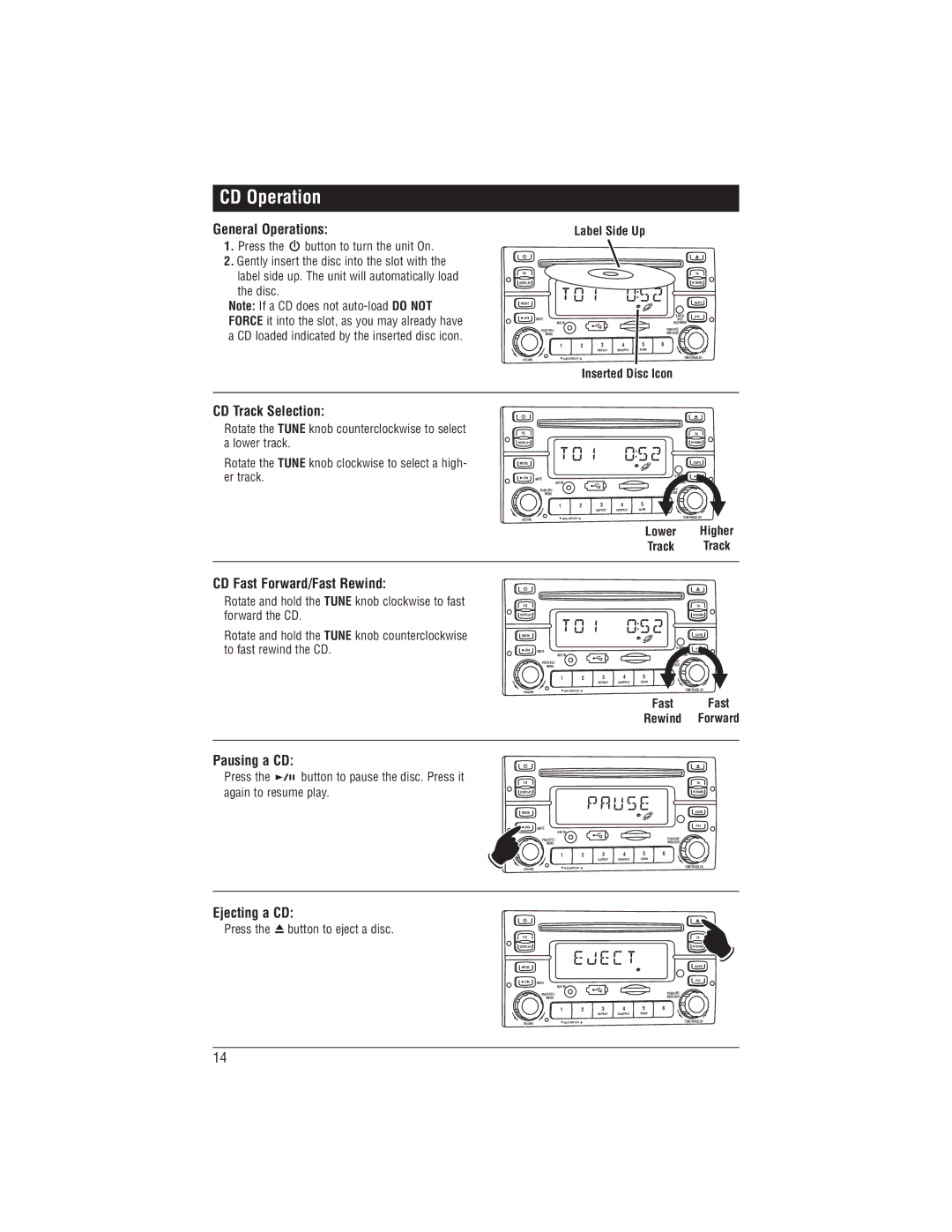CD Operation
General Operations:
1.Press the ![]() button to turn the unit On.
button to turn the unit On.
2.Gently insert the disc into the slot with the label side up. The unit will automatically load
the disc.
Note: If a CD does not
CD Track Selection:
Rotate the TUNE knob counterclockwise to select a lower track.
Rotate the TUNE knob clockwise to select a high- er track.
CD Fast Forward/Fast Rewind:
Rotate and hold the TUNE knob clockwise to fast forward the CD.
Rotate and hold the TUNE knob counterclockwise to fast rewind the CD.
Pausing a CD:
Press the ![]()
![]()
![]()
![]() button to pause the disc. Press it again to resume play.
button to pause the disc. Press it again to resume play.
Ejecting a CD:
Press the ![]() button to eject a disc.
button to eject a disc.
Label Side Up
EQ |
|
|
|
|
|
| TA |
DISPLAY |
|
|
|
|
|
| |
MODE |
|
|
|
|
|
| AS/PS |
|
|
|
|
|
| PTY | |
| MUTE |
|
|
|
| SCH/ | |
| AUX IN |
|
|
| IPOD MENU |
| |
| PUSH SEL/ |
|
|
|
| PUSH ENT/ |
|
| MENU |
|
|
|
| BND/LOUD |
|
| 1 | 2 | 3 | 4 | 5 | 6 |
|
|
|
| REPEAT | SHUFFLE | SCAN |
|
|
VOLUME |
| DISC/DIR/CAT |
|
|
| TUNE/TRACK.CH | |
|
|
|
|
|
| ||
|
| Inserted Disc Icon |
| ||||
EQ |
|
|
|
|
|
| TA |
DISPLAY |
|
|
|
|
|
| |
MODE |
|
|
|
|
|
| AS/PS |
| MUTE |
|
|
|
| PTY | |
|
|
|
|
| SCH/ | ||
| AUX IN |
|
|
| IPOD MENU |
| |
| PUSH SEL/ |
|
|
|
| PUSH ENT/ |
|
| MENU |
|
|
|
| BND/LOUD |
|
| 1 | 2 | 3 | 4 | 5 | 6 |
|
|
|
| REPEAT | SHUFFLE | SCAN |
|
|
VOLUME | DISC/DIR/CAT |
|
|
| TUNE/TRACK.CH | ||
|
|
|
|
| |||
Lower Higher
Track Track
EQ |
|
|
|
|
| TA |
DISPLAY |
|
|
|
|
| |
MODE |
|
|
|
|
| AS/PS |
MUTE |
|
|
|
| PTY | |
|
|
|
| SCH/ | ||
AUX IN |
|
|
| IPOD MENU |
| |
PUSH SEL/ |
|
|
|
| PUSH ENT/ |
|
MENU |
|
|
|
| BND/LOUD |
|
1 | 2 | 3 | 4 | 5 | 6 |
|
|
| REPEAT | SHUFFLE | SCAN |
|
|
VOLUME | DISC/DIR/CAT |
|
|
| TUNE/TRACK.CH | |
|
|
|
|
| ||
Fast Fast
Rewind Forward
EQ |
|
|
|
| TA |
DISPLAY |
|
|
|
| |
MODE |
|
|
|
| AS/PS |
MUTE |
|
|
|
| PTY |
AUX IN |
|
|
|
| |
PUSH SEL/ |
|
|
|
| PUSH ENT/ |
MENU |
|
|
|
| BND/LOUD |
1 | 2 | 3 | 4 | 5 | 6 |
|
| REPEAT | SHUFFLE | SCAN |
|
VOLUME | DISC/DIR/CAT |
|
|
| TUNE/TRACK.CH |
|
|
|
| ||
EQ |
|
|
|
| TA |
DISPLAY |
|
|
|
| |
MODE |
|
|
|
| AS/PS |
MUTE |
|
|
|
| PTY |
AUX IN |
|
|
|
| |
PUSH SEL/ |
|
|
|
| PUSH ENT/ |
MENU |
|
|
|
| BND/LOUD |
1 | 2 | 3 | 4 | 5 | 6 |
|
| REPEAT | SHUFFLE | SCAN |
|
VOLUME | DISC/DIR/CAT |
|
|
| TUNE/TRACK.CH |
|
|
|
| ||
14