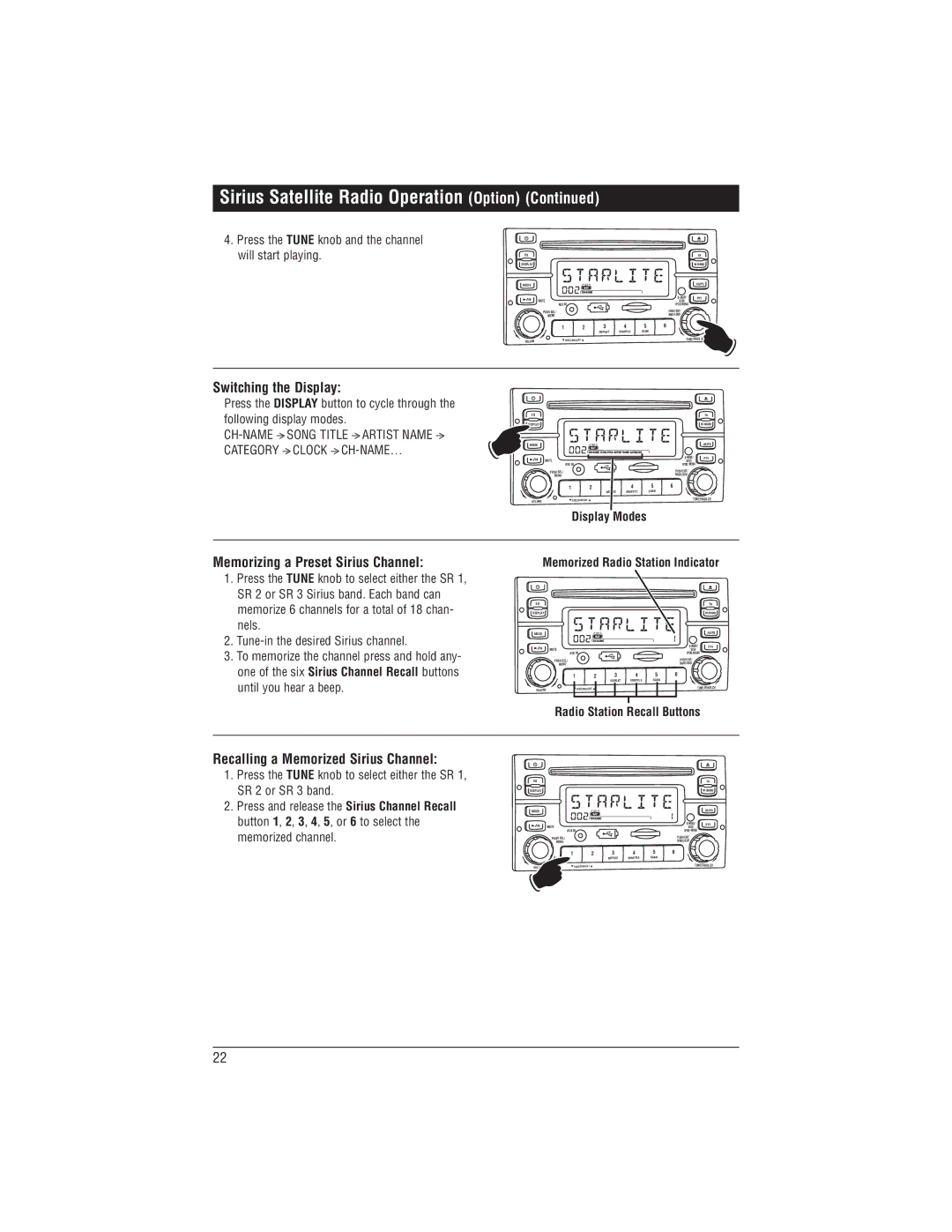Sirius Satellite Radio Operation (Option) (Continued)
4.Press the TUNE knob and the channel will start playing.
EQ
DISPLAY |
|
MODE |
|
MUTE |
|
AUX IN | |
PUSH SEL/ |
|
MENU |
|
1 | 2 |
VOLUME | DISC/DIR/CAT |
| TA |
| |
| AS/PS |
PTY | |
SCH/ | |
IPOD MENU |
|
PUSH ENT/
BND/LOUD
3 | 4 | 5 | 6 |
REPEAT | SHUFFLE | SCAN |
|
TUNE/TRACK.CH
Switching the Display:
Press the DISPLAY button to cycle through the
following display modes. | _ | |
_ | _ | |
_ | _ |
|
CATEGORY > CLOCK > |
| |
Memorizing a Preset Sirius Channel:
1.Press the TUNE knob to select either the SR 1, SR 2 or SR 3 Sirius band. Each band can memorize 6 channels for a total of 18 chan- nels.
2.
3.To memorize the channel press and hold any- one of the six Sirius Channel Recall buttons until you hear a beep.
Recalling a Memorized Sirius Channel:
1.Press the TUNE knob to select either the SR 1, SR 2 or SR 3 band.
2.Press and release the Sirius Channel Recall button 1, 2, 3, 4, 5, or 6 to select the memorized channel.
EQ |
|
|
|
|
| TA |
DISPLAY |
|
|
|
|
| |
MODE |
|
|
|
|
| AS/PS |
MUTE |
|
|
|
| PTY | |
|
|
|
| SCH/ | ||
AUX IN |
|
|
| IPOD MENU |
| |
PUSH SEL/ |
|
|
|
| PUSH ENT/ |
|
MENU |
|
|
|
| BND/LOUD |
|
1 | 2 | 3 | 4 | 5 | 6 |
|
|
| REPEAT | SHUFFLE | SCAN |
|
|
VOLUME | DISC/DIR/CAT |
|
|
| TUNE/TRACK.CH | |
Display Modes
Memorized Radio Station Indicator
EQ |
|
|
|
|
|
| TA |
DISPLAY |
|
|
|
|
|
| |
MODE |
|
|
|
|
|
| AS/PS |
MUTE |
|
|
|
|
| PTY | |
|
|
|
|
| SCH/ | ||
AUX IN |
|
|
|
| IPOD MENU |
| |
PUSH SEL/ |
|
|
|
|
| PUSH ENT/ |
|
MENU |
|
|
|
|
| BND/LOUD |
|
| 1 | 2 | 3 | 4 | 5 | 6 |
|
|
|
| REPEAT | SHUFFLE | SCAN |
|
|
VOLUME | DISC/DIR/CAT |
|
|
|
| TUNE/TRACK.CH | |
|
|
|
|
|
| ||
Radio Station Recall Buttons |
| ||||||
EQ |
|
|
|
|
|
| TA |
DISPLAY |
|
|
|
|
|
| |
MODE |
|
|
|
|
|
| AS/PS |
MUTE |
|
|
|
|
| PTY | |
|
|
|
|
| SCH/ | ||
AUX IN |
|
|
|
| IPOD MENU |
| |
PUSH SEL/ |
|
|
|
|
| PUSH ENT/ |
|
MENU |
|
|
|
|
| BND/LOUD |
|
1 | 2 |
| 3 | 4 | 5 | 6 |
|
|
|
| REPEAT | SHUFFLE | SCAN |
|
|
VOLUME | DISC/DIR/CAT |
|
|
|
| TUNE/TRACK.CH | |
|
|
|
|
|
| ||
22