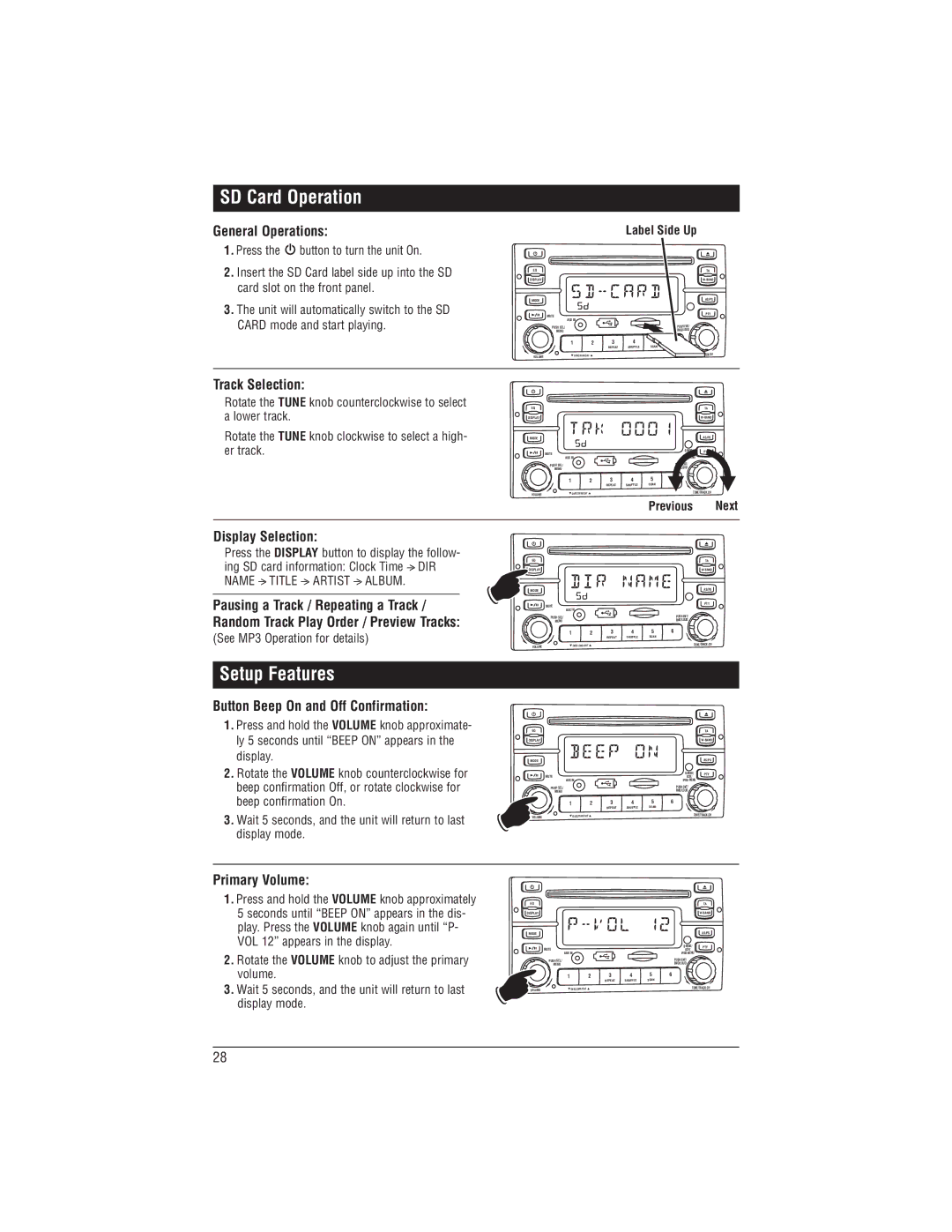SD Card Operation
General Operations:
1.Press the ![]() button to turn the unit On.
button to turn the unit On.
2.Insert the SD Card label side up into the SD card slot on the front panel.
3.The unit will automatically switch to the SD CARD mode and start playing.
Track Selection:
Rotate the TUNE knob counterclockwise to select a lower track.
Rotate the TUNE knob clockwise to select a high- er track.
Display Selection:
Press the DISPLAY button to display the follow-
_
ing SD card information: Clock Time > DIR
_ _ _
NAME > TITLE > ARTIST > ALBUM.
Pausing a Track / Repeating a Track / Random Track Play Order / Preview Tracks:
(See MP3 Operation for details)
Setup Features
Button Beep On and Off Confirmation:
1.Press and hold the VOLUME knob approximate- ly 5 seconds until “BEEP ON” appears in the display.
2.Rotate the VOLUME knob counterclockwise for beep confirmation Off, or rotate clockwise for beep confirmation On.
3.Wait 5 seconds, and the unit will return to last display mode.
Primary Volume:
1.Press and hold the VOLUME knob approximately 5 seconds until “BEEP ON” appears in the dis- play. Press the VOLUME knob again until “P- VOL 12” appears in the display.
2.Rotate the VOLUME knob to adjust the primary volume.
3.Wait 5 seconds, and the unit will return to last display mode.
|
|
|
| Label Side Up |
| ||
EQ |
|
|
|
|
|
| TA |
DISPLAY |
|
|
|
|
|
| |
MODE |
|
|
|
|
|
| AS/PS |
| MUTE |
|
|
|
|
| PTY |
| AUX IN |
|
|
|
|
| |
| PUSH SEL/ |
|
|
|
| PUSH ENT/ |
|
| MENU |
|
|
|
| BND/LOUD |
|
| 1 | 2 | 3 | 4 | 5 | 6 |
|
|
|
| REPEAT | SHUFFLE | SCAN |
|
|
VOLUME |
| DISC/DIR/CAT |
|
|
| TUNE/TRACK.CH | |
EQ |
|
|
|
|
|
| TA |
DISPLAY |
|
|
|
|
|
| |
MODE |
|
|
|
|
|
| AS/PS |
|
|
|
|
|
| PTY | |
| MUTE |
|
|
|
| SCH/ | |
| AUX IN |
|
|
|
| IPOD MENU |
|
| PUSH SEL/ |
|
|
|
| PUSH ENT/ |
|
| MENU |
|
|
|
| BND/LOUD |
|
| 1 | 2 | 3 | 4 | 5 | 6 |
|
|
|
| REPEAT | SHUFFLE | SCAN |
|
|
VOLUME | DISC/DIR/CAT |
|
|
| TUNE/TRACK.CH | ||
Previous Next
EQ |
|
|
|
| TA |
DISPLAY |
|
|
|
| |
MODE |
|
|
|
| AS/PS |
MUTE |
|
|
|
| PTY |
AUX IN |
|
|
|
| |
PUSH SEL/ |
|
|
|
| PUSH ENT/ |
MENU |
|
|
|
| BND/LOUD |
1 | 2 | 3 | 4 | 5 | 6 |
|
| REPEAT | SHUFFLE | SCAN |
|
VOLUME | DISC/DIR/CAT |
|
|
| TUNE/TRACK.CH |
|
|
|
| ||
EQ |
|
|
|
|
| TA |
DISPLAY |
|
|
|
|
| |
MODE |
|
|
|
|
| AS/PS |
MUTE |
|
|
|
| PTY | |
|
|
|
| SCH/ | ||
AUX IN |
|
|
| IPOD MENU |
| |
PUSH SEL/ |
|
|
|
| PUSH ENT/ |
|
MENU |
|
|
|
| BND/LOUD |
|
1 | 2 | 3 | 4 | 5 | 6 |
|
|
| REPEAT | SHUFFLE | SCAN |
|
|
VOLUME | DISC/DIR/CAT |
|
|
| TUNE/TRACK.CH | |
|
|
|
|
| ||
EQ |
|
|
|
|
| TA |
DISPLAY |
|
|
|
|
| |
MODE |
|
|
|
|
| AS/PS |
MUTE |
|
|
|
| PTY | |
|
|
|
| SCH/ | ||
AUX IN |
|
|
| IPOD MENU |
| |
PUSH SEL/ |
|
|
|
| PUSH ENT/ |
|
MENU |
|
|
|
| BND/LOUD |
|
1 | 2 | 3 | 4 | 5 | 6 |
|
|
| REPEAT | SHUFFLE | SCAN |
|
|
VOLUME | DISC/DIR/CAT |
|
|
| TUNE/TRACK.CH | |
|
|
|
|
| ||
28