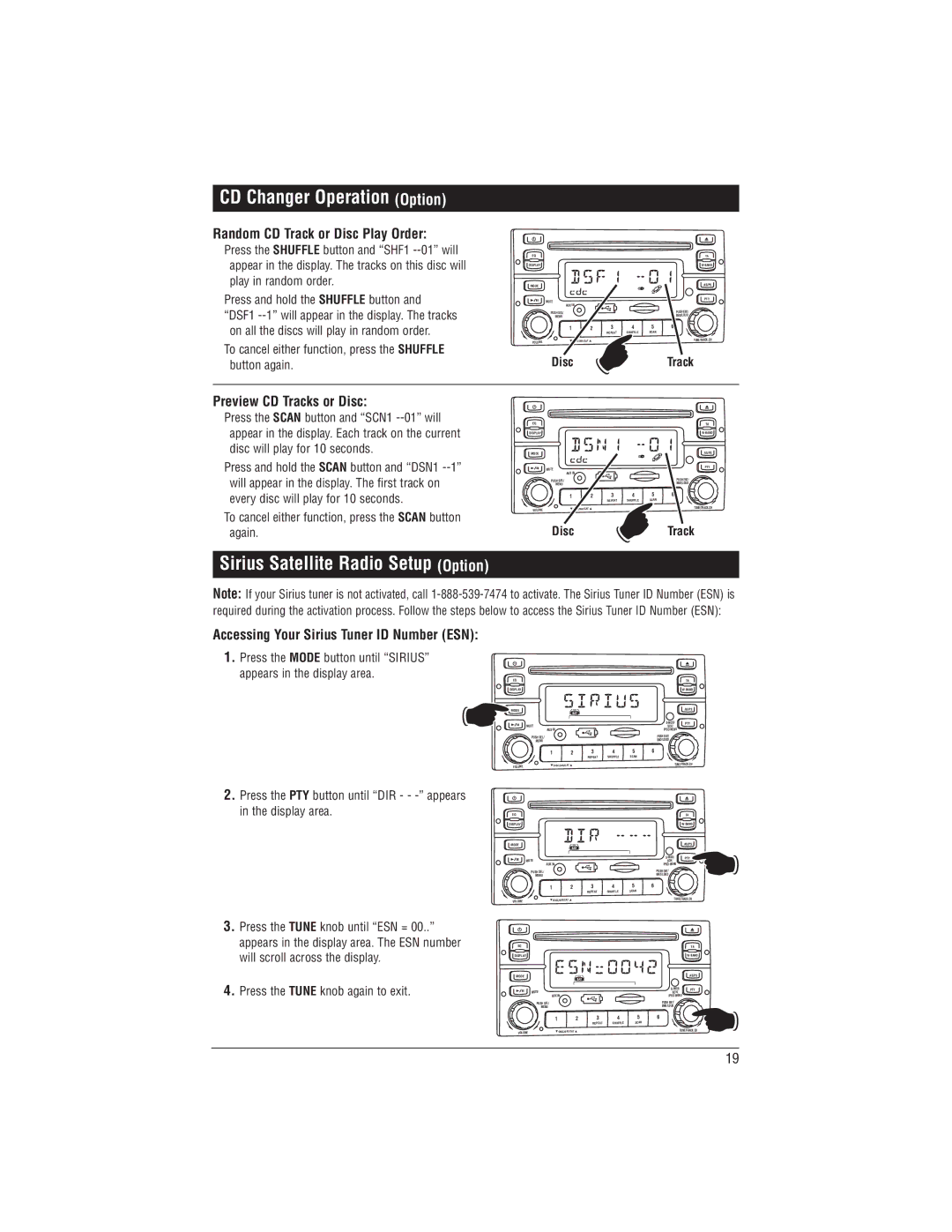CD Changer Operation (Option)
Random CD Track or Disc Play Order:
Press the SHUFFLE button and “SHF1
Press and hold the SHUFFLE button and “DSF1
on all the discs will play in random order.
To cancel either function, press the SHUFFLE button again.
EQ
DISPLAY |
|
MODE |
|
MUTE |
|
AUX IN | |
PUSH SEL/ |
|
MENU |
|
1 | 2 |
VOLUME | DISC/DIR/CAT |
Disc
TA
AS/PS
PTY
PUSH ENT/
BND/LOUD
3 | 4 | 5 | 6 |
REPEAT | SHUFFLE | SCAN |
|
TUNE/TRACK.CH
Track
Preview CD Tracks or Disc:
Press the SCAN button and “SCN1
Press and hold the SCAN button and “DSN1
To cancel either function, press the SCAN button again.
EQ
DISPLAY |
|
MODE |
|
MUTE |
|
AUX IN | |
PUSH SEL/ |
|
MENU |
|
1 | 2 |
VOLUME | DISC/DIR/CAT |
Disc
TA
AS/PS
PTY
PUSH ENT/
BND/LOUD
3 | 4 | 5 | 6 |
REPEAT | SHUFFLE | SCAN |
|
TUNE/TRACK.CH
Track
Sirius Satellite Radio Setup (Option)
Note: If your Sirius tuner is not activated, call
Accessing Your Sirius Tuner ID Number (ESN):
1.Press the MODE button until “SIRIUS” appears in the display area.
EQ
DISPLAY |
|
MODE |
|
MUTE |
|
AUX IN | |
PUSH SEL/ |
|
MENU |
|
1 | 2 |
VOLUME | DISC/DIR/CAT |
|
|
|
| TA |
|
|
|
| |
|
|
|
| AS/PS |
|
|
| PTY | |
|
|
| SCH/ | |
|
|
| IPOD MENU |
|
|
|
| PUSH ENT/ |
|
|
|
| BND/LOUD |
|
3 | 4 | 5 | 6 |
|
REPEAT | SHUFFLE | SCAN |
|
|
|
|
| TUNE/TRACK.CH | |
2.Press the PTY button until “DIR - -
3.Press the TUNE knob until “ESN = 00..” appears in the display area. The ESN number will scroll across the display.
4.Press the TUNE knob again to exit.
EQ |
|
|
|
|
|
|
| TA |
DISPLAY |
|
|
|
|
|
|
| |
MODE |
|
|
|
|
|
|
| AS/PS |
MUTE |
|
|
|
|
|
| PTY | |
|
|
|
|
| SCH/ |
| ||
AUX IN |
|
|
|
| IPOD MENU |
|
| |
PUSH SEL/ |
|
|
|
|
| PUSH ENT/ |
|
|
MENU |
|
|
|
|
| BND/LOUD |
|
|
1 | 2 |
| 3 | 4 | 5 | 6 |
|
|
|
|
| REPEAT | SHUFFLE | SCAN |
|
|
|
VOLUME | DISC/DIR/CAT |
|
|
|
| TUNE/TRACK.CH | ||
|
|
|
|
|
|
| ||
EQ |
|
|
|
|
|
|
| TA |
DISPLAY |
|
|
|
|
|
|
| |
MODE |
|
|
|
|
|
|
| AS/PS |
MUTE |
|
|
|
|
| PTY | ||
|
|
|
|
| SCH/ |
| ||
AUX IN |
|
|
|
| IPOD MENU | |||
PUSH SEL/ |
|
|
|
|
| PUSH ENT/ |
|
|
MENU |
|
|
|
|
| BND/LOUD |
|
|
| 1 | 2 | 3 | 4 | 5 | 6 |
|
|
|
|
| REPEAT | SHUFFLE | SCAN |
|
|
|
VOLUME | DISC/DIR/CAT |
|
|
|
|
| TUNE/TRACK.CH | |
|
|
|
|
|
|
| ||
19