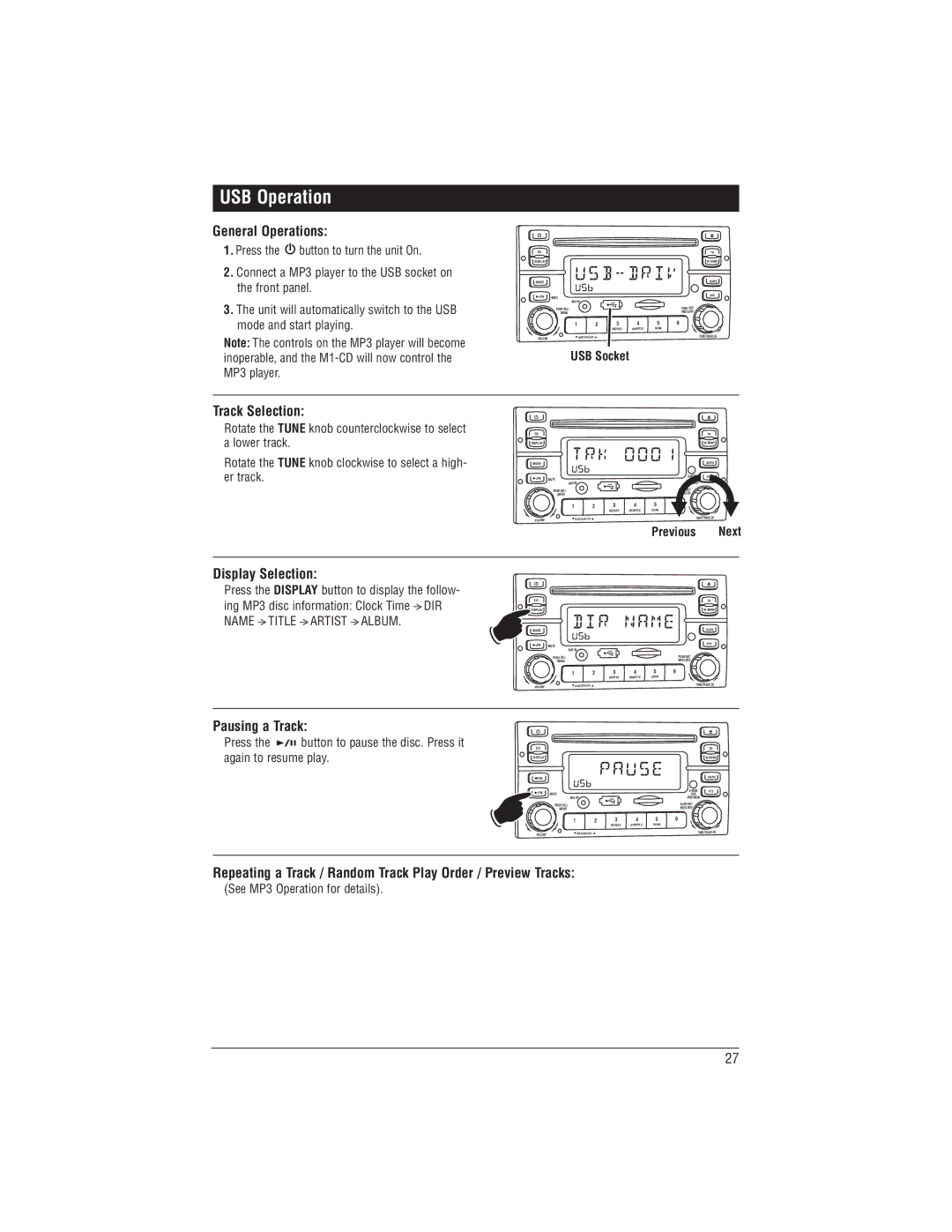USB Operation
General Operations:
1.Press the ![]() button to turn the unit On.
button to turn the unit On.
2.Connect a MP3 player to the USB socket on the front panel.
3.The unit will automatically switch to the USB mode and start playing.
Note: The controls on the MP3 player will become inoperable, and the
Track Selection:
Rotate the TUNE knob counterclockwise to select a lower track.
Rotate the TUNE knob clockwise to select a high- er track.
Display Selection:
Press the DISPLAY button to display the follow-
_
ing MP3 disc information: Clock Time > DIR
_ _ _
NAME > TITLE > ARTIST > ALBUM.
EQ |
|
|
|
|
|
| TA |
DISPLAY |
|
|
|
|
|
| |
MODE |
|
|
|
|
|
| AS/PS |
| MUTE |
|
|
|
|
| PTY |
| AUX IN |
|
|
|
|
| |
| PUSH SEL/ |
|
|
|
| PUSH ENT/ |
|
| MENU |
|
|
|
| BND/LOUD |
|
| 1 | 2 | 3 | 4 | 5 | 6 |
|
|
|
| REPEAT | SHUFFLE | SCAN |
|
|
VOLUME |
| DISC/DIR/CAT |
|
|
|
| TUNE/TRACK.CH |
| USB Socket |
|
|
|
| ||
EQ |
|
|
|
|
|
| TA |
DISPLAY |
|
|
|
|
|
| |
MODE |
|
|
|
|
|
| AS/PS |
| MUTE |
|
|
|
| PTY | |
|
|
|
|
| SCH/ | ||
| AUX IN |
|
|
|
| IPOD MENU |
|
| PUSH SEL/ |
|
|
|
| PUSH ENT/ |
|
| MENU |
|
|
|
| BND/LOUD |
|
| 1 | 2 | 3 | 4 | 5 | 6 |
|
|
|
| REPEAT | SHUFFLE | SCAN |
|
|
VOLUME | DISC/DIR/CAT |
|
|
| TUNE/TRACK.CH | ||
Previous Next
EQ |
|
|
|
| TA |
DISPLAY |
|
|
|
| |
MODE |
|
|
|
| AS/PS |
MUTE |
|
|
|
| PTY |
AUX IN |
|
|
|
| |
PUSH SEL/ |
|
|
|
| PUSH ENT/ |
MENU |
|
|
|
| BND/LOUD |
1 | 2 | 3 | 4 | 5 | 6 |
|
| REPEAT | SHUFFLE | SCAN |
|
VOLUME | DISC/DIR/CAT |
|
|
| TUNE/TRACK.CH |
Pausing a Track:
Press the ![]()
![]()
![]()
![]() button to pause the disc. Press it again to resume play.
button to pause the disc. Press it again to resume play.
EQ
DISPLAY |
|
MODE |
|
MUTE |
|
AUX IN | |
PUSH SEL/ |
|
MENU |
|
1 | 2 |
VOLUME | DISC/DIR/CAT |
|
|
|
| TA |
|
|
|
| |
|
|
|
| AS/PS |
|
|
| PTY | |
|
|
| SCH/ | |
|
|
| IPOD MENU |
|
|
|
| PUSH ENT/ |
|
|
|
| BND/LOUD |
|
3 | 4 | 5 | 6 |
|
REPEAT | SHUFFLE | SCAN |
|
|
|
|
| TUNE/TRACK.CH | |
Repeating a Track / Random Track Play Order / Preview Tracks:
(See MP3 Operation for details).
27