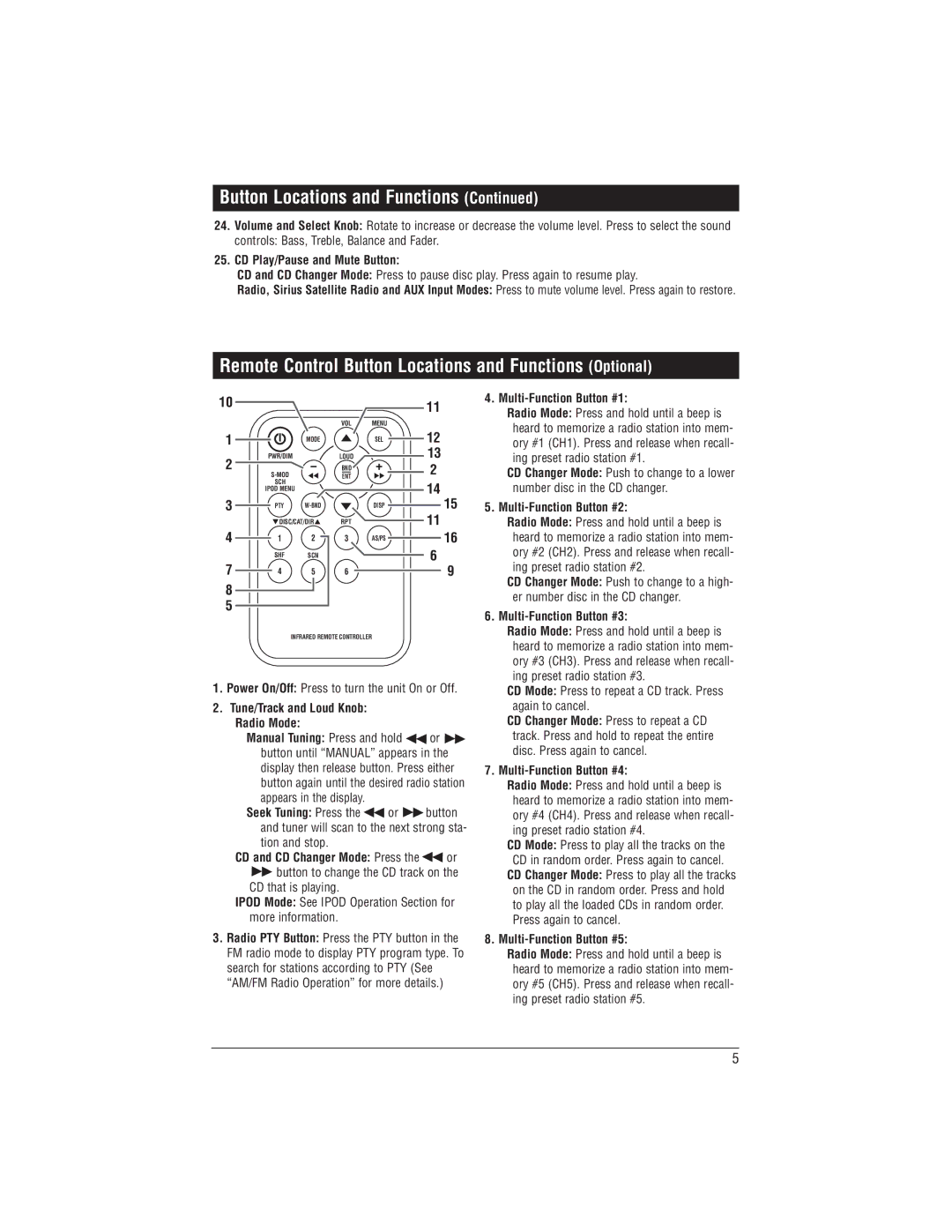Button Locations and Functions (Continued)
24.Volume and Select Knob: Rotate to increase or decrease the volume level. Press to select the sound
controls: Bass, Treble, Balance and Fader.
25.CD Play/Pause and Mute Button:
CD and CD Changer Mode: Press to pause disc play. Press again to resume play.
Radio, Sirius Satellite Radio and AUX Input Modes: Press to mute volume level. Press again to restore.
Remote Control Button Locations and Functions (Optional)
10
1
2
3
4
7
8
5
MODE
PWR/DIM
SCH
IPOD MENU
PTY
![]() DISC/CAT/DIR
DISC/CAT/DIR![]()
1 2
SHF SCN
4 5
VOL MENU
SEL
LOUD
BND
ENT
DISP
RPT
3AS/PS
6
11
12
13
2
14
15
11
16
6
9
4. Multi-Function Button #1:
Radio Mode: Press and hold until a beep is heard to memorize a radio station into mem- ory #1 (CH1). Press and release when recall- ing preset radio station #1.
CD Changer Mode: Push to change to a lower number disc in the CD changer.
5. Multi-Function Button #2:
Radio Mode: Press and hold until a beep is heard to memorize a radio station into mem- ory #2 (CH2). Press and release when recall- ing preset radio station #2.
CD Changer Mode: Push to change to a high- er number disc in the CD changer.
6. Multi-Function Button #3:
INFRARED REMOTE CONTROLLER
1.Power On/Off: Press to turn the unit On or Off.
2.Tune/Track and Loud Knob:
Radio Mode:
Manual Tuning: Press and hold ![]() or
or ![]() button until “MANUAL” appears in the display then release button. Press either button again until the desired radio station appears in the display.
button until “MANUAL” appears in the display then release button. Press either button again until the desired radio station appears in the display.
Seek Tuning: Press the ![]() or
or ![]() button and tuner will scan to the next strong sta- tion and stop.
button and tuner will scan to the next strong sta- tion and stop.
CD and CD Changer Mode: Press the ![]() or
or
![]() button to change the CD track on the CD that is playing.
button to change the CD track on the CD that is playing.
IPOD Mode: See IPOD Operation Section for more information.
3.Radio PTY Button: Press the PTY button in the FM radio mode to display PTY program type. To search for stations according to PTY (See “AM/FM Radio Operation” for more details.)
Radio Mode: Press and hold until a beep is heard to memorize a radio station into mem- ory #3 (CH3). Press and release when recall- ing preset radio station #3.
CD Mode: Press to repeat a CD track. Press again to cancel.
CD Changer Mode: Press to repeat a CD track. Press and hold to repeat the entire disc. Press again to cancel.
7. Multi-Function Button #4:
Radio Mode: Press and hold until a beep is heard to memorize a radio station into mem- ory #4 (CH4). Press and release when recall- ing preset radio station #4.
CD Mode: Press to play all the tracks on the CD in random order. Press again to cancel.
CD Changer Mode: Press to play all the tracks on the CD in random order. Press and hold to play all the loaded CDs in random order. Press again to cancel.
8. Multi-Function Button #5:
Radio Mode: Press and hold until a beep is heard to memorize a radio station into mem- ory #5 (CH5). Press and release when recall- ing preset radio station #5.
5