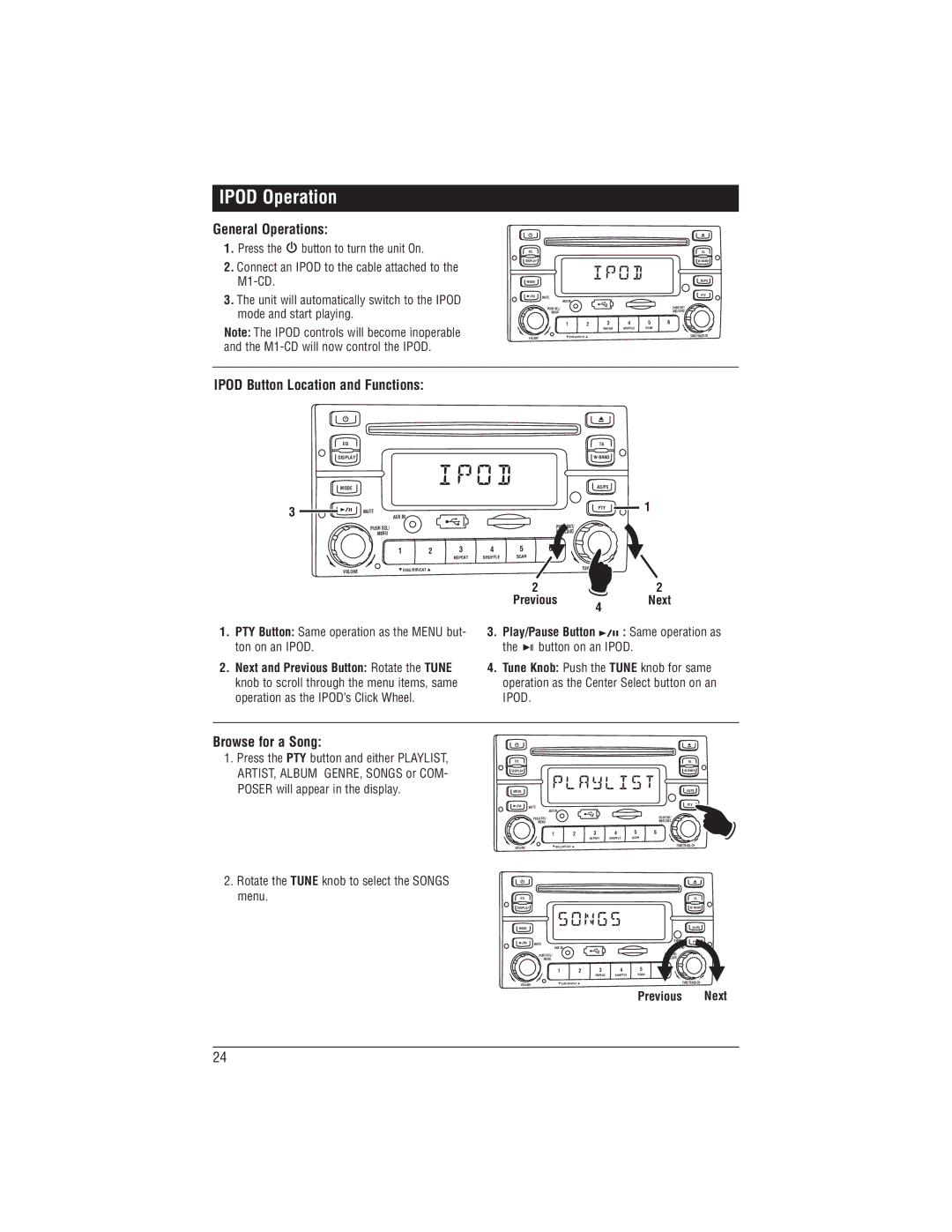IPOD Operation
General Operations:
1.Press the ![]() button to turn the unit On.
button to turn the unit On.
2.Connect an IPOD to the cable attached to the
3.The unit will automatically switch to the IPOD mode and start playing.
Note: The IPOD controls will become inoperable and the
IPOD Button Location and Functions:
EQ
DISPLAY |
|
MODE |
|
MUTE |
|
AUX IN | |
PUSH SEL/ |
|
MENU |
|
1 | 2 |
VOLUME | DISC/DIR/CAT |
TA
AS/PS
PTY
PUSH ENT/
BND/LOUD
3 | 4 | 5 | 6 |
REPEAT | SHUFFLE | SCAN |
|
TUNE/TRACK.CH
3
EQ
DISPLAY |
|
|
MODE |
|
|
| MUTE |
|
| AUX IN |
|
| PUSH SEL/ |
|
| MENU |
|
| 1 | 2 |
VOLUME | DISC/DIR/CAT |
|
|
|
TA
AS/PS
PTY ![]() 1
1
PUSH ENT/
BND/LOUD
3 | 4 | 5 |
REPEAT | SHUFFLE | SCAN |
| TUNE/TRACK.CH |
|
2 |
| 2 |
Previous | 4 | Next |
|
|
1.PTY Button: Same operation as the MENU but- ton on an IPOD.
2.Next and Previous Button: Rotate the TUNE knob to scroll through the menu items, same operation as the IPOD’s Click Wheel.
3.Play/Pause Button 


 : Same operation as the
: Same operation as the 

 button on an IPOD.
button on an IPOD.
4.Tune Knob: Push the TUNE knob for same operation as the Center Select button on an IPOD.
Browse for a Song:
1.Press the PTY button and either PLAYLIST, ARTIST, ALBUM GENRE, SONGS or COM- POSER will appear in the display.
2.Rotate the TUNE knob to select the SONGS menu.
EQ |
|
|
|
|
|
|
| TA |
DISPLAY |
|
|
|
|
|
|
| |
MODE |
|
|
|
|
|
|
| AS/PS |
MUTE |
|
|
|
|
|
|
| PTY |
AUX IN |
|
|
|
|
|
|
| |
PUSH SEL/ |
|
|
|
|
| PUSH ENT/ |
|
|
MENU |
|
|
|
|
| BND/LOUD |
|
|
1 | 2 |
| 3 | 4 | 5 | 6 |
|
|
|
|
| REPEAT | SHUFFLE | SCAN |
|
|
|
VOLUME | DISC/DIR/CAT |
|
|
|
| TUNE/TRACK.CH | ||
EQ |
|
|
|
|
|
|
| TA |
DISPLAY |
|
|
|
|
|
|
| |
MODE |
|
|
|
|
|
|
| AS/PS |
MUTE |
|
|
|
|
| PTY | ||
|
|
|
|
| SCH/ |
| ||
| AUX IN |
|
|
|
| IPOD MENU | ||
PUSH SEL/ |
|
|
|
|
| PUSH ENT/ |
|
|
MENU |
|
|
|
|
| BND/LOUD |
|
|
| 1 | 2 | 3 | 4 | 5 | 6 |
|
|
|
|
| REPEAT | SHUFFLE | SCAN |
|
|
|
VOLUME | DISC/DIR/CAT |
|
|
|
|
| TUNE/TRACK.CH | |
|
|
|
|
|
|
| ||
Previous Next
24