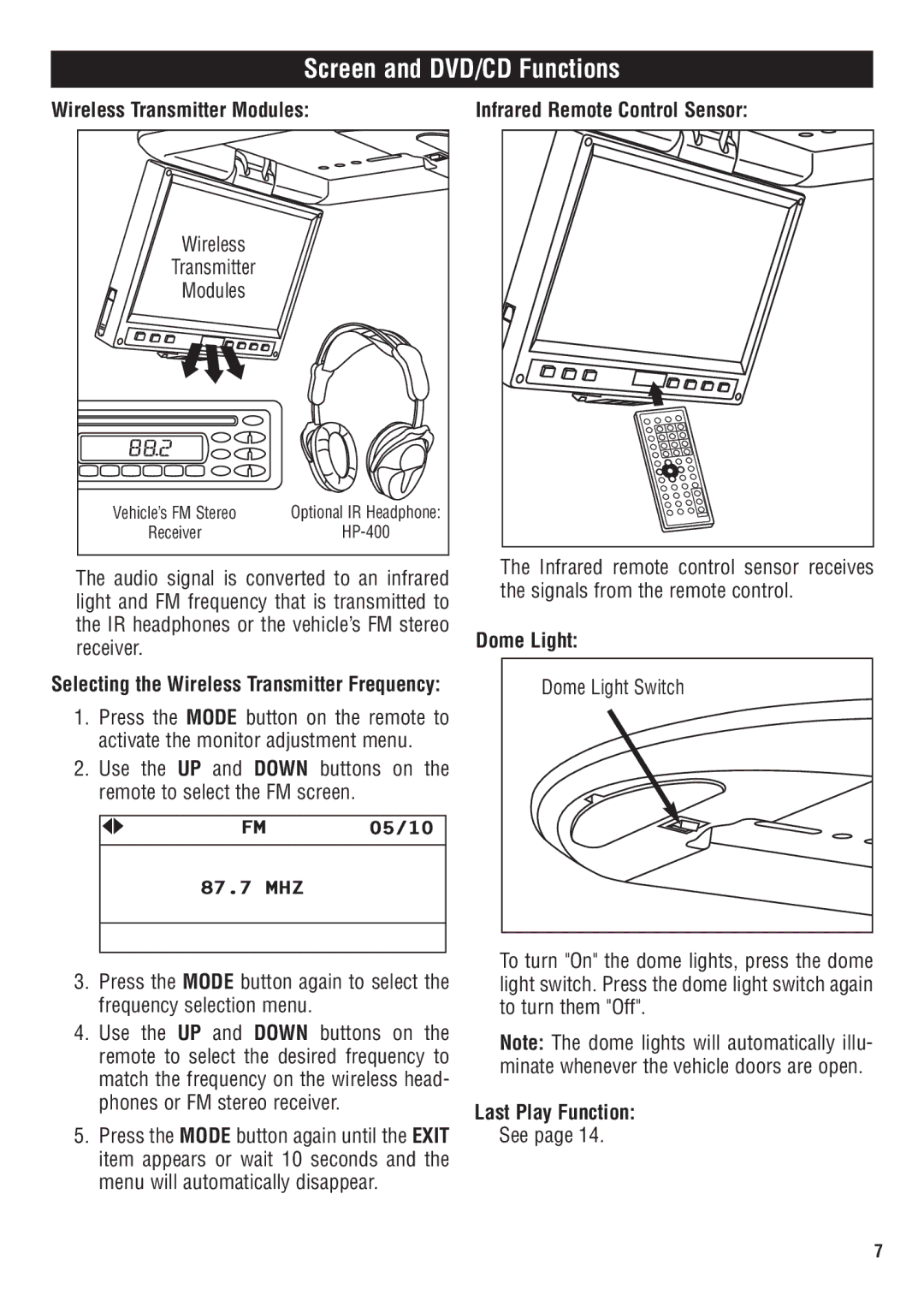Screen and DVD/CD Functions
Wireless Transmitter Modules:
Wireless |
|
Transmitter |
|
Modules |
|
Vehicle’s FM Stereo | Optional IR Headphone: |
Receiver |
The audio signal is converted to an infrared light and FM frequency that is transmitted to the IR headphones or the vehicle’s FM stereo receiver.
Selecting the Wireless Transmitter Frequency:
1.Press the MODE button on the remote to activate the monitor adjustment menu.
2.Use the UP and DOWN buttons on the remote to select the FM screen.
FM05/10
87.7MHZ
3.Press the MODE button again to select the frequency selection menu.
4.Use the UP and DOWN buttons on the remote to select the desired frequency to match the frequency on the wireless head- phones or FM stereo receiver.
5.Press the MODE button again until the EXIT item appears or wait 10 seconds and the menu will automatically disappear.
Infrared Remote Control Sensor:
The Infrared remote control sensor receives the signals from the remote control.
Dome Light:
Dome Light Switch
To turn "On" the dome lights, press the dome light switch. Press the dome light switch again to turn them "Off".
Note: The dome lights will automatically illu- minate whenever the vehicle doors are open.
Last Play Function:
See page 14.
7