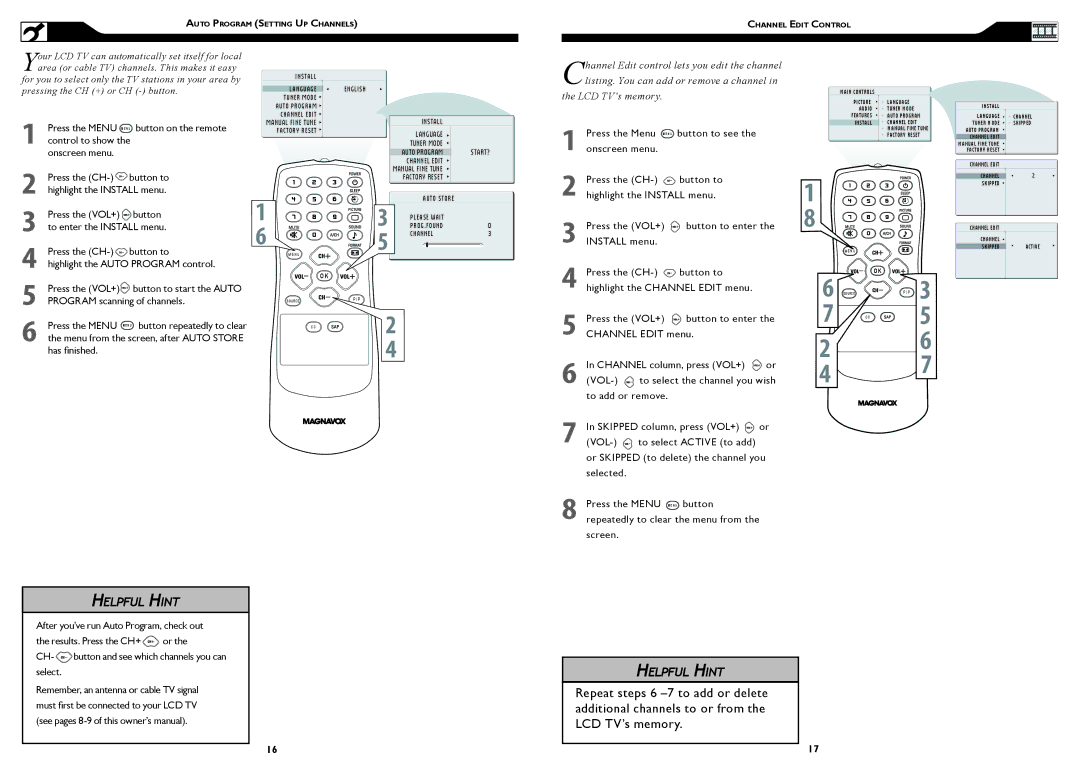AUTO PROGRAM (SETTING UP CHANNELS)
CHANNEL EDIT CONTROL |
Your LCD TV can automatically set itself for local area (or cable TV) channels. This makes it easy
for you to select only the TV stations in your area by pressing the CH (+) or CH
1Press the MENU M E N U button on the remote control to show the
onscreen menu.
2Press the ![]() button to highlight the INSTALL menu.
button to highlight the INSTALL menu.
3Press the (VOL+) ![]() button to enter the INSTALL menu.
button to enter the INSTALL menu.
4Press the ![]() button to
button to
highlight the AUTO PROGRAM control.
5Press the (VOL+)![]() button to start the AUTO PROGRAM scanning of channels.
button to start the AUTO PROGRAM scanning of channels.
6Press the MENU M E N U button repeatedly to clear the menu from the screen, after AUTO STORE has finished.
HELPFUL HINT
After you’ve run Auto Program, check out
the results. Press the CH+ ![]() or the
or the
INSTALL |
|
|
LANGUAGE | ENGLISH |
|
TUNER MODE |
|
|
AUTO PROGRAM |
|
|
CHANNEL EDIT | INSTALL |
|
MANUAL FINE TUNE |
| |
FACTORY RESET | LANGUAGE |
|
|
| |
| TUNER MODE |
|
| AUTO PROGRAM | START? |
| CHANNEL EDIT |
|
| MANUAL FINE TUNE |
|
| FACTORY RESET |
|
� |
|
| AUTO STORE |
|
| � | PLEASE WAIT |
| |
� |
| PROG . FOUND | 0 | |
M E N U | � | CHANNEL | 3 |
|
| OK |
SOURCE |
| P I P |
| C C | � |
|
| � |
| hannel Edit control lets you edit the channel |
|
|
| |||
Clisting. You can add or remove a channel in |
| MAIN CONTROLS |
| ||||
the LCD TV’s memory. |
|
|
| PICTURE | LANGUAGE | ||
|
|
|
|
|
| AUDIO | TUNER MODE |
|
|
|
|
|
| FEATURES | AUTO PROGRAM |
|
|
|
|
|
| INSTALL | CHANNEL EDIT |
| Press the Menu M E N U | button to see the |
|
|
| MANUAL FINE TUNE | |
|
|
|
| FACTORY RESET | |||
1 onscreen menu. |
|
|
|
|
| ||
| Press the | button to |
| � |
|
| |
2 highlight the INSTALL menu. |
|
|
| ||||
3 | Press the (VOL+) | button to enter the | � |
|
| ||
INSTALL menu. |
|
|
| M E N U |
| ||
|
|
|
|
|
|
| |
| Press the | button to |
| � | OK | P I P � | |
4 highlight the CHANNEL EDIT menu. |
| SOURCE | |||||
5 | Press the (VOL+) | button to enter the | � | C C | � | ||
| |||||||
CHANNEL EDIT menu. |
|
|
| ||||
|
|
|
|
| � |
| � |
6 |
|
|
|
|
| � | |
In CHANNEL column, press (VOL+) | or | � |
| ||||
to select the channel you wish |
| ||||||
to add or remove.
7In SKIPPED column, press (VOL+) ![]() or
or
![]() to select ACTIVE (to add) or SKIPPED (to delete) the channel you selected.
to select ACTIVE (to add) or SKIPPED (to delete) the channel you selected.
8Press the MENU M E N U button repeatedly to clear the menu from the screen.
I N S T A L L
L A N G U A G E | CHANNEL |
TUNER MODE | SKIPPED |
AUTO PROGRAM |
|
CHANNEL EDIT |
|
MANUAL FINE TUNE |
|
FACTORY RESET |
|
CHANNEL EDIT |
|
CHANNEL | 2 |
SKIPPED
CHANNEL EDIT
CHANNEL
SKIPPED ![]() ACTIVE
ACTIVE
CH-  button and see which channels you can select.
button and see which channels you can select.
Remember, an antenna or cable TV signal must first be connected to your LCD TV (see pages
16
HELPFUL HINT
Repeat steps 6
17