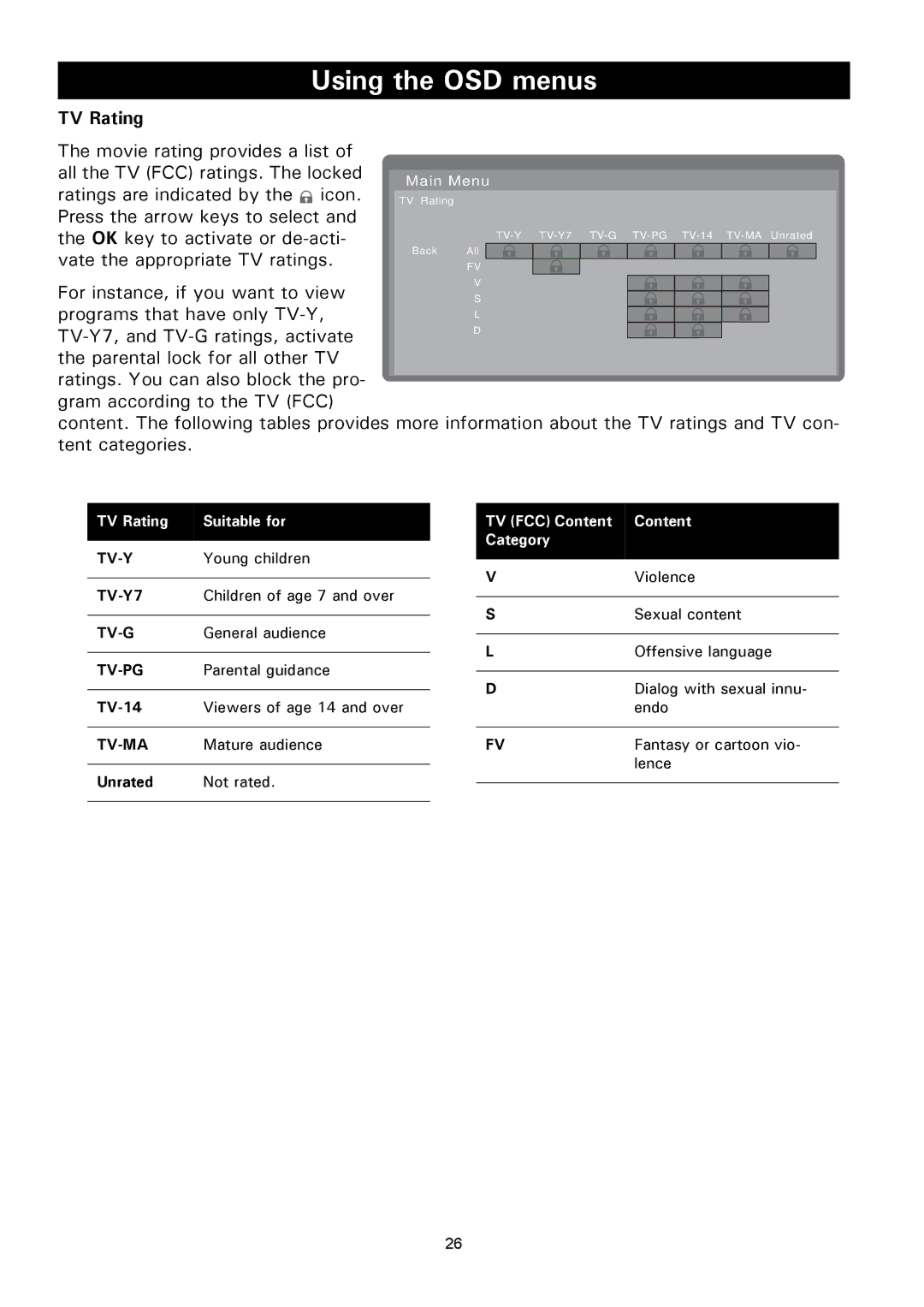Using the OSD menus
TV Rating |
|
|
|
|
|
|
|
| |
The movie rating provides a list of |
|
|
|
|
|
|
|
| |
all the TV (FCC) ratings. The locked | Main Menu | ||||||||
ratings are indicated by the icon. | |||||||||
TV Rating | |||||||||
Press the arrow keys to select and |
|
|
|
|
|
|
|
| |
the OK key to activate or |
| ||||||||
vate the appropriate TV ratings. | Back All |
|
|
|
|
|
|
| |
|
|
|
|
|
|
| |||
FV |
|
| |||||||
For instance, if you want to view | V |
|
|
|
| ||||
S |
|
|
|
| |||||
programs that have only | L |
|
|
|
| ||||
D |
|
|
|
| |||||
|
|
|
|
|
|
|
|
| |
the parental lock for all other TV ratings. You can also block the pro- gram according to the TV (FCC)
content. The following tables provides more information about the TV ratings and TV con- tent categories.
TV Rating | Suitable for |
|
|
Young children | |
|
|
Children of age 7 and over | |
|
|
General audience | |
|
|
Parental guidance | |
|
|
| Viewers of age 14 and over |
|
|
| Mature audience |
|
|
Unrated | Not rated. |
|
|
TV (FCC) Content | Content |
Category |
|
|
|
V | Violence |
|
|
S | Sexual content |
|
|
L | Offensive language |
|
|
D | Dialog with sexual innu- |
| endo |
|
|
FV | Fantasy or cartoon vio- |
| lence |
|
|
26