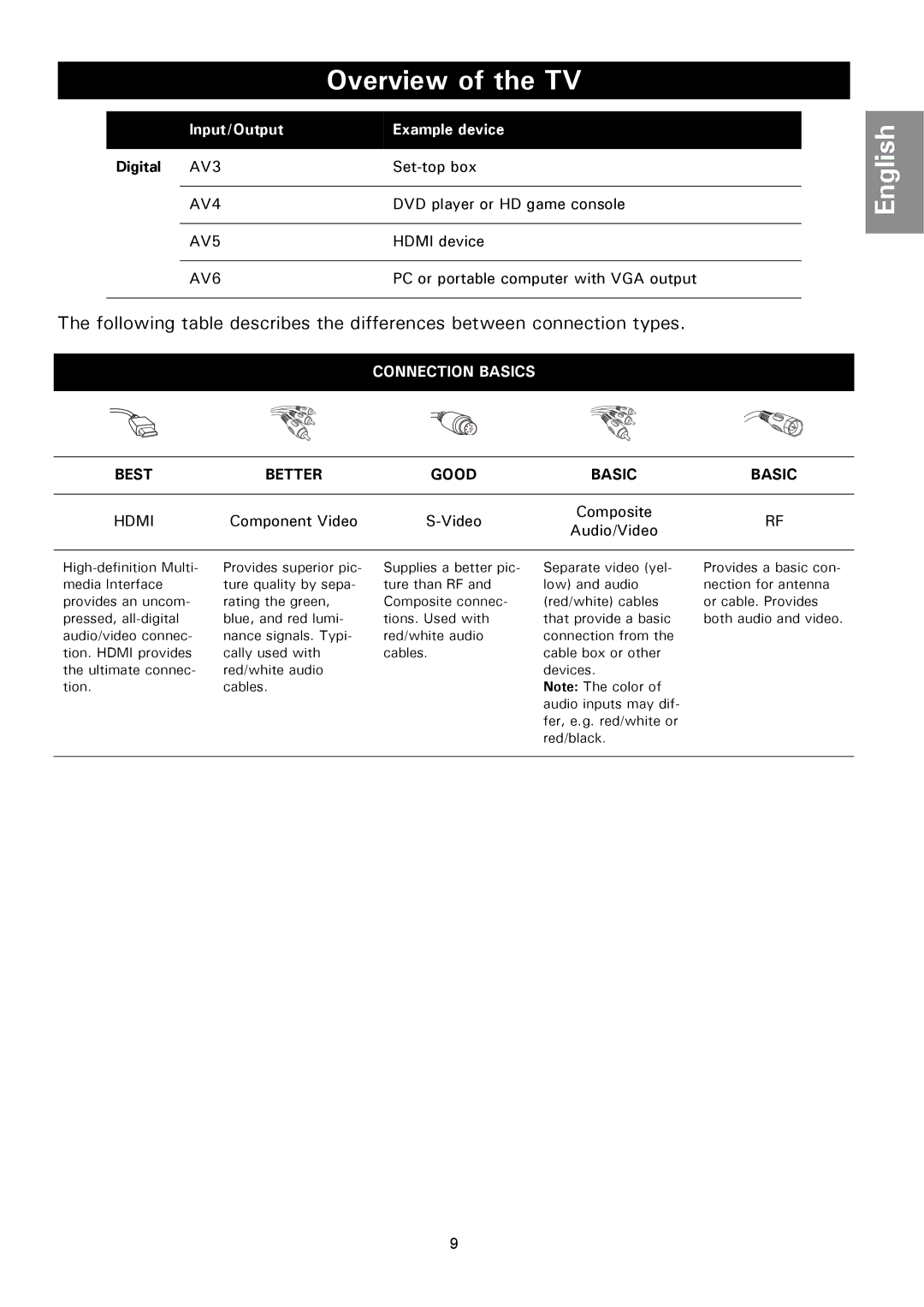|
|
| Overview of the TV | |
|
|
|
| |
|
| Input/Output | Example device |
|
|
|
|
|
|
| Digital AV3 | |||
|
|
|
|
|
|
| AV4 | DVD player or HD game console | |
|
|
|
|
|
|
| AV5 | HDMI device | |
|
|
|
|
|
|
| AV6 | PC or portable computer with VGA output | |
The following table describes the differences between connection types.
CONNECTION BASICS
English |
BEST | BETTER | GOOD | BASIC | BASIC | |
|
|
|
|
| |
HDMI | Component Video | Composite | RF | ||
Audio/Video | |||||
|
|
|
|
Provides superior pic- ture quality by sepa- rating the green, blue, and red lumi- nance signals. Typi- cally used with red/white audio cables.
Supplies a better pic- ture than RF and Composite connec- tions. Used with red/white audio cables.
Separate video (yel- low) and audio (red/white) cables that provide a basic connection from the cable box or other devices.
Note: The color of audio inputs may dif- fer, e.g. red/white or red/black.
Provides a basic con- nection for antenna or cable. Provides both audio and video.
9