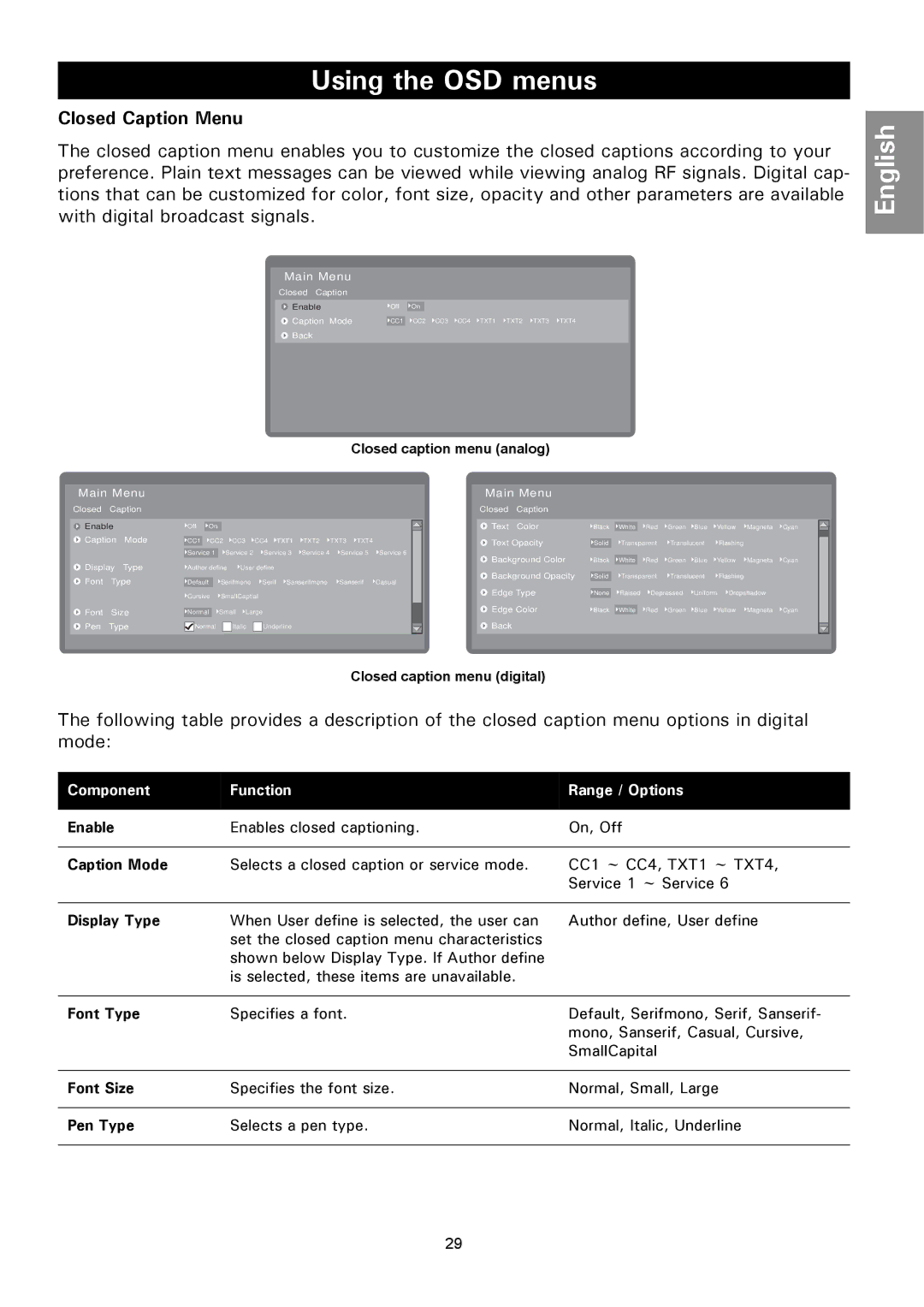Using the OSD menus
Closed Caption Menu
The closed caption menu enables you to customize the closed captions according to your preference. Plain text messages can be viewed while viewing analog RF signals. Digital cap- tions that can be customized for color, font size, opacity and other parameters are available with digital broadcast signals.
English |
Main Menu
Closed Caption
Enable | Off | On |
| |
Caption Mode |
|
| ||
CC1 |
| CC2 CC3 CC4 TXT1 TXT2 TXT3 TXT4 | ||
![]() Back
Back
Closed caption menu (analog)
| Main Menu |
|
|
|
|
|
|
|
|
|
|
|
|
|
|
|
| Main Menu |
|
|
|
|
|
|
|
|
|
| |||
| Closed | Caption |
|
|
|
|
|
|
|
|
|
|
|
|
|
|
|
| Closed | Caption |
|
|
|
|
|
|
|
|
|
| |
|
|
|
|
|
|
|
|
|
|
|
|
|
|
|
|
|
|
|
|
|
|
|
|
|
|
|
|
|
|
| |
| Enable |
| Off | On |
|
|
|
|
|
|
|
|
|
|
|
| Text | Color | Black | White |
| Red | Green | Blue | Yellow | Magneta | Cyan |
| |||
|
|
|
|
|
|
|
|
|
|
|
|
|
|
|
|
|
|
|
|
|
|
|
|
|
| ||||||
| Caption | Mode | CC1 | CC2 | CC3 |
| CC4 | TXT1 | TXT2 TXT3 TXT4 |
|
|
|
| Text Opacity | Solid | Transparent | Translucent | Flashing |
|
|
| ||||||||||
|
|
|
| Service 1 | Service 2 | Service 3 | Service 4 | Service 5 | Service 6 |
|
|
| Background Color |
|
|
|
|
|
|
|
|
|
| ||||||||
| Display | Type | Author define | User define |
|
|
|
|
|
|
| Black | White |
| Red | Green | Blue | Yellow | Magneta | Cyan |
| ||||||||||
|
|
|
|
|
|
|
|
|
|
|
|
|
|
|
|
|
|
|
| ||||||||||||
| Font | Type |
|
|
|
|
|
|
|
|
|
|
|
|
|
|
|
| Background Opacity | Solid | Transparent | Translucent | Flashing |
|
|
| |||||
| Default |
| Serifmono | Serif | Sanserifmono | Sanserif | Casual |
|
|
| Edge Type |
|
|
|
|
|
|
|
|
|
| ||||||||||
|
|
|
| Cursive | SmallCaptial |
|
|
|
|
|
|
|
| None | Raised | Depressed | Uniform Dropshadow |
|
| ||||||||||||
| Font | Size |
|
|
|
|
|
|
|
|
|
|
|
|
|
|
|
| Edge Color | Black | White |
| Red | Green | Blue | Yellow | Magneta | Cyan |
| ||
| Normal |
| Small | Large |
|
|
|
|
|
|
| ||||||||||||||||||||
| Pen | Type |
| Normal |
| Italic |
| Underline |
|
|
|
|
|
| Back |
|
|
|
|
|
|
|
|
|
|
| |||||
|
|
|
|
|
|
|
|
|
|
|
|
|
|
|
|
|
|
| |||||||||||||
|
|
|
|
|
|
|
|
|
|
|
|
|
|
|
|
|
|
|
|
|
|
|
|
|
|
|
|
|
|
|
|
Closed caption menu (digital)
The following table provides a description of the closed caption menu options in digital mode:
Component | Function | Range / Options |
|
|
|
Enable | Enables closed captioning. | On, Off |
|
|
|
Caption Mode | Selects a closed caption or service mode. | CC1 ~ CC4, TXT1 ~ TXT4, |
|
| Service 1 ~ Service 6 |
|
|
|
Display Type | When User define is selected, the user can | Author define, User define |
| set the closed caption menu characteristics |
|
| shown below Display Type. If Author define |
|
| is selected, these items are unavailable. |
|
|
|
|
Font Type | Specifies a font. | Default, Serifmono, Serif, Sanserif- |
|
| mono, Sanserif, Casual, Cursive, |
|
| SmallCapital |
|
|
|
Font Size | Specifies the font size. | Normal, Small, Large |
|
|
|
Pen Type | Selects a pen type. | Normal, Italic, Underline |
|
|
|
29