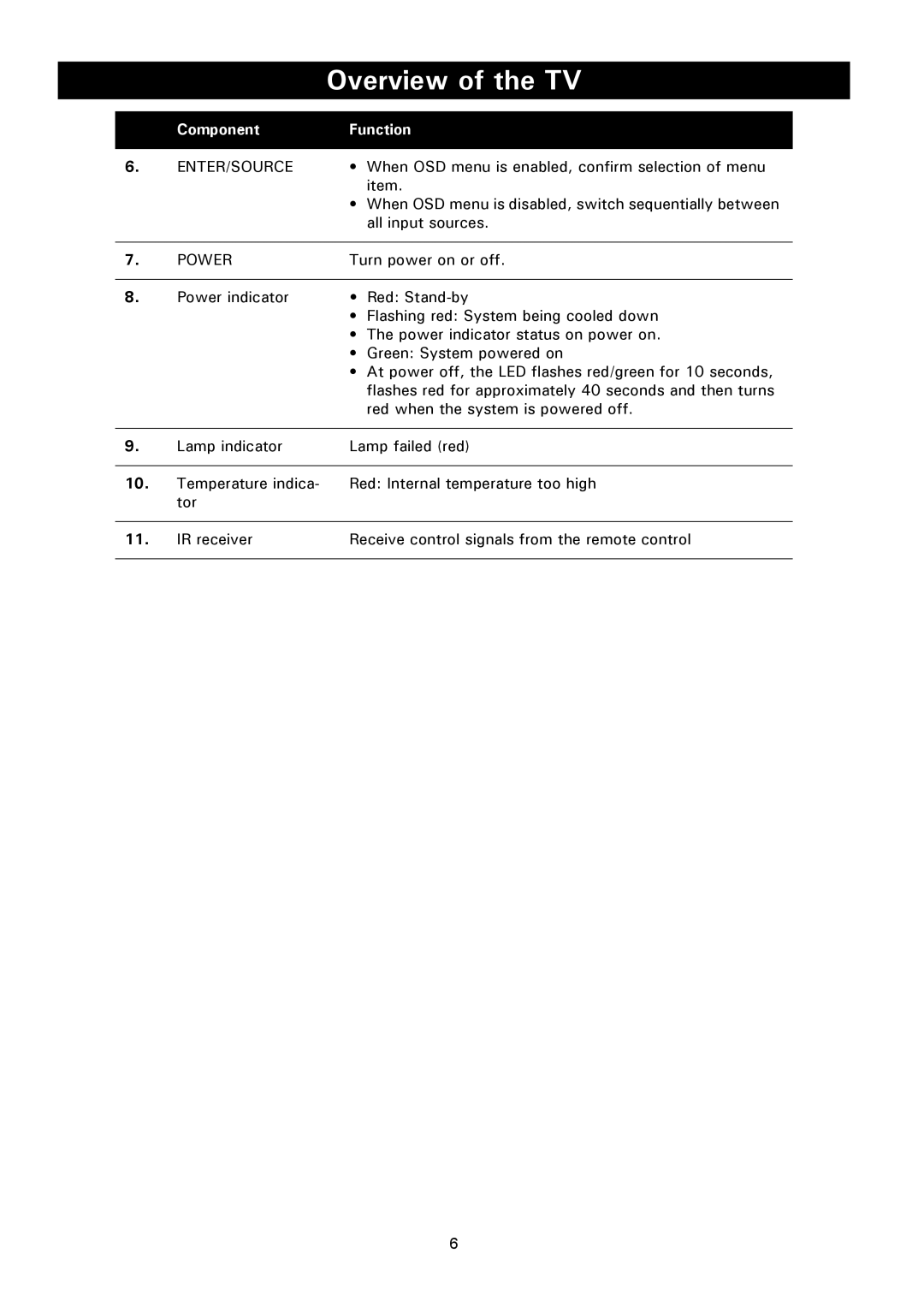Overview of the TV
| Component | Function | |
|
|
|
|
6. | ENTER/SOURCE | • | When OSD menu is enabled, confirm selection of menu |
|
|
| item. |
|
| • | When OSD menu is disabled, switch sequentially between |
|
|
| all input sources. |
|
|
| |
7. | POWER | Turn power on or off. | |
|
|
|
|
8. | Power indicator | • | Red: |
|
| • | Flashing red: System being cooled down |
|
| • | The power indicator status on power on. |
|
| • | Green: System powered on |
|
| • | At power off, the LED flashes red/green for 10 seconds, |
|
|
| flashes red for approximately 40 seconds and then turns |
|
|
| red when the system is powered off. |
|
|
| |
9. | Lamp indicator | Lamp failed (red) | |
10.Temperature indica- Red: Internal temperature too high tor
11. | IR receiver | Receive control signals from the remote control |
|
|
|
6