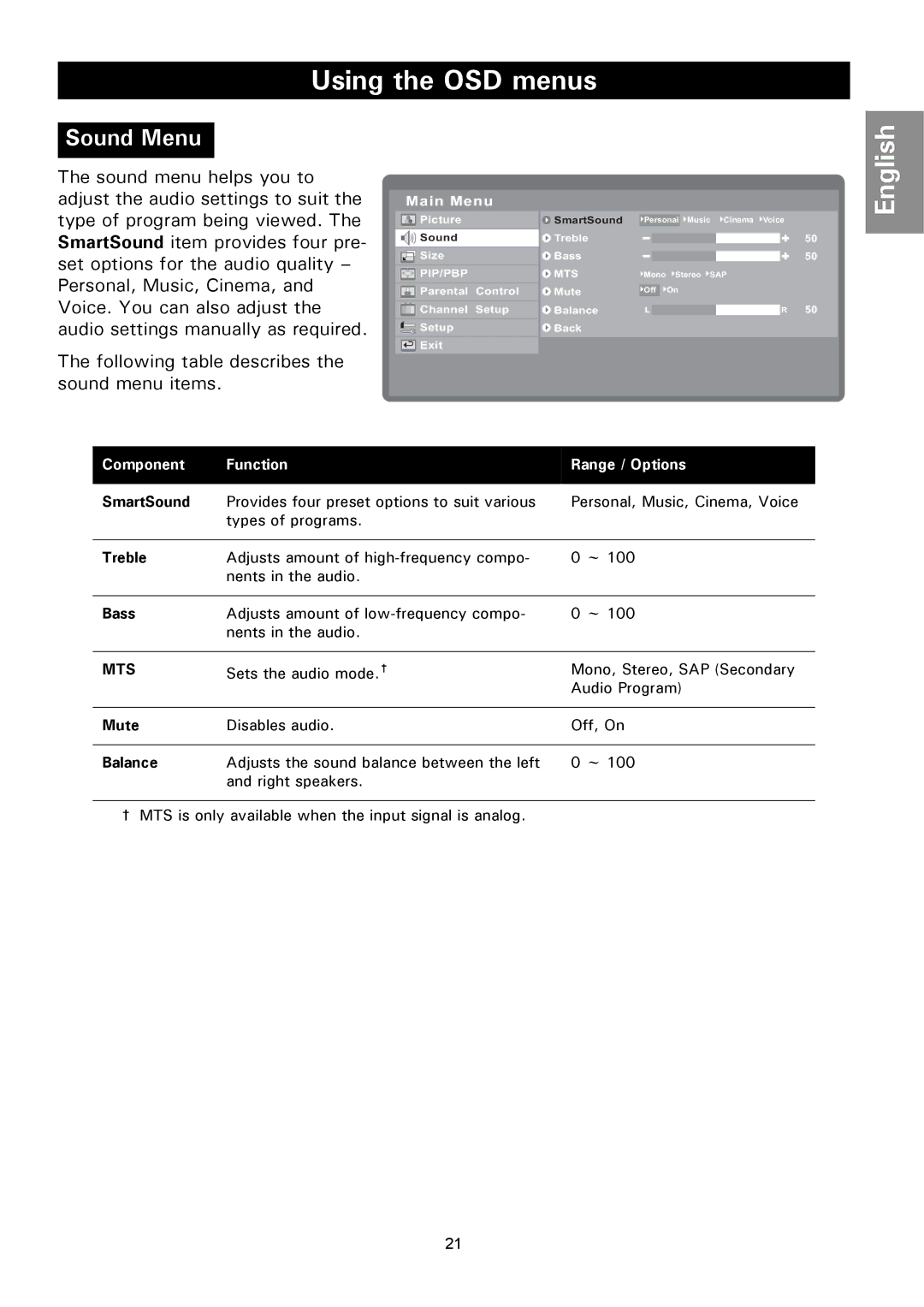Using the OSD menus
Sound Menu
The sound menu helps you to adjust the audio settings to suit the type of program being viewed. The SmartSound item provides four pre- set options for the audio quality – Personal, Music, Cinema, and Voice. You can also adjust the audio settings manually as required.
The following table describes the sound menu items.
Main Menu
| Picture |
| SmartSound | Personal | Music Cinema Voice | |||||
| Sound |
| Treble |
|
|
|
|
|
| 50 |
|
|
|
|
|
|
|
|
|
|
|
| Size |
| Bass |
|
|
|
|
| 50 | |
|
|
|
|
|
|
|
| |||
|
|
|
|
|
|
|
| |||
| PIP/PBP |
| MTS | Mono | Stereo SAP | |||||
|
|
|
|
|
|
|
|
|
|
|
| Parental Control |
| Mute | Off |
| On | ||||
|
|
|
|
|
|
|
|
|
|
|
| Channel Setup |
| Balance | L |
|
|
|
|
| R 50 |
|
|
|
|
|
|
|
|
|
|
|
| Setup |
| Back |
|
|
|
|
|
|
|
| Exit |
|
|
|
|
|
|
|
|
|
|
|
|
|
|
|
|
|
|
|
|
English |
Component | Function | Range / Options |
|
|
|
SmartSound | Provides four preset options to suit various | Personal, Music, Cinema, Voice |
| types of programs. |
|
|
|
|
Treble | Adjusts amount of | 0 ~ 100 |
| nents in the audio. |
|
|
|
|
Bass | Adjusts amount of | 0 ~ 100 |
| nents in the audio. |
|
|
|
|
MTS | Sets the audio mode.† | Mono, Stereo, SAP (Secondary |
|
| Audio Program) |
|
|
|
Mute | Disables audio. | Off, On |
|
|
|
Balance | Adjusts the sound balance between the left | 0 ~ 100 |
| and right speakers. |
|
† MTS is only available when the input signal is analog.
21